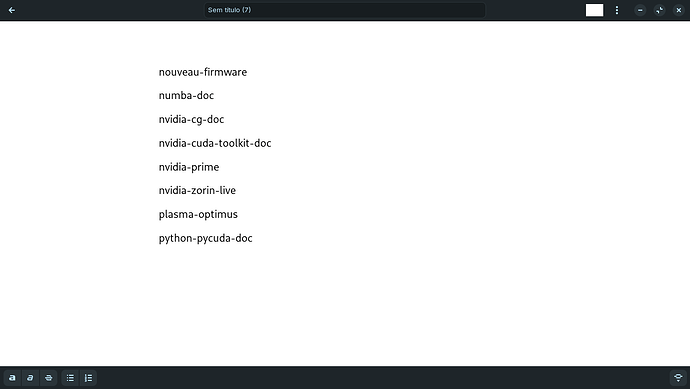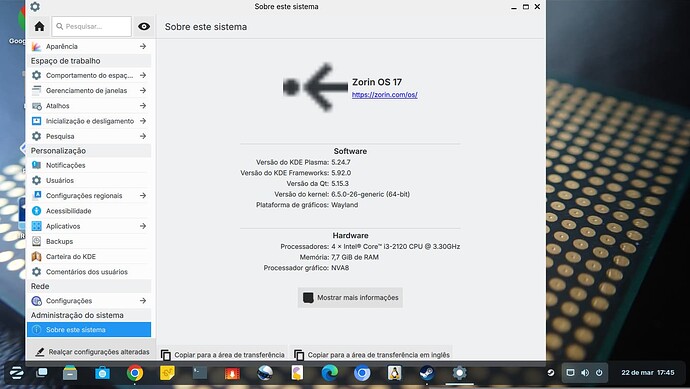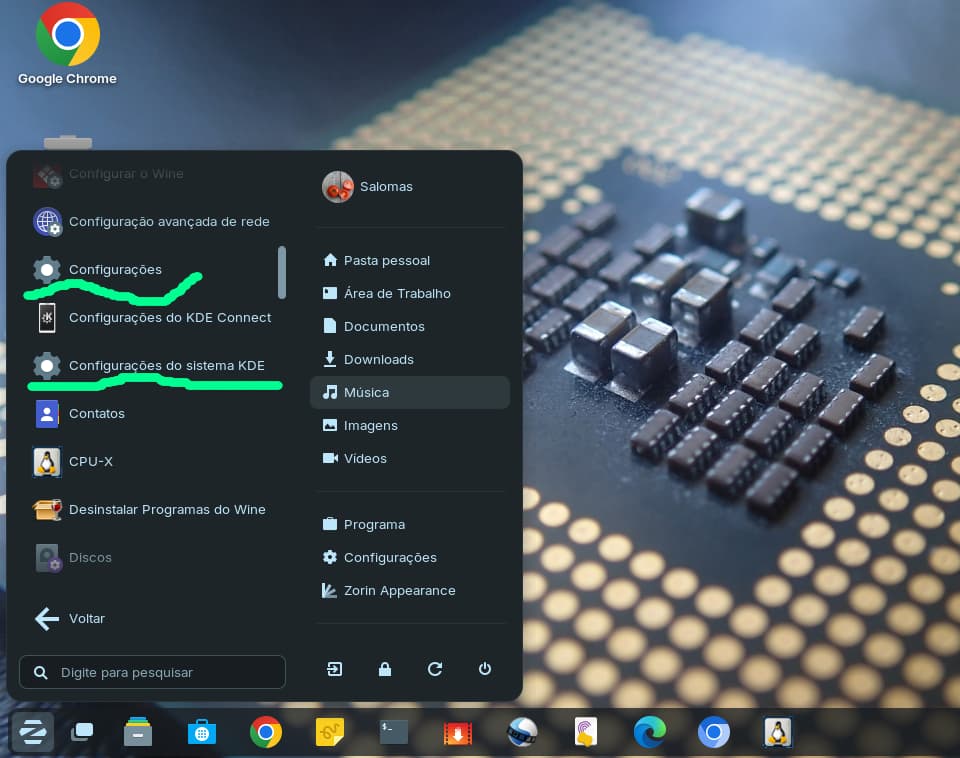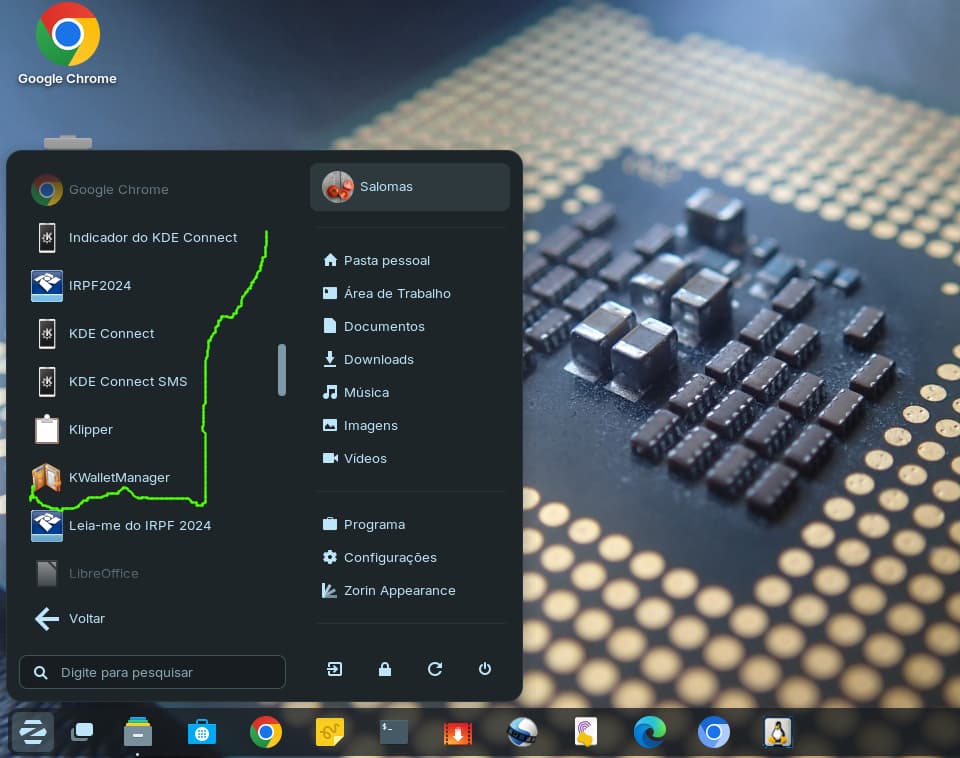I tried to install driver 340.108 manually via terminal and after running apt search, I installed several packages with "sudo apt install". Attached is a print of the packages. When restarting the desktop, Zorin was left with multiple application options. One for Zorin OS and one for KDE. How to undo these changes?
My hardware: I3 2021 - 8Gb RAM - geforce 8400gs
KDE uses the Plasma desktop. Looking at your list, the package Plasma-Optimus is shown - that's your huckleberry.
To completely remove it:
sudo apt remove --purge plasma-optimus
To install the 340 driver, you may need to use the Legacy Drivers repository, then update your sources and install the driver;
sudo add-apt-repository ppa:kelebek333/nvidia-legacy
sudo apt update
sudo apt install nvidia-340-updates nvidia-340-updates-dev xorg-modulepath-fix
Hello, thanks for the feedback and I ran the first command to remove plasma-optimus. The terminal removed packages, I restarted the desktop, but it looks the same. I'm sending the screenshot and you can see that I have 2 settings applications among other KDE applications. I'm migrating from the Microsoft system and, after testing other distributions, Zorin OS is truly spectacular!
The Nvidia driver installation part was a success !
When Plasma is installed, it also installs the Breeze Plasma Theme.
I would recommend saving yourself a headache and installing Synaptic Package Manager:
sudo apt install synaptic
Launch Synaptic, then in the top toolbar Search Field, search for Plasma
plasma
Any plasma packages that show as installed, right click and select "remove completely".
Search for Breeze
breeze
and select "remove completely".
And search for KDE
kde
and "remove completely".
Zorin OS does not come with any KDE packages by default.
Once all your selections are made, in the top toolbar select Apply to finally remove all KDE Plasma or Breeze packages.
Hello goodnight
I downloaded the app and did the procedure. I realized that this path was the right one, but some items in the list displayed a pop up informing me that it would remove other applications. I accepted and my desktop disappeared! So I took my pendrive and reinstalled the system. I appreciate the help, and just to let you know, the proprietary Nvidia 340 driver doesn't work well for the things I do. It doesn't run my game emulators that Intel's built-in HD Graphics 200 (with MESA) runs easily.
This topic was automatically closed 90 days after the last reply. New replies are no longer allowed.