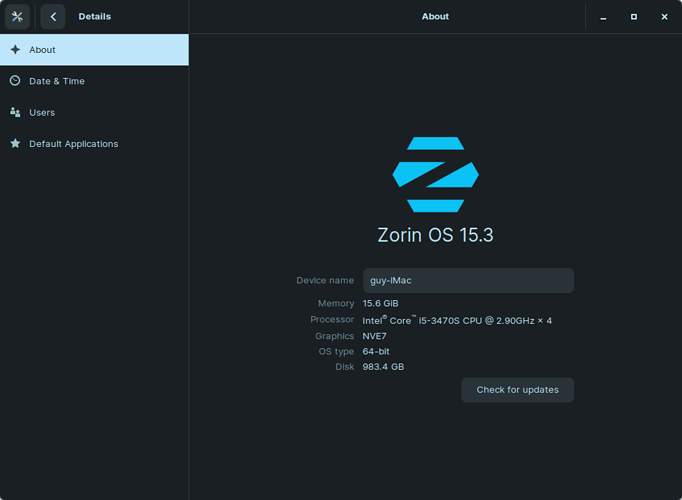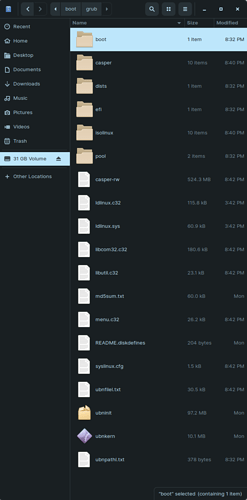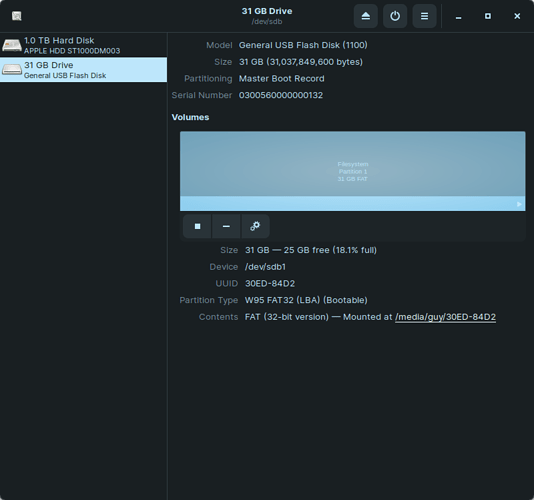Back in July this Linux newbie, due to a lot of help from this forum was able to install Zorin 15.3 Core on a 2012 vintage iMac. Tonight I am trying to install Zorin 16 Pro.
Can't get the iMac to do anything but boot 15.3. I don't know if I should be booting by holding down the Option key as my machine used to be an iMac. Or if I should be booting differently since Zorin is installed and MacOS was deleted last month. I did try booting using ESC, Delete, F12 and F1 keys to no avail.
First time I have used unetbootin so perhaps my usb is not formatted correctly. But as a check I did try the USB I successfully booted last month with Zorin 15.3. To my untrained eye the usb directory looks okay. Could this be another instance of the EFI affecting mostly Dells I have been reading about?
I know we don't have a lot of Mac users on the forum. Any ideas though. Also, 15.3 Core is still working fine, so this is not an emergency compared to others that need installation help.
Also, I have been a little confused by some of the various articles I have been reading everywhere regarding Zorin 16 release. Did I read correctly that Zorin will make available later a way for Zorin 15.3 Core users to upgrade to 16 Pro as an upgrade without needing to do a fresh install? That is if you're paid for Pro.
Yes, ZorinGroup has been working on a do-release-upgrade Direct Upgrade option. This is for all users, not just Pro users.
As to the rest of your post - I am on a time crunch at the moment...
It seems a new Mac needs a different procedure to boot from the external drive:
1 Like
Thank you, @Aravisian Aravisian and @FrenchPress! My iMac "was" definitely of the genre that used the option key. But now to my layman's way to thinking, it feels like I don't have a BIOS except for going directly to Zorin 15.3. I have time to be patient and diligent in trying to find a solution. I sent an email to Zorin report. Maybe they will have a suggestion. Worst case is I keep using 15.3 which I absolutely love and then try the upgrade route vs fresh install when that is made available. It might be as simple as a keyboard mapping thing. I tried several keys last night. I am going to try a few more tonight.
Possibly. I would highly recommend downloading a New copy of Zorin OS 16. If pro, you can do this from your email.
Once you have it, I will step away from my usual and recommend you risk using Balena Etcher.
Finally - we are delving into areas I lack experience in and I can only cautiously try to help you find your own way forward- Many Mac Users use rEFInd to install Linux Distros on Macbooks:
https://www.rodsbooks.com/refind/
Given that the shim bug relates to EFI - this is why it may be possible that it affected your progress.
Yes, I was wondering if a bootloader might be what is needed. Upon turning on the machine, it very quickly goes directly to Zorin. Originally I did use rEFInd when I originally was using Zorin as a dual install. But later I reinstalled Zorin and chose the option to remove the MacOS partitions. The computer no longer feels like a Mac at all. I am a bit more adept with Mac as I have been using Macs since the early 80s. But the old iMac is not responding to any of my old tricks. I think it is plenty happy running Zorin. 
I may ultimately try rEFInd but I am just not sure what to expect of it in a non Mac environment. Perhaps I will trying on my older machine if I become impatient enough. Otherwise, I am going to wait to see what Zorin Support comes back with wait until the upgrade process is available and see if that helps. Again, though, in the meantime 15.3 feels incredible compared to my older version MacOS. I just wanted to try the newest, baddest toy in the box with 16.
1 Like
There is also the possibility that all you need is the revised Zorin OS 16 .iso.
1 Like
Yes, I just read that on another thread, too. Going to try that tomorrow. Would be real cool if it is that simple.
Downloaded the .iso update but PC still does not recognize any command to boot from usb drive. I will just wait for the update process to come later. Thanks again for the suggestions.
I heard back from Zorin Support. They recommended the same things we were trying except they recommended hitting the option key repeatedly instead of holding it down. I tried this but still no luck.
Then all of the sudden an idea occurred to me. Maybe I should stop trying with my Mac keyboard. I grabbed an HP keyboard. It took three tries to find the right key and now I am in the middle of install.
If you have a Mac where you previously installed Zorin and you replaced MacOS at that time, to do a fresh install to Zorin 16, be sure to reboot to your usb drive by pressing and holding the ALT key on a non-Mac keyboard. It is working for me at least.
Now to see what challenges await me post initial install.
3 Likes
That is very interesting.
When I installed OSX on my HP Elitebook (hackintosh), I had exactly the same problem. I needed an external keyboard before I can use the built in keyboard after the installation.
Downstream from the very fast install compared to last month when I did 15.3 I have everything set back up except for two items:
Mac wireless keyboard: that gave me fits last time too. But I have a new wired keyboard now, so that is not a huge issue.
Seems to me there is some setting adjustment or terminal work I needed to do last time in order to be able to adjust my brightness. It's burning out my retinas at present.
But other than that . . . WOW! Zorin 16 Pro is amazing. I was so amazed by 15.3 and 16 blows it away.
Really, really nice.
3 Likes
Just out of curiosity, which key combination let you chose the USB installer?
What are the steps/codes ?
Holding down the ALT key did the trick.
I haven't found my way to them yet. Still researching. My keyboard function keys, F5 and F6 on this HP keyboard, bring up a graphic on the screen that shows the setting being adjusted. But in reality the screen brightness is not being adjusted.
1 Like
Thanks for this info!
I highlighted the crucial part so that the future visitors can easily find your discovery. 
1 Like
Ahh, thanks! I was wondering what I did to make that bold.