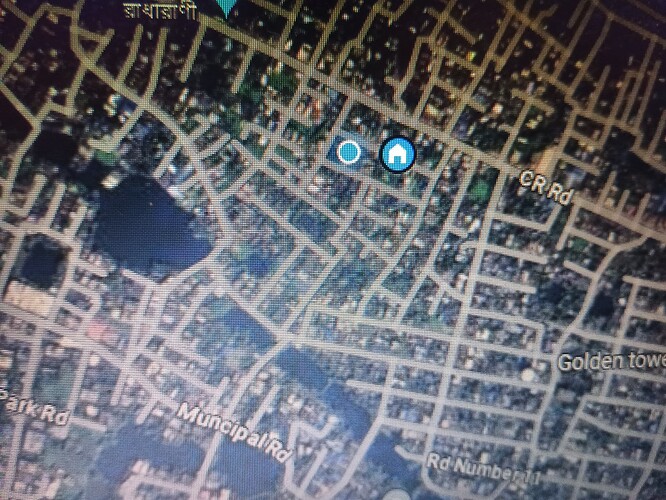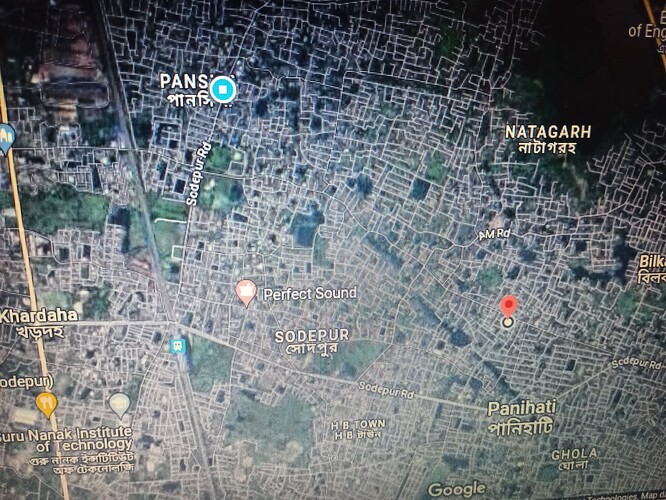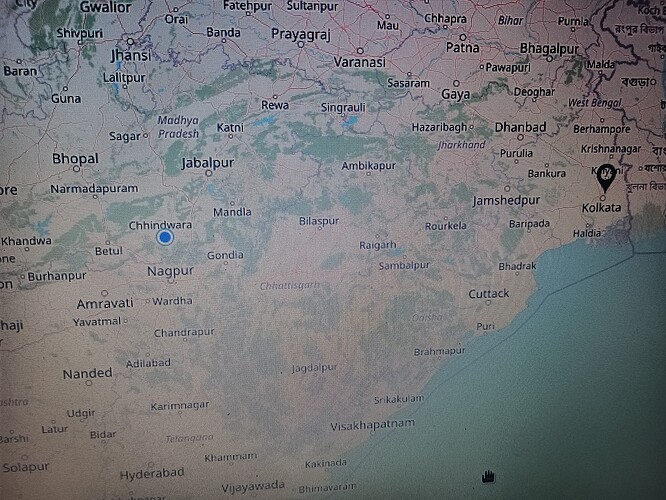Few days ago i was checking the current weather conditions with gnome weather and found that the weather conditions are totally irrelevant after which i realised that my location settings is on, as soon as I turn it off it shows the accurate weather conditions according to my city.
Then i realised that my gps sensor is not working i verified it with gnome maps and google maps which shows my network location only (not accurate). On my windows os it works fine so definitely the sensor isn't detected or working here.
I have tried to detect the sensor but no help i have pasted the command outputs underneath.
ayus@ayus-laptop:~$ lsusb
Bus 002 Device 001: ID 1d6b:0003 Linux Foundation 3.0 root hub
Bus 001 Device 004: ID 322e:2103 Sonix Technology Co., Ltd. USB2.0 HD UVC WebCam
Bus 001 Device 003: ID 3151:3020 YICHIP 2.4G Receiver
Bus 001 Device 002: ID 13d3:3557 IMC Networks Bluetooth Radio
Bus 001 Device 001: ID 1d6b:0002 Linux Foundation 2.0 root hub
ayus@ayus-laptop:~$ sudo dmesg | grep -i gps
[sudo] password for ayus:
[ 1060.333590] audit: type=1400 audit(1718021615.567:52): apparmor="STATUS" operation="profile_load" profile="unconfined" name="/usr/sbin/gpsd" pid=6152 comm="apparmor_parser"
ayus@ayus-laptop:~$ sudo dmesg | grep tty
[ 0.080052] printk: console [tty0] enabled
[ 6.114197] dw-apb-uart.2: ttyS4 at MMIO 0xa1320000 (irq = 4, base_baud = 115200) is a 16550A
[ 6.128462] dw-apb-uart.3: ttyS5 at MMIO 0xa131e000 (irq = 5, base_baud = 115200) is a 16550A
[ 6.152712] dw-apb-uart.4: ttyS6 at MMIO 0xfea10000 (irq = 6, base_baud = 115200) is a 16550A
[ 6.192360] dw-apb-uart.5: ttyS7 at MMIO 0xa131c000 (irq = 7, base_baud = 115200) is a 16550A
I guess the gps device should be named ttyUSB0/ ttyS0 ?
ayus@ayus-laptop:~$ ls /dev | grep tty
tty
tty0
tty1
tty10
tty11
tty12
tty13
tty14
tty15
tty16
tty17
tty18
tty19
tty2
tty20
tty21
tty22
tty23
tty24
tty25
tty26
tty27
tty28
tty29
tty3
tty30
tty31
tty32
tty33
tty34
tty35
tty36
tty37
tty38
tty39
tty4
tty40
tty41
tty42
tty43
tty44
tty45
tty46
tty47
tty48
tty49
tty5
tty50
tty51
tty52
tty53
tty54
tty55
tty56
tty57
tty58
tty59
tty6
tty60
tty61
tty62
tty63
tty7
tty8
tty9
ttyprintk
ttyS0
ttyS1
ttyS10
ttyS11
ttyS12
ttyS13
ttyS14
ttyS15
ttyS16
ttyS17
ttyS18
ttyS19
ttyS2
ttyS20
ttyS21
ttyS22
ttyS23
ttyS24
ttyS25
ttyS26
ttyS27
ttyS28
ttyS29
ttyS3
ttyS30
ttyS31
ttyS4
ttyS5
ttyS6
ttyS7
ttyS8
ttyS9
gpsmon returns
tcp://localhost:2947 JSON slave driver>
(82) {"class":"VERSION","release":"3.22","rev":"3.22","proto_major":3,"proto_min
or":14}
(32) {"class":"DEVICES","devices":[]}
(122) {"class":"WATCH","enable":true,"json":false,"nmea":false,"raw":2,"scaled":
false,"timing":false,"split24":false,"pps":true}
There is an entry for ttyS0 could it be the gps sensor how can i test it?