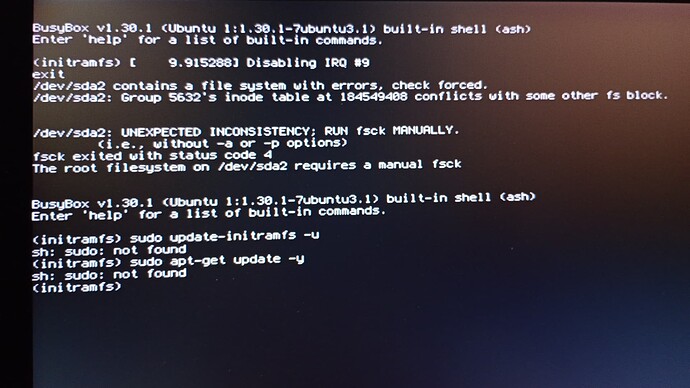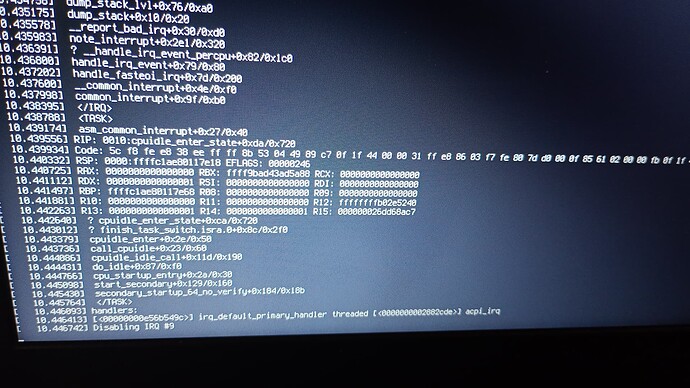Hello everyone,
I've been using Zorin for around 3 months now, so far no problema and it Is very fast, so my idea Is to keep using it.
yeah i know there is a Lot of people that asked about this issue. In my case, i remember a new update came and i did accepted it. Turned my PC off, went to sleep, the next day when i turned it on the BusyBox appeared, i did the fsck thing and it worked, this was like 4 days ago.
Yesterday a new update came, but i postponed it, forgot to update, and the next day a new initramfs appeared;
Tried the same thing and i opened the Matrix
Any hello ir orientation please?
Or should i enter in the rescue mode? Although i don't know what to do there lol.
Thanks!