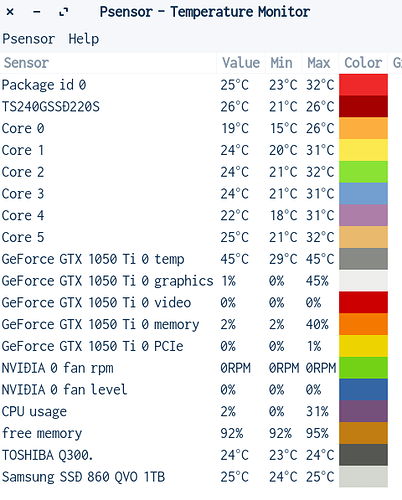When I turn on my laptop and check the "System Monitor" the CPU skyrockets. CPU 1, 2, 3, and 4 are all going up to 100% and then back down to 0 seemingly randomly. They are also randomly going into the 30s-40s at other times. Whenever I open Firefox Mozilla or Settings the CPU % goes into the 50s - 60s. They all come back down eventually but it seems like my laptop is extremely slow. Any help?
1 Like
Since we do not have a luxury to sit in front of your computer 
please provide us more information so that we can help you better:
- version and edition of your Zorin
- make/model of your laptop/desktop
- output of the following command in terminal (ctrl+alt+T)
sudo lshw -short
1 Like
Hope this helps. ![]()
Version: 16.0 Beta
Edition: Core
Make/Model: 2016 MacBook Pro
Output of command below.
H/W path Device Class Description ============================================================= system MacBookPro14,1 /0 bus Mac-B4831CEBD52A0C4C /0/0 memory 8GiB System Memory /0/0/0 memory 4GiB SODIMM LPDDR3 Synchronous /0/0/1 memory 4GiB SODIMM LPDDR3 Synchronous /0/6 memory 1MiB BIOS /0/1b memory 128KiB L1 cache /0/1c memory 512KiB L2 cache /0/1d memory 4MiB L3 cache /0/1e processor Intel(R) Core(TM) i5-7360U CPU /0/100 bridge Xeon E3-1200 v6/7th Gen Core P /0/100/2 display Intel Corporation /0/100/14 bus Sunrise Point-LP USB 3.0 xHCI /0/100/14/0 usb1 bus xHCI Host Controller /0/100/14/1 usb2 bus xHCI Host Controller /0/100/15 generic Sunrise Point-LP Serial IO I2C /0/100/15.2 generic Sunrise Point-LP Serial IO I2C /0/100/16 communication Sunrise Point-LP CSME HECI #1 /0/100/1c bridge Sunrise Point-LP PCI Express R /0/100/1c/0 storage S3X NVMe Controller /0/100/1c/0/0 /dev/nvme0 storage APPLE SSD AP0256J /0/100/1c/0/0/1 /dev/nvme0n1 disk 251GB NVMe namespace /0/100/1c/0/0/1/1 volume 8207KiB EFI GPT partition /0/100/1c/0/0/1/2 volume 3732MiB Linux filesystem parti /0/100/1c/0/0/2 /dev/nvme0n2 disk 8192B NVMe namespace /0/100/1c.4 bridge Sunrise Point-LP PCI Express R /0/100/1c.4/0 /dev/fb0 bridge DSL6540 Thunderbolt 3 Bridge [ /0/100/1c.4/0/0 bridge JHL6540 Thunderbolt 3 Bridge ( /0/100/1c.4/0/0/0 generic JHL6540 Thunderbolt 3 NHI (C s /0/100/1c.4/0/1 bridge JHL6540 Thunderbolt 3 Bridge ( /0/100/1c.4/0/2 bridge JHL6540 Thunderbolt 3 Bridge ( /0/100/1c.4/0/2/0 bus JHL6540 Thunderbolt 3 USB Cont /0/100/1c.4/0/2/0/0 usb3 bus xHCI Host Controller /0/100/1c.4/0/2/0/1 usb4 bus xHCI Host Controller /0/100/1c.4/0/4 bridge JHL6540 Thunderbolt 3 Bridge ( /0/100/1d bridge Sunrise Point-LP PCI Express R /0/100/1d/0 wlp2s0 network BCM4350 802.11ac Wireless Netw /0/100/1d.1 bridge Sunrise Point-LP PCI Express R /0/100/1d.1/0 multimedia 720p FaceTime HD Camera /0/100/1e generic Sunrise Point-LP Serial IO UAR /0/100/1e.3 generic Sunrise Point-LP Serial IO SPI /0/100/1f bridge Intel(R) 100 Series Chipset Fa /0/100/1f.2 memory Memory controller /0/100/1f.3 multimedia Sunrise Point-LP HD Audio /0/100/1f.4 bus Sunrise Point-LP SMBus /1 power
Thanks for this info.
There is no doubt that your system has a sufficient computer power to run Zorin 16.
I never used System monitor myself and always rely on Psensor.
I highly recommend it. You can easily instal it in Software.
Definitely sounds like a Memory Leak. Have you run memtest?
Okay, I will install right away. Thank you.
No. I will run it asap. Thank you for the assistance.