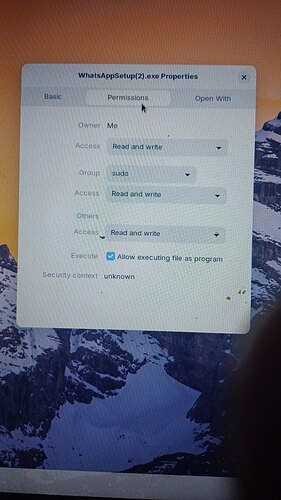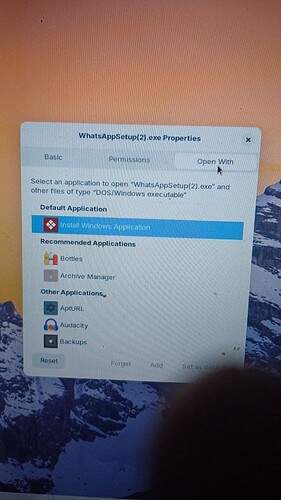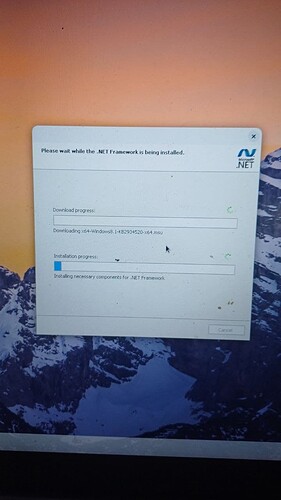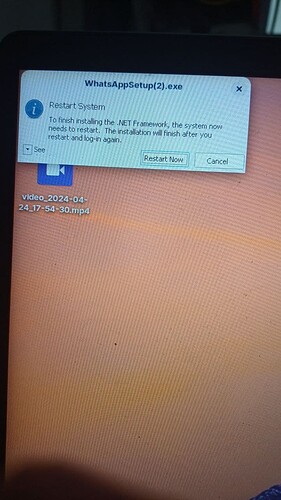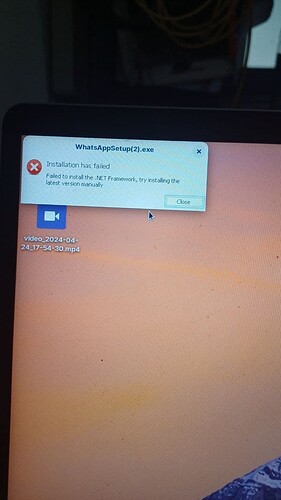hi, I am getting an error while I try to install an .exe file. it says install as a normal user instead of admin. I am sorry if i am going against the rule by posting multiple questions.
Moved to General Help as was not a Tutorial.
Wine applications are placed in the Home (User) directory, not Root. If you are installing while as Root, you can get that message.
What is your installation method?
Hi,
i am afraid i am not quite sure about the install method as i am quite new to zorin os.
I downloaded the whatsapp.exe file from the official website.
2. clicked on properties, selected permissions,and inthat selected the group option as sudo.
3. following that when i clicked on the .exe file it asked my permission to install .net framework. i allowed it to do so however it failed.
4. i opened it with windows app support.i have attached some images in the order in which the steps were followed
there is a whatsapp for linux from snapstore in zorin os software. is it trustworthy .
i mean i hope as it is fromthe snapstore it can be trusted?
i would however prefer to install the whatsapp.exe file if possible
.exe files are for Windows. The only way to run them is via Wine e.g. Zorin "Windows App Support". But some .exe files work and others do not under Wine.
I don't use What's App on my computer either on Zorin or Windows. Others that do may be able to confirm the Snap version funtions OK. It should be trustworthy as it is vetted for the Software Store.
thank you. now i understand that not all apps are supported. maybe that is the reason it tells me to install as normal user. if snap store is trustworthy then i will go ahead with install whatsapp from snapstore as i really need to stop depending on windows
thank you
This topic was automatically closed 90 days after the last reply. New replies are no longer allowed.