Hello, I am NEW to Zorin as well as Linux just tired of Big Brother Microsoft (sorry for the curse word) dictating what I can and can not do. now after my little soapbox, I have an issue.
I am trying to install CopyQ deb extension and I get the error that is in the screenshot below what should I do?
Thanks
Hi and welcome to the forum.
I tested it on my system and it installed without any issue.sudo apt updatesudo apt upgrade
then try installing it again?
OK great all good, another question why can I not do a CNTRL P when in terminal I am only able to right-click and choose paste.
mraamohamed:
OK great all good
Could you tell me which answer solved your installation issue?
It is normal.
2 Likes
Actually, the one answer that help me was from337 harvey, I also did what French Press said as well.
Thanks for the help
1 Like
Please select the posting that solved your issue and tick
system
February 22, 2022, 5:50am
9
This topic was automatically closed 90 days after the last reply. New replies are no longer allowed.
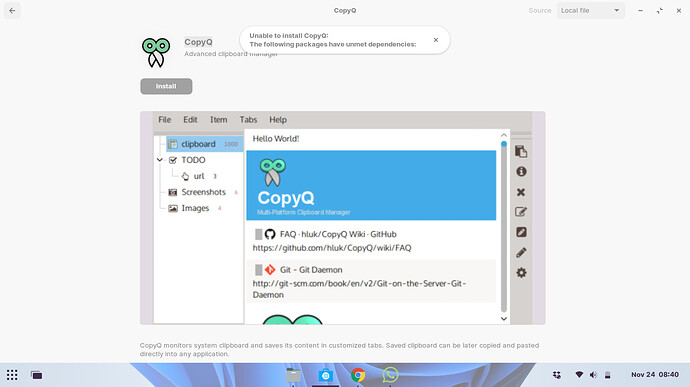
 to mark the thread as solved. This will help future visitors to the forum.
to mark the thread as solved. This will help future visitors to the forum.