I want to install the WhatsApp desktop app, which has calling feature. But it doesn't have exe version. What you have tried, guys?
You can use web version too. No app required.
If you search whatsapp on Software Center there are many choices, then you can update the app directly from there.
As @Mikeart linked, I also need WhatsApp with calls but I wasn't able to get any Windows version of WhatsApp to work. But a few days ago, I was able to get Anbox (a way to run Android on Linux) installed and then install in that the official Android version of WhatsApp, with the phone call and video call buttons. Info in this thread.
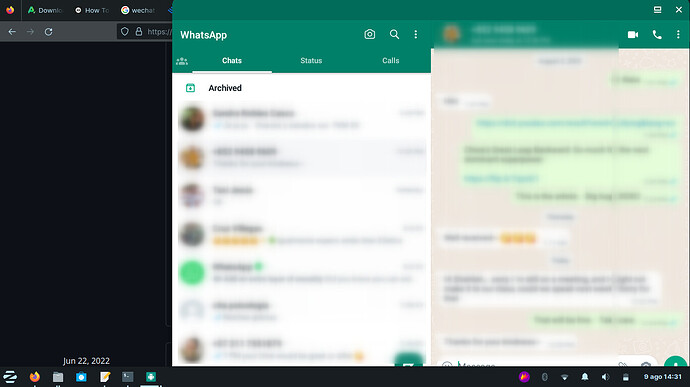
(I'm in Zorin Lite {X11+Xfce}, thus the deprecated Anbox. If you're in regular Zorin {Wayland+Gnome}, you can try up-to-date Waydroid.)
I'm in the middle of reinstalling Zorin, wifi, Anbox etc so I can't test the phone call feature right now. I will try to remember to post back on that once I can try it and let you know if it works.
(I can say now that I also installed Android WeChat {after also using a script to set up libhoudini which allows Arm-only software like WeChat to be used on an x86 PC} but unfortunately it crashed every time I tried to start a voice call.)
This topic was automatically closed 90 days after the last reply. New replies are no longer allowed.