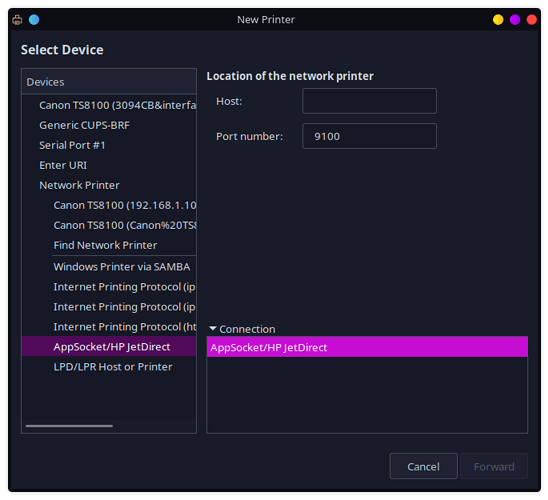Hi, I am new in the Linux world. Just installed Zorin OS 15 and now would like ti install a printer. I have a network and the printers all have IP adresses. How do I have to proceed to access a printer from my Zorin PC in the network? Sorry if there is just an answer but I couldn’nt find it. Karl
Hi, Karl.
Assuming you’re using Core, go to Zorin menu->Settings->Devices->Printers->Add Printer and then enter the IP address. You can also try, on that same path, Additional Printer Settings->Add->Network Printer but I believe the first option should work.
For anyone having trouble installing a printer, try this. In my opinion this is a more effective and less confusing way to manage printers in Linux. In terminal type:
sudo system-config-printer
1 Like