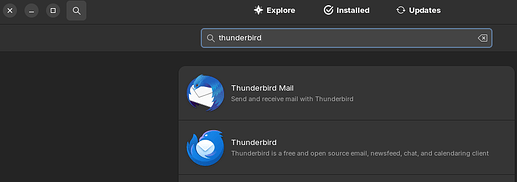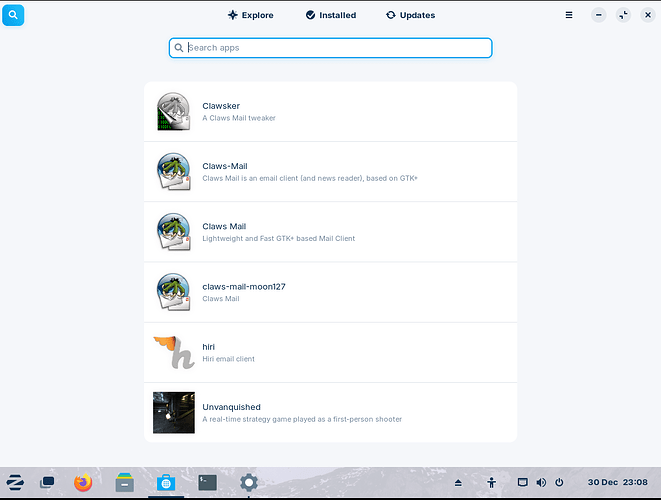I am a beginner; installed Zorin 17 Core on my old Sony Vaio and
would like to install Thunderbird mail - so far no success. Somebody, please guide me step by step...
Welcome! ![]()
If you open Software, then hit the magnifier icon at the top, search for Thunderbird, do you get:
That's the usual way - you could also open terminal and type sudo apt install thunderbird, then type your password, hit enter, and let it install ![]()
Follow @PlumpKibbles's method. You can download Mozilla Thunderbird (flatpak/snap) using the software repository. If you face problems doing so, install it using the terminal by typing
sudo apt install thunderbird
Or, go to Flathub (flathub.org), search for Thunderbird, click Install, and that'll redirect you to Thunderbird's install page on the software repository.
There is an alternative option. You can download Thunderbird tar ball directly from the Thunderbird Site:
Choose the 64-bit package, then extract the archive using Archive Manager in teh sub-menu of Utilities.
Click on the cog icon labelled just Thunderbird, it will launch the application.
Now in System Tools, launch Main Menu. Create a new entry, call it Thunderbird.
Edit it and for the command, enter the path to the cog in the extracted folder marked thunderbird. Now to edit the icon of the cog, right-click and select properties. Click on the icon to choose another icon. Point to a folder in the extracted Thunderbird archive named Chrome default and choose the 32-pixel one. Also use this for your Menu entry. You can now add the Menu entry to Dash.
You can do this also with Firefox to replace the flatpak one - I prefer using Firefox ESR (Extended Service Release) which quite a few other distros include by default. ESR also should be part of Zorin Education release as it is the only version of Firefox that can be locked down. This is why schools such as the one I worked at won't entertain the basic version of Firefox. The video link below should start at 4 minutes 10 seconds but does not appear to be working so fast forward to that point to see how i dealt with Firefox for the icons etc.
You might also want to take a look at Betterbird, a fork of Thunderbird which aims to be better, hence the name:
I can vouch for Betterbird. It can be installed easily from the Software Store. I have been using it for a couple of months now since some updates messed up Thunderbird. Betterbird starts up much fast then Thunderbird did. And so far I have had no problems with it. You can also import your old Thunderbird profile directly into Betterbird. It works great on Zorin 16 and 17 and also LinuxMint and MXLinux.
So I tried yesterday to install Thunderbird, to no avail. Today I am attempting to install Betterbird - same story...In both cases, after downloading, I put my address and correct password. Doesn't matter whether I go auto or manual configuration (protocol, hostname, port, security etc), after a long wait a note pops up: "Unable to log in at server. Probably wrong configuration, username or password). What should I try?
Ok, So your problem is not actually installing the program. Your problem is getting Thunderbird or Betterbird to connect to your email account. That is a totally different thing. Do you have another computer or tablet or phone that can connect to your email service? And do you know if your email service uses oauth2 authorization? You may have to contact your email service to set up your email connection. I would suggest you see if there is any information provided by the email service to help you set up your account. I know Bellsouth has their own password that they assign to your account and the only way I have gotten it to work when setting up my email on a different computer or operating system is that I have to copy and paste that exact password or it will not work. Hope this helps some.
In last half hour, as I was making new "Retry"s, an email came from AOL/Verizon telling me there had been an attempt to log in to my account and if it was me, it is ok...After that I tried two more times - no go.
It sounds like your email program is working correctly but AOL/Verizon is rejecting your attempt to log in. You need help from them to determine why your log in attempts are being rejected. At least it sounds like you are getting the problem narrowed down.
since verizon mail was transferred to aol it's been actually impossible to get through to Tech Support.
On my Windows 10 PC, Mint 20.3 laptop, and Windows 10 laptop I had no problem installing Thunderbird in the past. It is a different story with this Zorin 17 laptop. As I mentioned in the beginning: I am not an IT pro, so - I am giving up!
Happy New Year everybody!
Out of interest, were you trying the Thunderbird apt or flatpak version?
honestly, being a non-IT person I am completely lost.
Will try to find a different email client, easy to set up by a neglect...
You could always give Claws Mail a go:
However, clearly an AOL issue, not Thunderbird:
See if you can get Thunderbirt 91 from somewhere?
But that might cause security issues. Try this guide:
tried to setup thru BlueMail client - same story. Will be forced to pay for AOL live support (verizon mail now going through aol). Hopless...
If you keep your mailbox light, consider getting a free email address from Proton Mail, and even have another free email with the /e/ foundation.
https://murena.io/signup/e-email-invite
Just found this nugget:
This topic was automatically closed 90 days after the last reply. New replies are no longer allowed.