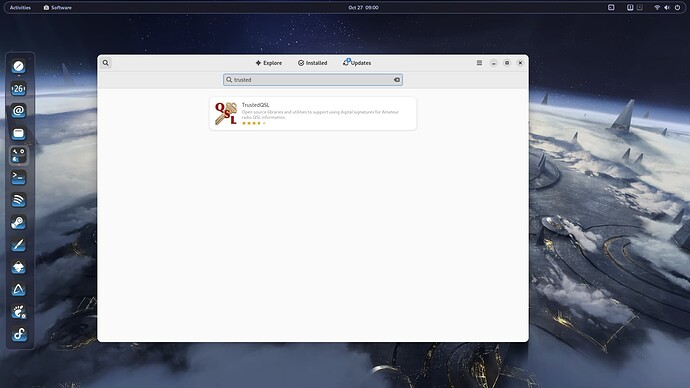I wish install a new version of tqsl-2.6.5.tar.gz but don't able installing it
Can any one help me ?
tqsl-2.6.5 is app of ARRL's Logbook
I have download the tar.gz folder and extracted it but in the install file it's are not clear commands to install by terminal
Tar files is just like a zip file, it can contain anything. Which files does it contain?
- Building under Linux/Unix
Many Linux distributions have a version of TrustedQSL already built
and ready to use. Try installing package "TrustedQSL" using whatever
commands your distribution uses for package instals:
sudo yum install TrustedQSL
sudo dnf install TrustedQSL
sudo dnf install trustedqsl
sudo apt-get install TrustedQSL
sudo pkg-add TrustedQSL
etc.
If you need to build from source, follow the directions below. This
is not intended for casual users, as you'll need to be able to
install a C++ compiler and be able to search for and install the
required development libraries.
The quick answer:
From the parent directory
cmake .
make
make install
(If you're not running as root (good!) the last should be
"sudo make install").
That will install the library and applications under /usr/local. It
also will install the needed header files under /usr/local/include.
Configuration and help files will be installed in /usr/local/share.
You can change the install location via:
cmake -DCMAKE_INSTALL_PREFIX=/foo/bar .
By default, only a shared version of the library is built.
CMake option TQSLLIB_STATIC can be set to cause a static library to be
built, either by using 'cmake -i' or by adding '-DTQSLLIB_STATIC=YES'
to the cmake command above.
If you installed the tqsllib library or its dependent libraries
in locations that configure can't find, you'll need to specify
those locations to cmake. For example, you can define the location for
the Berkeley Database headers using BDB_PREFIX. (That points to the top-level
directory, with /include for headers and /lib for libraries assumed below
it.)
If you choose to build with a different target directory (cmake with a
pointer to the source), ensure that your build target/current directory is
empty prior to invoking cmake. Vestiges of older builds can cause issues.
According to the file, TrustedQSL is already in the main universe repository and can be installed with the command above.
massimo@ACERTRAVELMATE:~$
massimo@ACERTRAVELMATE:~$
massimo@ACERTRAVELMATE:~$ sudo apt-get install TrustedQSL
[sudo] password di massimo:
Lettura elenco dei pacchetti... Fatto
Generazione albero delle dipendenze
Lettura informazioni sullo stato... Fatto
E: Impossibile trovare il pacchetto TrustedQSL
massimo@ACERTRAVELMATE:~$
Terminal is case sensitive and I bet the author of that file copy and pasted the application name throughout...
Try
sudo apt install -y trustedqsl
The Trusted Qsl-2.5.1 from software center is already installed into my computer but ARRL has gives once new release Trustedqsl-2.6.5.
I wish install it if it's possible.
Download the 2.6.5 if you have not done so already.
It will appear in your downloads directory.
Extract the tar.gz (you can right click and choose extract here)
Open terminal and run
cd ~/Downloads/tqsl-2.6.5
cmake .
make
sudo make install
massimo@ACERTRAVELMATE:~/Scaricati/tqsl-2.6.5$ cmake .
-- The C compiler identification is GNU 9.4.0
-- The CXX compiler identification is GNU 9.4.0
-- Check for working C compiler: /usr/bin/cc
-- Check for working C compiler: /usr/bin/cc -- works
-- Detecting C compiler ABI info
-- Detecting C compiler ABI info - done
-- Detecting C compile features
-- Detecting C compile features - done
-- Check for working CXX compiler: /usr/bin/c++
-- Check for working CXX compiler: /usr/bin/c++ -- works
-- Detecting CXX compiler ABI info
-- Detecting CXX compiler ABI info - done
-- Detecting CXX compile features
-- Detecting CXX compile features - done
-- Found OpenSSL: /usr/lib/x86_64-linux-gnu/libcrypto.so (found version "1.1.1f")
-- Could NOT find LMDB (missing: LMDB_INCLUDE_DIR LMDB_LIBRARIES)
CMake Error at /usr/share/cmake-3.16/Modules/FindPackageHandleStandardArgs.cmake:146 (message):
Could NOT find BDB (missing: BDB_LIBRARY BDB_INCLUDE_DIR)
Call Stack (most recent call first):
/usr/share/cmake-3.16/Modules/FindPackageHandleStandardArgs.cmake:393 (_FPHSA_FAILURE_MESSAGE)
cmakemodules/FindBDB.cmake:60 (FIND_PACKAGE_HANDLE_STANDARD_ARGS)
CMakeLists.txt:95 (find_package)
-- Configuring incomplete, errors occurred!
See also "/home/massimo/Scaricati/tqsl-2.6.5/CMakeFiles/CMakeOutput.log".
massimo@ACERTRAVELMATE:~/Scaricati/tqsl-2.6.5$
Can you please install some possibly needed dependencies:
sudo apt install build-essential libcurl4-openssl-dev libdb-dev libexpat1-dev liblmdb-dev libssl-dev libwxgtk3.0-dev zlib1g-dev
Then try installing with cmake again
cd ~/Downloads/tqsl-2.6.5
cmake .
make
sudo make install
massimo@ACERTRAVELMATE:~$ sudo apt install build-essential libcurl4-openssl-dev libdb-dev libexpat1-dev liblmdb-dev libssl-dev libwxgtk3.0-dev zlib1g-dev
[sudo] password di massimo:
Lettura elenco dei pacchetti... Fatto
Generazione albero delle dipendenze
Lettura informazioni sullo stato... Fatto
Il pacchetto libwxgtk3.0-dev non ha versioni disponibili, ma è nominato da un altro
pacchetto. Questo potrebbe indicare che il pacchetto è mancante, obsoleto
oppure è disponibile solo all'interno di un'altra sorgente
E: Il pacchetto "libwxgtk3.0-dev" non ha candidati da installare
massimo@ACERTRAVELMATE:~$
Sorry, try:
sudo apt install build-essential libcurl4-openssl-dev libdb-dev libexpat1-dev liblmdb-dev libssl-dev libwxgtk3.0-gtk3-dev zlib1g-dev
I run :
sudo apt install build-essential libcurl4-openssl-dev libdb-dev libexpat1-dev liblmdb-dev libssl-dev libwxgtk3.0-gtk3-dev zlib1g-dev Done
After : cmake . Done
After: make Done
After: sudo make install Done
But I don't find the package into architecture. It's installed or not ?
How can I do start it ?
Well it looks successfully installed.
I have never used the application so I am not familiar with it...
Does terminal command
trustedqsl
do anything?
Also, you must be sure to remove the older package if you still have it installed.
too complicated I give up
anyway thank you
This topic was automatically closed 90 days after the last reply. New replies are no longer allowed.