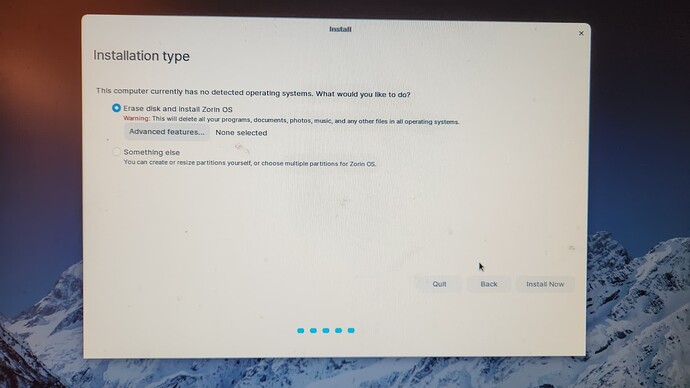I have Windows 7 Ultimate 64-bit already installed on my PC, and I want to add Zorin OS 16 as a dual boot, but when I get to the installation menu, the option to install Zorin alongside Windows 7 just isn't there. I would like either a fix for the missing option, or the correct options in the "Something Else" menu so that it will still be able to dual boot and I can switch between Zorin and Windows at will.
Gday @ZynikaEDM , Welcome to the community,
Can you tell us what app your using to create the installation device with. ( Rufus/balenaEtcher/etc)
Did you checksum the download?
There are a few factors that can cause this, which you will want to check up on right away.
First is - I believe that Win7 was the first introduction of Fast Boot or Fast Startup. You must disable this as it locks the drive. You can change this in the Control Panel > Power options - but if you cannot find it, please look up a Windows guide to ensure it is done.
Second - If Windows was not properly shut down leading to disk errors - then this can happen when you run the Ubiquity installer. This also applies if there are existing Hardware Disk errors for the disk. Running a Check Disk on the drive is a very wise idea and prior to attempting to install Zorin OS, you will want to ensure that Windows properly shuts down, as well.
The last one; if the drive is partitioned with unallocated space, it may perceive that space as your disk and neglect Windows. It may also be that you lack enough empty space to install Zorin OS, so it is preferentially leaning toward Wipe The Drive due to an inability to install Zorin OS and keep Windows OS.
- How large is the drive?
I used Rufus
300gb, it is unallocated though, so I'll try to fix that real quick
Great, also disable fast boot/startup,before installing.
Actually, I found the solution, I just needed to load the USB from legacy mode instead of efi, but now I would like to find a way to set Windows 7 as my defulat OS, because Zorin took over as the default when it installed
I recommend downloading GRUB customizer (you can also see it on the page 337harvey sent) and you can just edit it using GUI. Be careful with the changes to the GRUB so you will not brick your system.
This topic was automatically closed 90 days after the last reply. New replies are no longer allowed.