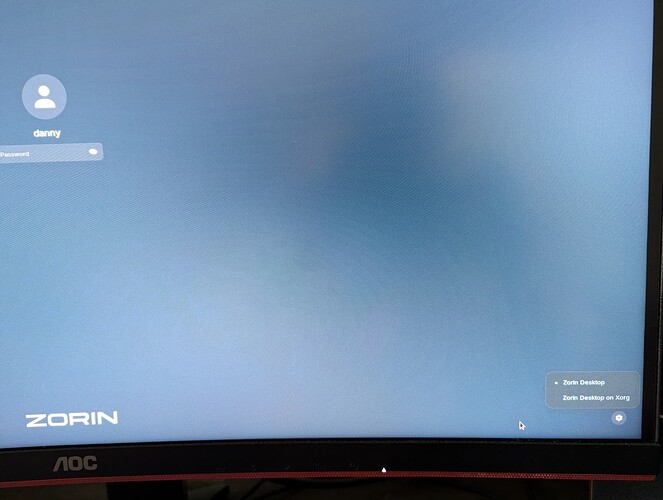Ciao a tutti, per il forum sono nuovo e mi affido alla vostra benevolenza Ho installato da molto Zorin gratuito e ora, dato che mi è piaciuto tanto, ho voluto acquistare la versione 17.2 pro. Domanda come fare per non cancellare la versione gratuita che ho già riempita di mie cose e che vorrei mantenere e nel contempo aggiornarlo con quello a pagamento? Grazie
Translation:
Hello everyone, for the forum I'm new and I rely on your benevolence I installed Zorin for a long time for free and now, since I liked it so much, I wanted to buy the 17.2 pro version. Question: how do I not delete the free version that I have already filled with my stuff and that I would like to keep and at the same time update it with the paid one? Thank you
Benvenuto nel forum!
Per quanto ne so, tutto ciò che devi fare per eseguire l'aggiornamento a pro è avviare lo strumento Zorin Upgrade e seguire le istruzioni, le istruzioni possono essere trovate qui:
Aggiornamento del sistema operativo Zorin - Guida di Zorin
Ti consigliamo di eseguire il backup di tutti i tuoi dati solo per sicurezza, ma dal momento che stai solo passando da 17xx a 17xx pro, dovrebbe esserci un rischio minimo. A meno che tu non stia passando da una versione più vecchia di zorin a 17? Ma il tuo tag dice che ne hai 17, quindi confermalo se potessi per noi, per favore. Anche in questo caso dovrebbe andare bene, ma come sempre, esegui il backup dei dati ogni volta che fai qualcosa del genere.
Se è solo da 17 core a pro come credo, allora tutto ciò di cui hai bisogno sono le informazioni che ti verranno inviate via e-mail al momento dell'acquisto, quindi segui le istruzioni di aggiornamento come collegate.
Translated:
Welcome to the forum!
As far as I'm aware, all you need to do to upgrade to pro is launch the Zorin Upgrade tool and follow the prompts, instructions can be found here:
Upgrade Zorin OS - Zorin Help
You'll want to backup all your data just to be safe, but since you're just going from 17xx to 17xx pro, there should be a minimal risk. Unless you're going from an older zorin version to 17? But your tag says that you have 17, so just confirm that if you could for us please. Even then it should be fine, but as always, backup data whenever doing anything like this.
If it is just 17 core to pro like I believe, then all you need is the information you'll get emailed to you when you purchase, then go through the upgrade instructions as linked.
Centrato il problema, grazie ho seguito i tuoi consigli e son quasi riuscito a installare...però ora mi si chiede il codice d'acquisto e non so più dove trovarlo vedrò di rintracciarlo. La versione che avevo, gratuita, era 16... Ciao e grazie di nuovo
Translated:
Centered the problem, thanks I followed your advice and I almost managed to install... but now they ask me for the purchase code and I don't know where to find it anymore, I'll try to track it down. The version I had, free, was 16... Hello and thanks again
Se non riesci a trovarlo, puoi richiedere un'altra email tramite questo link:
Email persa con link per il download - Guida di Zorin
Translated:
If you can't find it, you can request another email through this link:
Lost Email With Download Link - Zorin Help
Di nuovo grazie, son riuscito a ritrovarlo e così ho potuto installarlo sull'esistente e una volta riavviato ecco "Zorin 17.2" .... provo una certa euforia...ma quando vado per aprire qualche programma e provo ascrivere ... nessun risultato! Non funziona più niente tutto è lentissimo. Un piccolo incubo cosa potrei fare? Installato su Hard Disk esterno da 1 Tbl, Nvidia 3050, ram 32mb e nel disco interno Windows 11
Translated
Thanks again, I managed to find it and so I was able to install it on the existing one and once restarted here is "Zorin 17.2" .... I feel a certain euphoria ... but when I go to open some program and try to write ... no result! Nothing works anymore everything is very slow. A little nightmare what could I do? Installed on 1 Tbl external Hard Disk, Nvidia 3050, 32mb ram and on the internal disk Windows 11
Dal momento che hai effettuato l'aggiornamento da 16 a 17, immagino che ora tu stia utilizzando il desktop predefinito Wayland, anziché xorg. Dal momento che stai utilizzando una scheda Nvidia, vorremo cambiarlo, il che è abbastanza semplice.
Quando esegui l'accesso (o semplicemente esci per andare alla schermata di accesso), in basso a destra ci sarà un ingranaggio. Avrai due opzioni, Zorin desktop e Zorin desktop su xorg (credo, anche se alcune persone segnalano che dice il contrario). Dovrai selezionare xorg e poi effettuare l'accesso. Speriamo che questo sia tutto il problema.
Translation
Since you've upgraded from 16 to 17 , I'm guessing you are now using the default Wayland desktop, rather than xorg. Since you're using an Nvidia card, we're going to want to change that, which is easy enough.
When you're logging in( or just logout to go to the login screen), at the bottom right will be a cog. You'll have two options, Zorin desktop and zorin desktop on xorg (I think, although some people report it saying reverse). You'll want to select xorg then login. That should hopefully be all this issue is.
Proverò subito questo tuo consiglio con la sincera speranza di risolvere, Grazie! Ti faccio sapere!
Non è che io sia molto sveglio perciò mi scuso in anticipo. Ho trovato l'ingranaggio =impostazioni ma nella lunga fila di programmi, utilità ecc non ho capito dove cercare.
Includerò una foto del punto in cui intendo trovare l'opzione
Translated
I'll include a photo of where I mean to find the option
Perché sul mio schermo all'angolo non ho l'ingranaggio? Dove sbaglio? Son convinto che hai ragione e che hai individuato il problema c'è un'altro metodo per impostare XORG?
Quindi immagino che forse il problema derivi dal fatto che quando vai ad effettuare il login, devi essere al punto in cui stai inserendo la tua password affinché l'ingranaggio venga visualizzato. Quindi assicurati di aver selezionato il tuo nome utente "ad esempio Claudso" e prima di digitare la tua password dovrebbe essere in basso a destra. Se ancora non c'è è possibile che qui ci sia qualcos'altro che non va.
In tal caso, accedi a Zorin e vai su impostazioni e controlla Informazioni e guarda cosa dice per Windows Manager.
Translated:
So I'm guessing maybe the issue stems from when you go to login, you have to be at the point where you are inputting your password for the gear to show up. So make sure you have selected your username "for example Claudso" and before typing in your password it should be bottom right . If it's still not there it's possible something else has gone wrong here.
If that's the case, log into Zorin and go to settings and check About and see what it says for windows manager.
Non capisco ma mi adeguo faccio quel mi hai detto e ti dico. Grazie per la pazienza
Getting GDM3's gear icon to show up has long been a thorn in our paw.
For some users, clicking "Login as a different user" gets the Gear Icon to show.
L'ultimo consiglio non sono riuscito ad applicarlo ma...non è possibile impostare Xorg con il terminale?
A questo punto potrei non essere più di grande aiuto, ma vedrò cosa riesco a trovare. Farei un
Sudo apt update && Sudo apt upgrade
Quindi riavviare e vedere se è possibile che questo sia tutto il problema. Come detto prima, se l'ingranaggio non si vede, potrebbe essere un po' difficile farlo apparire. Spero che qualcun altro abbia un'idea più rapida nel frattempo
Translated
A t this point I may not be of much help anymore, but I'll see what I can find. I would do a
Sudo apt update && Sudo apt upgrade
Then reboot and see if possibly that's all this issue is. As said prior, if the cog isn't showing up, it might be a little difficult to get to show up. Hopefully someone else has a quicker idea in the mean time.
Provo
This topic was automatically closed 90 days after the last reply. New replies are no longer allowed.