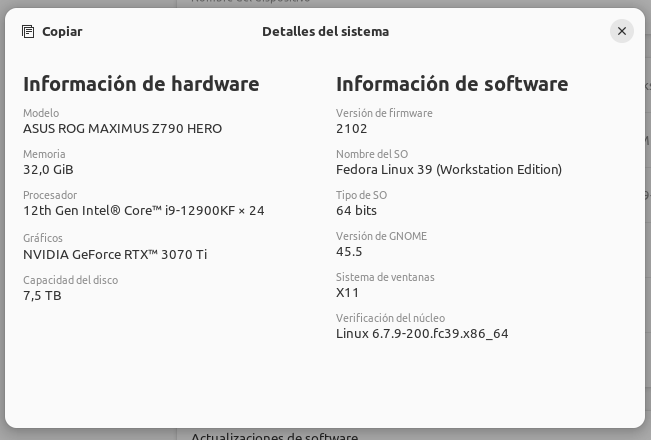Hello.
0.427814] /deu/root: Can't open blockdev#21 "22.04.1-Ubuntu
I have searched for solutions on different forums and this one. but still can't find a solution.
Much of the above output suggests to me a corrupted .iso on the USB stick.
Potential causes are
A bad USB stick
A corrupted download of Zorin OS
A corrupted burn of Zorin OS
A bad USB port
The first three can be addressed by redownloading the Zorin OS .iso, checking its SHA, burning it with a reputable .iso burner or Ventoy to the USB Stick (Ventoy is just drag and drop rather than burn) on a different USB Stick.
1 Like
Hello.
I have used 3 USB sticks and in all I get the same error with Zorin OS, but with distributions like Fedora or Ubuntu they install without any problem.
I have downloaded and tested the Zorin OS ISO image.
I have used several USB ports on my PC
I have always liked Ventoy because of its ease of use, but I noticed that Ventoy doesn't lift any Linux distribution, it always gives me this error.
So I opted to use Rufus or balenaEtcher, with I am the installation process works fine with Fedora and Ubuntu, but in Zorin OS I get the error.
Maybe the Problem is the Kernel. It could be that the Kernel doesn't support Your Board or other Hardware.
Another Thing: Did you controled the Checksum of the ISO File?
Hello.
When I assembled my pc, Ventoy worked perfectly with any Linux distribution, so I found it very strange that it stopped working.
The only thing that had changed on my PC was the BIOS, so I decided to downgrade the BIOS version.
With BIOS version 1303, Ventoy started working properly again, and now it recognizes all Linux ISOs and let me install Zorin OS Core 17.1 perfectly.
With this BIOS version it also let me install Zorin OS by burning the ISO on my USB stick.
Solution: Downgrade the BIOS version to 1303
1 Like
system
June 28, 2024, 2:23pm
6
This topic was automatically closed 90 days after the last reply. New replies are no longer allowed.