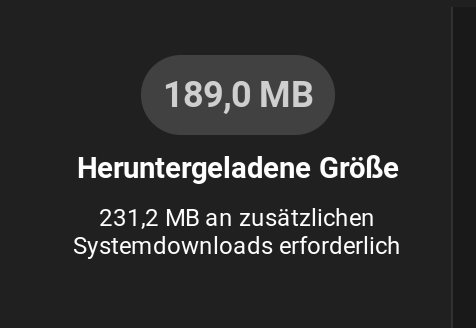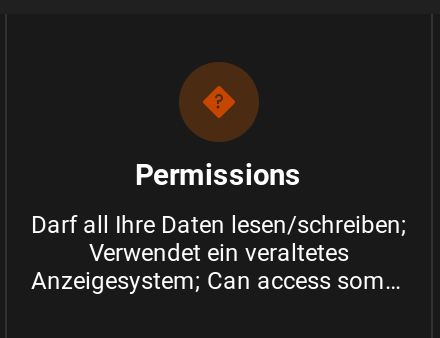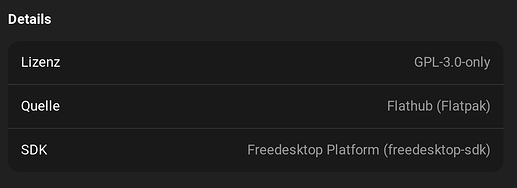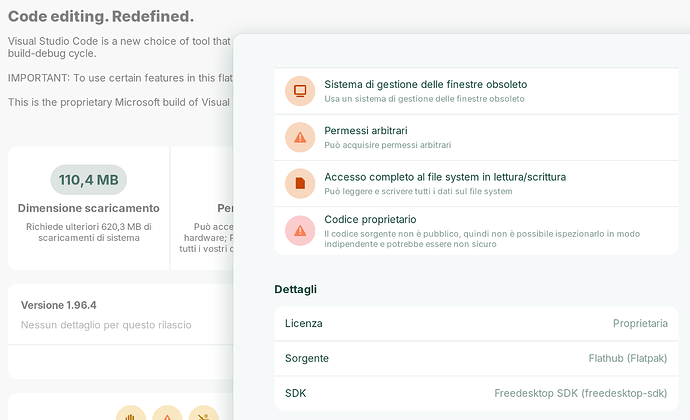I am a new user of Zorin OS. I have experienced a lot of difficulty installing Flatpak applications, with significant slowdowns in file downloads (even though I have updated to the fastest server and my connection is stable and fast) and blocks during the installation process. It seems that the problem may be inherent to Flatpak. Is this the case, or is it just my issue? I practically cannot install anything on the first attempt; I have to repeat the process dozens of times before it succeeds. Do you have any suggestions, or should I just give up? Thank you.
It may be a problem where the flatpak is hosted.
Have you tried installing flatpak apps via the terminal and see if the problem persist or some useful information.
It may just be an issue on Flathub's end. I don't use Flatpak packages myself so I can't test this right now but try again in a while and maybe this will be sorted out.
You can always check the status of flathub:
I don't know if the issue is with Wayland or xorg causing an issue for you.
yes the flatpak apps do cause problems while installing from software store, don't know why, probably because they have to install all the dependencies. Mention what apps you're facing issues with, so that the community can give you proper solutions and alternative ways. what I do is:
- Find .deb file in official website(if available, e.g. Chrome, edge), download it and install it. else if there is a code available on the website to install an app (eg. Signal,Element), just paste it on terminal and hit enter.
- If 1 isn't available, open software center and search for the app, and use zorin apt package from the dropdown, if avaliable, else install flatpak/snap version as last resort.
Do You get any Error Messages or does simply nothing happens and it stuck? As an alternative, it would be worth a Try to install it over the Terminal like @Storm suggested to see if there are any Eroor Messages for this.
Dependencies could be a Reason, too. You can see if they will download, when You take a Look at the File size:
Under the File Size, You see the Size of additional Software what will be downloaded. That are the Dependencies. Depending on Your Internet speed, it can take Time to do it and install it. In the Field right beneath that, You can click on:
And when You in the opening Window scroll down, You see in Details in the last Row what a Dependency it is:
In this Case, it would be Freedesktop Platform.
I tried installing Visual Studio Code (about 1GB) along with approximately 2GB of dependencies using only the graphical interface. The installation process stopped at 67% and never resumed. I will try the proposed solutions and let you know.
Just a quick question: do you need to have these programs installed as Flatpak? I know there is Debian package for VSCode available.
You can download and install the .deb package. There are some differences with using packages in this way but you should give it a try and see if this works for you. Much of the use usefulness from VSCode comes from extensions anyway.
I'm new to linux and from Zorin store I only see flatpak package, so I tried to install from there. Anyway I would like to solve the problem with flatpak, if I can. Thanks!
It's just like you said. But what exactly does it mean, that I can't install from fluthub because something is missing? Can I add what is needed? Thanks...
That means, that this will be donwloaded, too. So, it can take a longer Time depending from Your Internet Speed.
You could try it with installing in the Terminal. When there is a Problem, it should be shown to You.
Or - if You want avoid this whole Stuff -, You could go to the Developers Website and download the .deb Package and install that.
Several people have suggested installing from the terminal, but the software store doesn't show the name of the flatpak itself. If you want to try installing the flatpak from the terminal, open a terminal window and type flatpak install com.visualstudio.code This is basically the same thing the software store is doing, except if it fails, you should get an error message from flatpak.
I'd also be curious if ALL flatpak installs are failing for you, or just VSCode.
Not all installations fail, but they are all extremely slow and most of them don't even finish after hours of waiting (my connection is stable and fast): Chrome succeeded after 4 attempts, Visual Studio Code continues to fail at varying percentages 67%, 56%, etc.. no error message is shown, it simply remains stuck at a certain percentage of the installation.
Just so I'm sure I understand correctly, the command line version also shows you no error and gets stuck? I would THINK it would time out if there's a problem this bad between you and flathub (your connection can be great, but there could be problems routing between you and a destination server), but otherwise it sounds like a connection problem.
I did some digging, and Flatpak accessed four addresses while downloading VScode. If you do ping <ip address> on the following IP addresses, do you have any timeouts or other issues?
146.75.33.91
138.68.36.163
13.107.246.40
a23-215-0-44.deploy.static.akamaitechnologies.com
The last one is Akamai, a content delivery network, which is almost certainly where the download itself comes from. The first three are probably related to looking up packages and so forth. (The first two actually appeared even when I bungled my flatpak command, so I know it wasn't downloading software from them.)
Running this command won't hurt anything. But when software store starts downloading and never finishes, sometimes a restart, or running this command fixes it. Something to try at least.
CTRL ALT T enter terminal
sudo apt install --reinstall gnome-software
Restart and try again. Hope this helps.
This topic was automatically closed 90 days after the last reply. New replies are no longer allowed.