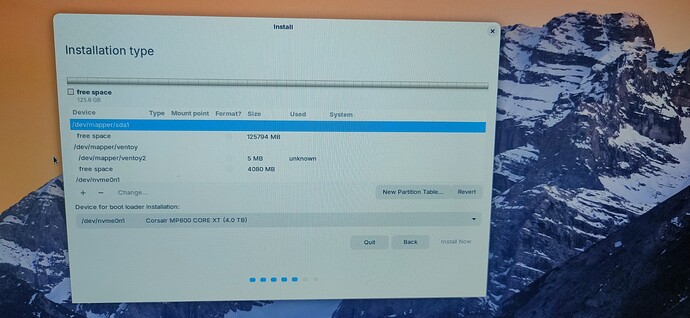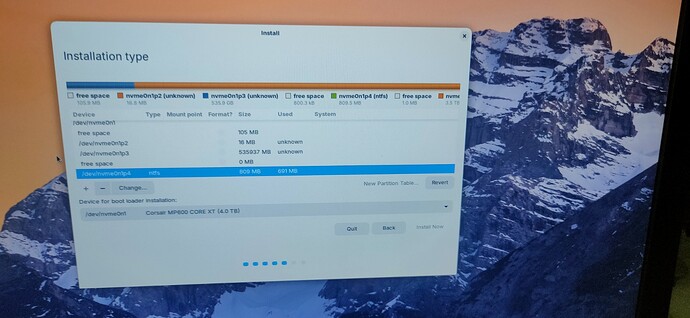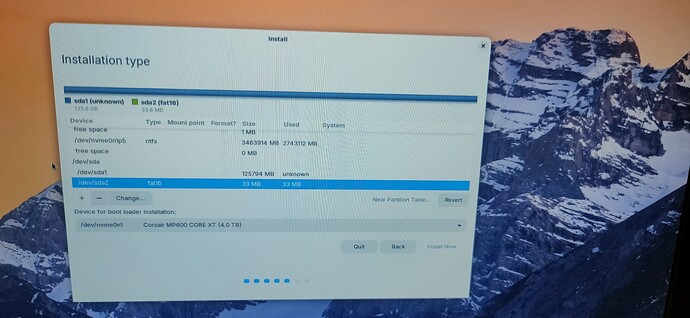Hello, installing 17.3 core. On the screen "Installation type" there is option to install Zorin alongside Windows, Erase disk, and Something else.
I have 2 partitions. I want to preserve second one and to install Zorin to first one. It will be the only OS.
So what should I select?
In this case you should Choose the Something Else option. It will bring up the partition manager, from where you can modify your first partition to install Zorin on it.
I'll recommend not to touch the 2nd partition (the ones that you want to preserve) during this manual partitioning step. You can set it up later for auto mount from the installed system.
To be more on the safer side First take a backup of contents of 2nd partition to an external drive.
Select "Something else" during installation. Then delete all partitions on which Windows is installed, usually 3 partitions (the boot partition, the Windows operating system partition and the Windows recovery partition). Leave your data partition untouched. You can best recognize it by the size of the storage space. Drive letters C and D are not used in Linux.
Create a new primary partition in ext4 format on the free space and mark it as / (set the mount point "root").
If you have further questions or are not sure:
You are also welcome to boot from the Linux bootstick, select "Try Zorin" and then enter "gparted" in the start menu and start it. Then take a screenshot of your partitions and post it here.
Thanks all for replies.
So what happened here is following:
On that drive I had 2 partitions, one was w10 and other was (is) data.
Downgraded w10 to w11 and problems arose due to which I want to ditch it alltogether.
Installed Zorin OS. What I did: selected smaller partition (nvme0n1p3), which would probably work straightforward, but I wanted to encrypt it. In order to do that, another partition apparently needed to be created (nvme0n1p4). After it finished installing, on boot, the device keeps resetting itself in a loop.
BIOS settings: UEFI and legacy boot both enabled, secure boot disabled.
I have used Linux Mint before, but after testing the latest versions, for my needs the Zorin OS would suit me better.
Any help is appreciated.
Sure I could solve the issue to simply erase all partitions and create it alltogether, but that would involve wasting time to do a 3.5 gb backup (which I already did, but I need to copy that back once the OS is installed which is pain in the a**).
Linux doesn't work with NTFS file system, it primarily uses ext4 file system. Linux can read and write to NTFS formatted drive/partition but for the partitions involved during the installation should not be NTFS. From your second screenshot, nvme0n1p4 is marked as NTFS, which I may suspect could be a reason to unsuccessful installation.
I don't know much about the encryption during the installation because never had used it, so don't know it's setup process. We need someone with more experience on drive encryption to have a look at this and share a better solution. Please wait for their responses.
In the meantime you could take a look at here
I have solved the issue. The thing that confused me was the USB boot key that contained Zorin. I used Ventoy and apparently there are 2 partitions on the usb drive that are displayed when doing partitioning, so I got mixed them with my main drive partitions.
Apart from that the thing was to create two additional partitions (other than the main partition), EFI partition which should be larger than 600 MB and BOOT partition with more than 8000 MB.
Finally done. Thanks all for the effort.
One suggestion for the Zorin: the partitions window can't be resized during installation which would be handy.