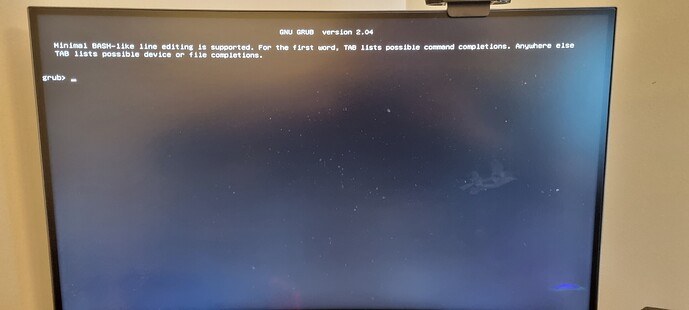So I've trying to install 2TB of Zorin OS 16 Pro which was successful, but the only problem is it's only works on one computer. I want to use everything on computer that will works. When I'm plugging USB to an different computer, it won't boot and showing as GRUB or something. So how I'm gonna solve this. It's just a thing that Zorin OS can't use an different computer? Here is a picture directly on my phone
The last command **sudo grub-install --boot-directory=/mnt/boot --bootloader-id=ubuntu --target=x86_64-efi --efi-directory=/mnt/boot/efi ** dosen't work
Are you booting in Legacy?
In the BIOS it show as Boot mode select: UEFI. And it cannot be changed
Can you clarify this?
Is there an error or warning message?
It's showing grub-install: unreconized option
Just from this and @337harvey may know better than I, it looks like your EFI partition needs to be either
- Moved to the start of the disk
- increased in size
- or remade entirely.
NorgePlayz were you doing a duel-boot installation?
Did you create a seperate efi partition or did you use an existing?
Placement doesn't matter in GPT, it can be the last partition you create, as long as it exists. Order only matters in MBR.
What size is your efi partition?
Until these details are answered it would be shooting in the dark as to why you can't boot.
I don't think I'm creating EFI Partition, only fully installing on Linux operation system
Which method are you using? Wipe entire drive and install?
Yes, only the disk not my hard drive on my PC
Are you trying to install to a usb thumb drive?
Yes but I've fixed by myself. All I need to do is changing Boot mode as LEGACY+UEFI into BIOS settings.
I agree!
For folks in the future who are reading this post. If you have a computer that in the bios has an option to allow both Legacy and UFI, you should enable that, makes life easier when your computer boots.
This topic was automatically closed 90 days after the last reply. New replies are no longer allowed.