Ok, here goes nothing. I have Conky installed on my system, which is easy enough. Now I'd like to change the theme up. How do I do it?
Here's what Conky looks like on my system right now...
The theme I want to use is Future Blue -
Where do I start?
Ok, here goes nothing. I have Conky installed on my system, which is easy enough. Now I'd like to change the theme up. How do I do it?
Here's what Conky looks like on my system right now...
The theme I want to use is Future Blue -
Where do I start?
sudo add-apt-repository ppa:tomtomtom/conky-manager
sudo apt update && sudo apt install conky-manager2
Now:
killall conky
Extract Future Blue Conky into yuor home ~/.conky directory (make it if it does not exist).
Launch CM2 from the app menu and select your conky and theme from there.
For other configurations and getting each thing going correctly, we may need to change some files - but for now, I am out...
It haven't been updated since 2016 so it might need that you edit the config file manually to set it up if something looks out of place.
brum-brum-brum-brum-brrrrrrrrrrrrrrrrrrrrr. 
Jason Kitty (Halloween limited edition)

just changed the category of the thread from Tutorial to General help.
brrrrrrrrrrrrrrrrrrrrr....
Ok, that worked. Except the theme I was looking at doesn't. I can run the theme that I guess comes with it, the green apple one, which is all broken and nasty on my screen. Let me try finding a theme that isn't quite so crazy as most people are saying it's broken now anyway, and I'll get back.
That is a default theme from Tony George (Teejee), not the Future Blue conky.
I downloaded the Future Blue conky theme. Let me take a look...
But you can post a screenshot of your Open Conky Manager and we can pinpoint where the theme should appear.
EDIT: I just tested Future Blue and... it is not working. I will review the files and see what I can come up with.
Don't worry about the theme tab - those are something You can make. The theme we are referring to is the conky itself.
In yuor screenshot, exale conky is selected (highlighted). See the blue gear icon (Settings) on the top toolbar? Click that, then set the position to Top Middle and the x and y axis on each to 0 - Then click apply. See if the conky appears (It did on my screen, back the background did not.)
Hmm... Doesn't come up on this side. Not even in the preview window.
OK, got it.
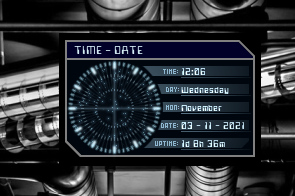
The goofball author put a Captial "C" in the path. It should be lower case.
Try "middle middle" and "0 0" instead of top middle...
Negative... Still no joy. I do notice that the start file and the configs show Conky with a capital C. Do you think all those need to be changed?
Do you think all those need to be changed?
yes, as well as many other areas of the scripting that needs to be updated to Current.
Considering that in this case I am looking at an outdated theme that needs several elements updated... I think it is too much to try to walk you through it. If you are feeling a Patient Sort, would you mind giving me a couple or three days to configure all the scripts and see if I can get them working? Then I can just send the whole kit n' kaboodle to you as a package.
You have already seen in my screenshot above that it should be workable.
I'll leave that entirely up to you if you want to take it on as a project. Otherwise I'm sure I can find something that I can use no problem. I don't want you to do the whole thing then have me load it up and go "meh... doesn't look like I thought it would". lol I appreciate the help, though. Actually getting CM2 to install last night was my sticking point.
I don't want you to do the whole thing then have me load it up and go "meh... doesn't look like I thought it would".
Entirely possible. ![]()
Got the Lua working for the clock hands... Keep in mind I am running this on a very dark wallpaper...
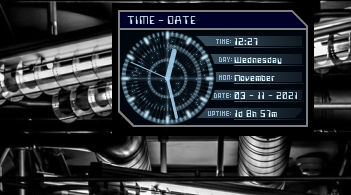
I will get this clock working, since it is where I started... And send it to you later. If you like it and say you want the rest, then I will work on them. Fair enough?
No guarantees they can all be updated, though.
Sure thing, give it a whirl. Interested to see what you can do. If you re-released it you'd have a lot of fans, that's for sure. lol
Well... that was quick. Got Clock working in full...
But have other work and projects to do _ I will work on the rest and if they all are up and working (Except exhaile) then I will wrap it up for you.
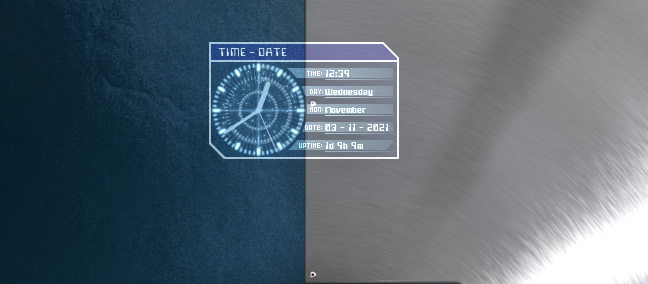
brum-brum-brum-brum-brrrrrrrrrrrrrrrrrrrrr.
HAHAHAHAHAHAHA ![]()
![]()
![]()
![]()
This seriously got a big laugh out of me. Watch out, cause at any moment, the Jason Kitty could prounce and get you.
Jason Kitty
Cat got your tounge ![]()
@GreekWatchmaker , here is a corrected copy that should work on your machine. I am using XFCE with Compositing, you are using Gnome... So, I may have missed the mark - please let me know:

Be sure to start the conky in Conky Manager2, then with it selected, click the Settings Icon and adjust its position into it is positioned properly on your screen. I find setting to Middle Middle 0 0 works best.
Wow, looks really good. There are a couple of settings I need to change for it like my wireless has some weird name to it. Main problem I have with all of the conkies is the fonts are just too small. I run my monitor at 1920x1080 and some of the text (not just on this one) is unreadable. I could back down the resolution a bit, but then everything I just feel like I'm giving up desktop space.
You can use
netstat -ie
to find your wifi ID.
The font sizes and the conky background image need to be changed in unison.