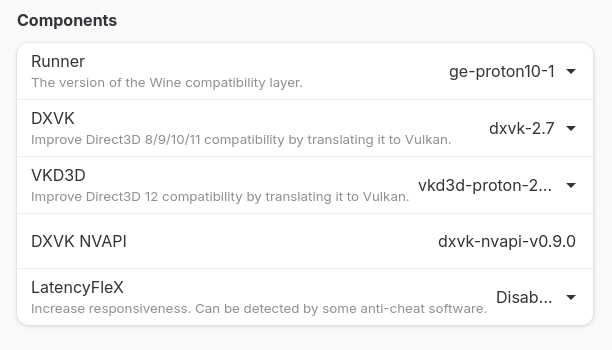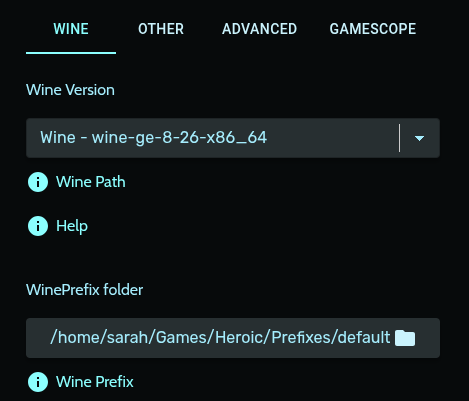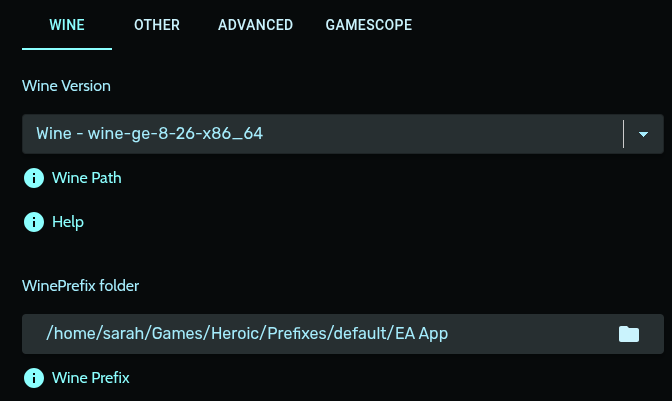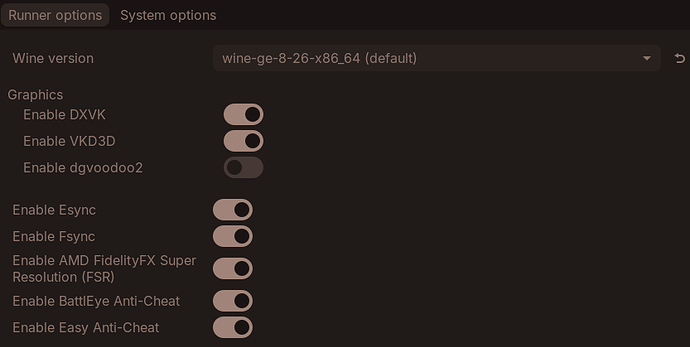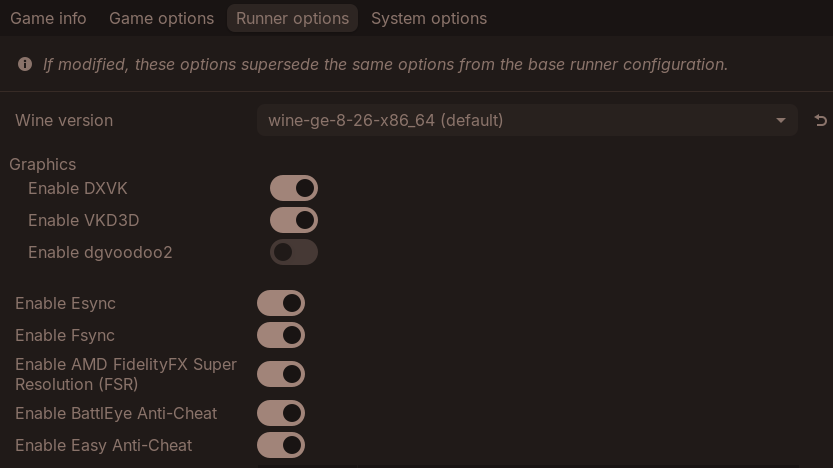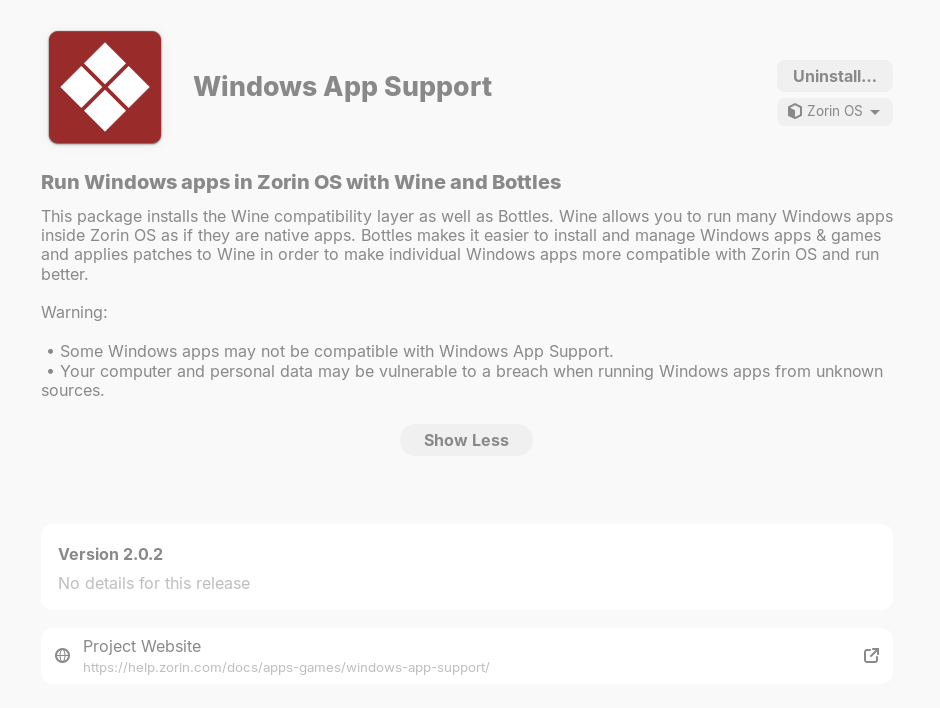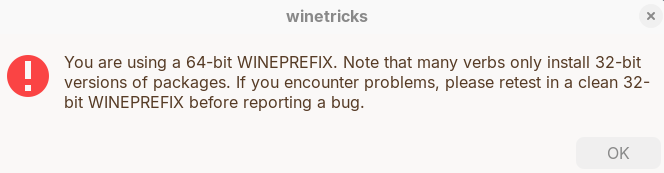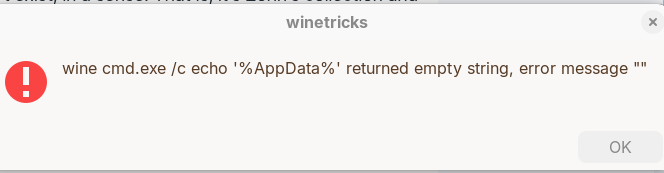A stack trace and backtrace are the effectively the same things (not exactly, from hat I grasp, but the differences aren't relevant here). I'm not a programmer personally, but have had to dig out stack traces for programmers at work, which is Windows. Back trace, from a quick search, may be a more popular name in Linux development. Unfortunately, this is all very much programmer level stuff, not useful to us or you. Given the right artifacts, a programmer can use these things to get an idea of where things went wrong in the code.
It is peculiar, yes. I thought the same, which is why I mentioned having no "default" Wine on my system. It seemed to me that if you were getting a different Wine than the one you set on the bottle, that something external could be meddling. Have you installed Zorin's Windows App Support? If so, which version is it using?
I do have Windows App Support installed; I was prompted to install it on one of my first attempts to install the EA App, I think. The Software store says I have the Zorin OS version (the only version available through the Software store) and that it's version 2.0.2.
Are you able to get us a screenshot of your runner options for either Heroic or Bottles or both? It sounds like it's maybe getting stuck on a version of proton we wouldn't want it to use, but it's hard to tell without any visuals sometimes.
I know also sometimes there are multiple locations for runners that need to be changed, otherwise they get stuck on one of the multiple ways the programs can sometimes decide which runners to use.
Sorry, I meant which version of Wine is it using.
I wasn't able to find any default runner settings for the Bottles app in general, but here are the runner settings for the EA App bottle I made:
Here are the general runner settings for Heroic:
And for the EA App in Heroic:
You didn't ask for the Lutris runner options, but I'm including them just in case. Here are the general runner options:
And the runner options for the EA App in Lutris:
Those are all the places I found runner options. If there are additional places I should look, a description of where to find them would be appreciated. 
When I click to open Windows App Support, I just get taken to its page on the Software store, which doesn't specify which version of Wine it uses as far as I can tell.
"Windows App Support" doesn't exist, in a sense. That is, it's Zorin's collection and configuration of other tools. With it installed, you'll have Wine itself, and I think a couple of other things. I'd take a look in your apps menu/program grid for Wineconfig/winecfg or Winetricks. You might also be able to start them from the command line. I'll admit that I'm fishing a bit here--I think I mentioned somewhere above that I don't install wine outside of various tools like Bottles/Steam/Heroic, so I'm not very familiar with where to find its options when it's set up by Windows App Support.
I note that your Heroic settings are using Wine-GE-8-26. You should be able to update its Wine version to 10 using the same tool you used for Bottles.
1 Like
Wineconfig says I'm using 9.0. Winetricks gave me the following warning:
How do I change to a 32-bit WINEPREFIX? I don't think I've seen an option for that yet.
Then there was a window with some information, but before I could copy it or get a screenshot it was replaced with:
Thank you for pointing this out! It seems to have helped. I can now launch the EA App in Heroic, and I even downloaded DAO! The EA App still thinks it's in a Windows directory, but I can see it in the correct location in the regular file browser. The first time I tried to launch DAO, I got that error message that means PhysX is missing, and to get rid of that message I had to make the PhysX installer the executable for the EA App. Once I did that, I was able to get to the DAO activation screen! ... But it says my credentials are invalid. I hope it's not because my EA App password has been changed since I switched from Origin (which it has). I could try uninstalling it on my Windows partition in case my Origin/EA account is only allowed to have one copy installed at a time. Otherwise I might be stuck again. But thank you all for your help getting the EA App installed and working! 
As I recall there was a reset password link at that point in the process. As long as you still control the associated e-mail address, you may just be able to reset it. And you're quite welcome.
It always will. It must--it's a Windows program, using Windows API calls to access files. WINE doesn't change any of that; it intercepts Windows API calls and replaces them with Linux stuff on the fly. This is why prefixes have a drive_c. Bottles isolates everything inside the prefixes it manages, so its drive_c actually DOES include the game.
1 Like
I'd try a password reset first as locklear has said. This version of your EA app shouldn't care if another version is present on another partition at all. And that's the nice thing about having these tools as flatpaks (in this case). They can keep their wine configs and settings seperate from your system, which may have a ton of other configs and settings changed that may or may not want you change again for certain applications.
I'm glad to hear it sounds like it's working for you now 
A few last details in case anyone else runs into the problems I had:
I tried changing the executable file for the EA App in Heroic back to the Launcher, and the EA App stopped launching. For reasons I do not comprehend, leaving the PhysX installer as the executable seems to be the best way to go.
It is apparently no longer possible to change an Origin password. Clicking the "forgot your password" button brought me to the EA App download page rather than a password reset page, and an Internet search informed me that Origin passwords can no longer be changed. I tried clicking "create a new account" and got a popup saying my computer was offline. (It wasn't.) I closed DAO and relaunched it, and it skipped the activation screen and went straight to the intro sequence. I don't understand, but I'm not complaining. 
Clicking the "close" button closes the window but does not exit the EA App, and I am unable to exit by clicking the little icon in the lower-right corner of my screen (it doesn't respond). The upper-left corner of the EA App window has a menu button with an Exit option, and that works as expected.
1 Like