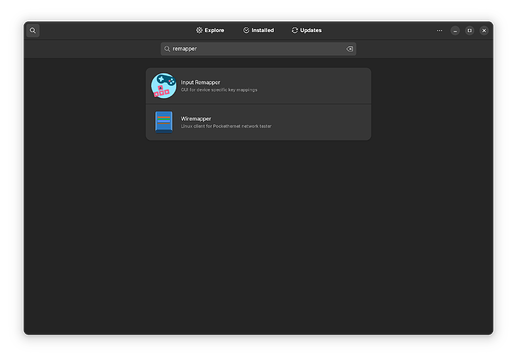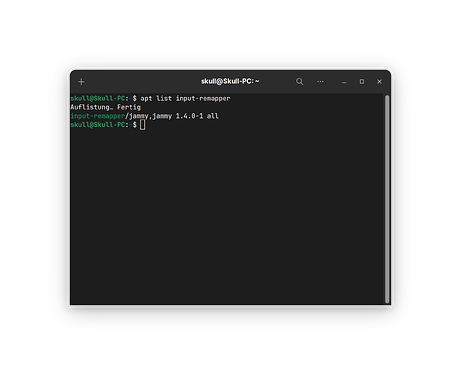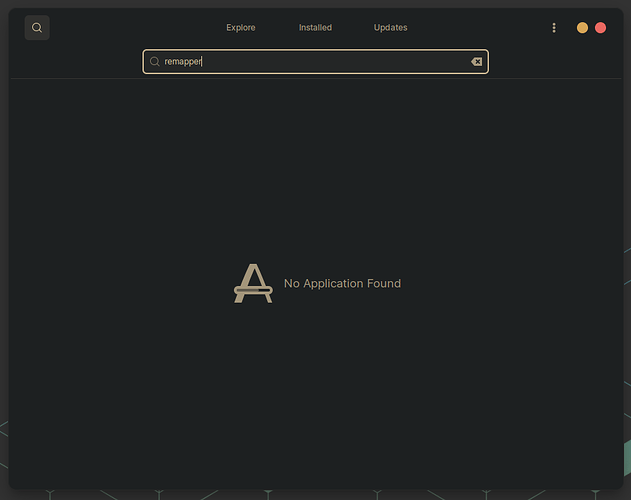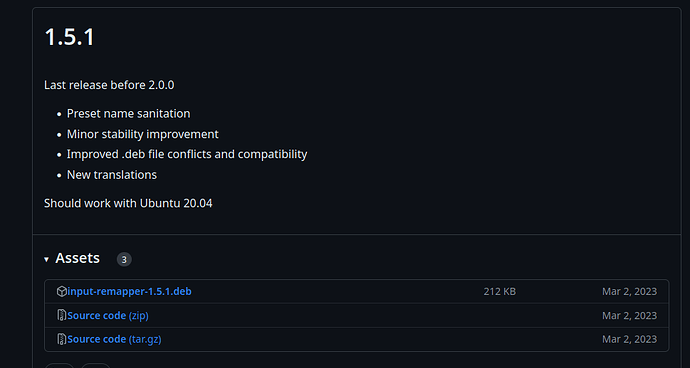Hello, I wanted to install Input Remapper but it is not in Software application. Through the terminal I also failed to install it. Is there any way to do this?
It's hard to tell, if you don't post the complete in/output of the terminal.
there is a deb file in their github release page
hmm... wonder why this is not available at my Software Center? I couldn't handle the terminal either. Maybe I was typing something wrong way? I am a newbie.
Hmm ... Do You use Zorin 16 or 17? Do you have in Software & Updates choose a regional Server or the Main Server?
I tried both, regional and main server. I use Zorin Lite 16.3
I am using an Apple keyboard and need to change a few keys. I was previously using Input-Remapper on Manjaro. It was convenient and easy to use. How to do it in the settings?
I don't want create or change shortcuts but swap some keys.
Maybe that is the Problem. It could be that it is not in the Sources from Z16 Lite. Does the Developer have a Website? If Yes You could look there if they have a downloadable Option for Linux.
only this
Will it work on xfce? Sorry if my questions are naive, but I am just starting to learn about Linux.
If only this exists, yes. If You download it from there is Your Choice.
I just noticed this on their Github page
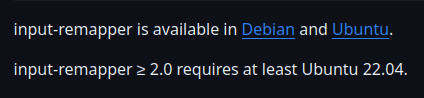
The latest verion of Input remapper(2.0.0) requires Ubuntu 22.04, but Zorin Lite 16.3 is based on Ubuntu 20.04 so it can't be installed at this moment in your system. We have to wait for Zorin Lite 17 which is currently under development and expected soon to be released. It will be based on Ubuntu 22.04 and you can install it after that without any issue.
Or else you can try installing the 1.5.1 version for now which is available on their release page.
- Download the first file which ends with
.deb - Open file manager and locate it
- Double click it and follow the instruction to install it
This topic was automatically closed 90 days after the last reply. New replies are no longer allowed.