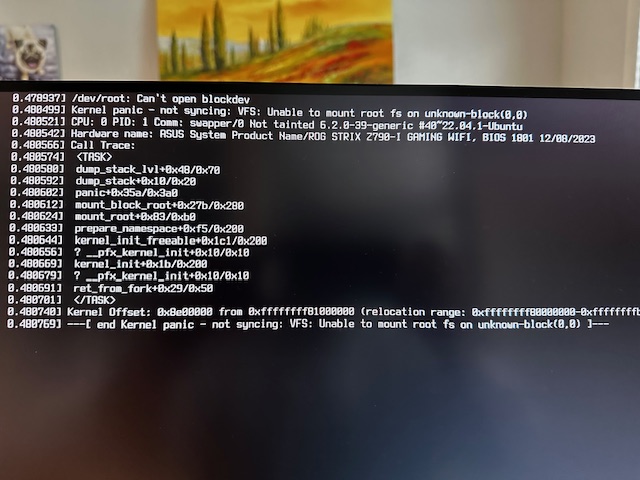I have been trying to install Zorin OS 17 Core but keep running into a "Out of Memory. Press any key to continue..." error. My hardware is as follows:
Mobo: Asus ROG Strix Z790-I (BIOS 1801)
CPU: Intel i-5 14600K
GPU: AMD 6650XT
SSD: WD Black SN850X 4TB NVME
I checked the USB drive and the .iso file and they both passed integrity checks.
My suspicion is that the CPU is the issue. After a few minutes the kernel panics and a few lines are displayed (screenshot attached). I noticed in the 3rd line that the CPU field is a "0". I'm a Linux newb so I don't know what it's supposed to be but I would think it should show the type of CPU. Also, I noticed that Ubuntu version is 22.04.1. I read somewhere that the 14th Gen chips are supported starting with 22.04.3.
Does this sound right? Should I swap out my CPU for a 13600K (or 13600KF)? It's still within the return period at Microcenter so not a big deal to do it.
Or, is there something else entirely going on?
Thanks in advance!