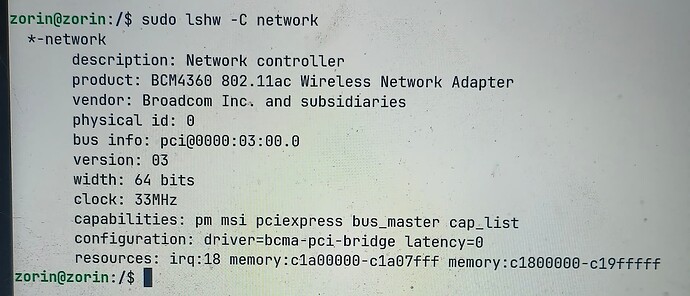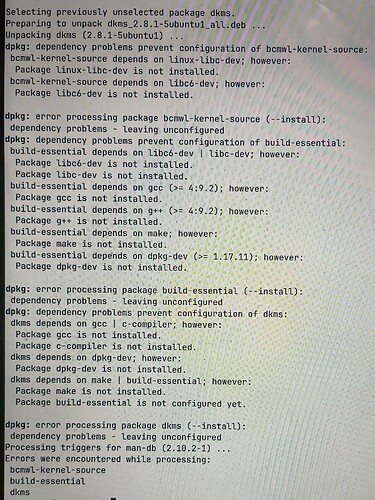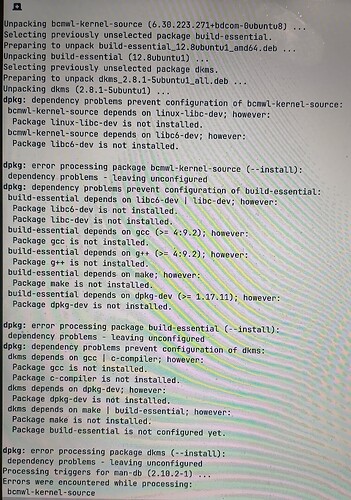I previously had Debian 12 installed. I'm now trying to Install Zorin 17. I'm running into an issue where it states that No Wi-Fi Adapter is found.
If there are offline solutions, I'd probably need those as my Mac doesn't have an ethernet port.
Many thanks in advance.
P.s. I've tried running the radio on method.
MAc, usually is Broadcom - and Broadcom is restrictive with proprietary drivers.
Let's check; can you relay the terminal output of
sudo lshw -C network
Apologies for the photo. I can't connect to the internet from the computer at the moment.
Yep. Broadcom.
You will need to use a computer that has access and a USB stick to transfer.
The following packages:
http://launchpadlibrarian.net/527587462/bcmwl-kernel-source_6.30.223.271+bdcom-0ubuntu8_amd64.deb
http://launchpadlibrarian.net/462104242/dkms_2.8.1-5ubuntu1_all.deb
http://archive.ubuntu.com/ubuntu/pool/main/b/build-essential/build-essential_12.8ubuntu1_amd64.deb
You can install all at once by opening a terminal in the directory that these packages are downloaded or transferred in (you can transfer them to your Downloads directory, then open terminal and
cd ~/Downloads
)
and then run
sudo dpkg -i *.deb
1 Like
I will give that a go now.
This is the readout:
(Reading database ... 236998 files and directories currently installed.)
Preparing to unpack bcmwl-kernel-source_6.30.223.271+bdcom-0ubuntu8_amd64.deb ...
Removing all DKMS Modules
Done.
Unpacking bcmwl-kernel-source (6.30.223.271+bdcom-0ubuntu8) over (6.30.223.271+bdcom-0ubuntu8) ...
Preparing to unpack build-essential_12.8ubuntu1_amd64.deb ...
Unpacking build-essential (12.8ubuntu1) over (12.8ubuntu1) ...
Preparing to unpack dkms_2.8.1-5ubuntu1_all.deb ...
Unpacking dkms (2.8.1-5ubuntu1) over (2.8.1-5ubuntu1) ...
Setting up build-essential (12.8ubuntu1) ...
Setting up dkms (2.8.1-5ubuntu1) ...
Setting up bcmwl-kernel-source (6.30.223.271+bdcom-0ubuntu8) ...
Loading new bcmwl-6.30.223.271+bdcom DKMS files...
Building for 6.8.0-57-generic
Building for architecture x86_64
Building initial module for 6.8.0-57-generic
Error! Bad return status for module build on kernel: 6.8.0-57-generic (x86_64)
Consult /var/lib/dkms/bcmwl/6.30.223.271+bdcom/build/make.log for more information.
dpkg: error processing package bcmwl-kernel-source (--install):
installed bcmwl-kernel-source package post-installation script subprocess returned error exit status 10
Processing triggers for man-db (2.10.2-1) ...
Errors were encountered while processing:
bcmwl-kernel-source
1 Like
Apologies again for the photo
This is the downside of trying to install packages offline... When you install with a net connection, you can pull in dependencies.
Offline, it cannot.
You have no means of connecting to the net? Using your phone tethered with a USB cable as hotspot? (Temporary to get broadcom set up).
1 Like
Ok, I'm currently tethering through Bluetooth. I still get the same error.
This is the readout:
(Reading database ... 236998 files and directories currently installed.)
Preparing to unpack bcmwl-kernel-source_6.30.223.271+bdcom-0ubuntu8_amd64.deb ...
Removing all DKMS Modules
Done.
Unpacking bcmwl-kernel-source (6.30.223.271+bdcom-0ubuntu8) over (6.30.223.271+bdcom-0ubuntu8) ...
Preparing to unpack build-essential_12.8ubuntu1_amd64.deb ...
Unpacking build-essential (12.8ubuntu1) over (12.8ubuntu1) ...
Preparing to unpack dkms_2.8.1-5ubuntu1_all.deb ...
Unpacking dkms (2.8.1-5ubuntu1) over (2.8.1-5ubuntu1) ...
Setting up build-essential (12.8ubuntu1) ...
Setting up dkms (2.8.1-5ubuntu1) ...
Setting up bcmwl-kernel-source (6.30.223.271+bdcom-0ubuntu8) ...
Loading new bcmwl-6.30.223.271+bdcom DKMS files...
Building for 6.8.0-57-generic
Building for architecture x86_64
Building initial module for 6.8.0-57-generic
Error! Bad return status for module build on kernel: 6.8.0-57-generic (x86_64)
Consult /var/lib/dkms/bcmwl/6.30.223.271+bdcom/build/make.log for more information.
dpkg: error processing package bcmwl-kernel-source (--install):
installed bcmwl-kernel-source package post-installation script subprocess returned error exit status 10
Processing triggers for man-db (2.10.2-1) ...
Errors were encountered while processing:
bcmwl-kernel-source
Update: My Wifi is currently working. Just going to do a quick restart to make sure the changes hold.
Thank you so much for your help. After reading about pulling from repositories, I tried installing through apt install and it worked like a treat.
2 Likes
Yes, sorry, I had stepped away for a bit.
Installing offline, you would directly install the packages you transferred.
Installing online you would install using APT. You also can use the -y flag to approve all needed dependencies.
1 Like
Hey, did you get this working? I've got an iMac 2015 with a BCM43602 chip - have you tried installing with the B43 firmware installer?
sudo apt update
sudo apt install firmware-b43-installer b43-fwcutter
Reboot, and see if it's working!