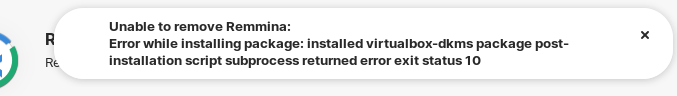
This affects all software from install - uninstalling, not just virtual box. I'm not sure where to go from here, sorry.
Try to install synaptic package manager. Its a better package manager over that of software center. If your machine refuses to install Synaptic, then you have greater issues going on.
Do you have your SOFTWARE & Updates set to MAIN SERVER? It should be set to MAIN SERVER.
Please try:
sudo apt install --reinstall ca-certificates
Hi, thank you for your reply. I still get the same error. Result from the terminal below:
Reading package lists... Done
Building dependency tree
Reading state information... Done
The following packages were automatically installed and are no longer required:
libgsoap-2.8.91 liblzf1 libqt5opengl5 libqt5printsupport5 libsdl-ttf2.0-0
virtualbox-dkms
Use 'sudo apt autoremove' to remove them.
0 to upgrade, 0 to newly install, 1 reinstalled, 0 to remove and 0 not to upgrade.
1 not fully installed or removed.
Need to get 145 kB of archives.
After this operation, 0 B of additional disk space will be used.
Get:1 http://gb.archive.ubuntu.com/ubuntu focal-updates/main amd64 ca-certificates all 20210119~20.04.2 [145 kB]
Fetched 145 kB in 1s (278 kB/s)
Preconfiguring packages ...
(Reading database ... 319126 files and directories currently installed.)
Preparing to unpack .../ca-certificates_20210119~20.04.2_all.deb ...
Unpacking ca-certificates (20210119~20.04.2) over (20210119~20.04.2) ...
Setting up ca-certificates (20210119~20.04.2) ...
Updating certificates in /etc/ssl/certs...
0 added, 0 removed; done.
Setting up virtualbox-dkms (6.1.26-dfsg-3~ubuntu1.20.04.2) ...
Removing old virtualbox-6.1.26 DKMS files...
------------------------------
Deleting module version: 6.1.26
completely from the DKMS tree.
------------------------------
Done.
Loading new virtualbox-6.1.26 DKMS files...
Building for 5.11.0-40-generic
Building initial module for 5.11.0-40-generic
Error! Bad return status for module build on kernel: 5.11.0-40-generic (x86_64)
Consult /var/lib/dkms/virtualbox/6.1.26/build/make.log for more information.
dpkg: error processing package virtualbox-dkms (--configure):
installed virtualbox-dkms package post-installation script subprocess returned
error exit status 10
Processing triggers for man-db (2.9.1-1) ...
Processing triggers for ca-certificates (20210119~20.04.2) ...
Updating certificates in /etc/ssl/certs...
0 added, 0 removed; done.
Running hooks in /etc/ca-certificates/update.d...
done.
done.
Errors were encountered while processing:
virtualbox-dkms
E: Sub-process /usr/bin/dpkg returned an error code (1)
What about:
sudo dpkg --configure -a
Setting up virtualbox-dkms (6.1.26-dfsg-3~ubuntu1.20.04.2) ...
Removing old virtualbox-6.1.26 DKMS files...
------------------------------
Deleting module version: 6.1.26
completely from the DKMS tree.
------------------------------
Done.
Loading new virtualbox-6.1.26 DKMS files...
Building for 5.11.0-40-generic
Building initial module for 5.11.0-40-generic
Error! Bad return status for module build on kernel: 5.11.0-40-generic (x86_64)
Consult /var/lib/dkms/virtualbox/6.1.26/build/make.log for more information.
dpkg: error processing package virtualbox-dkms (--configure):
installed virtualbox-dkms package post-installation script subprocess returned error exit status 10
Errors were encountered while processing:
virtualbox-dkms
Stubborn little puppy, isn't it?
I would recommend removing the package completely and then installing it from the latest source:
sudo apt --purge "^virtualbox-.*"
sudo apt clean && sudo apt autoremove
Grab VirtualBox:
https://www.virtualbox.org/wiki/Linux_Downloads
And install... This really should resolve the issue.
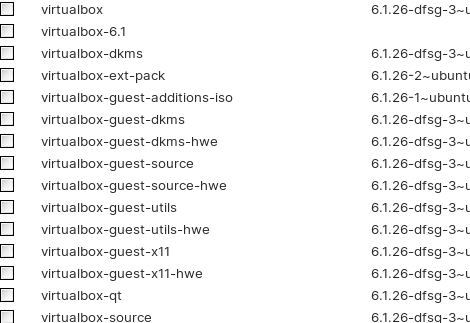
Thank you! Also changed from UK to Main in settings.
I was able to remove all this. I can now install/uninstall stuff from software etc.
Apparently I misunderstood. I did not realize that you were trying to remove VirtualBox entirely.
So, the above would have worked, stopping at the part about grabbing the latest copy of Virtualbox.
You can also stick to using Synaptic instead of buggy Software store.
![]()
Just a quick update. I decided to reinstall Z.
I did notice that Windows couldn't pick up the USB drive I had used. Did a check on the drive, came back fine. Loaded up my old Zorin install and flashed a new copy of Z onto it, no problems. I wonder if my download and/or windows corrupted something important.
Anyway, not experiencing this issue with the fresh install. Very happy user, a small baby step in becoming more comfortable with Linux. Cheers guys/
This topic was automatically closed 90 days after the last reply. New replies are no longer allowed.
