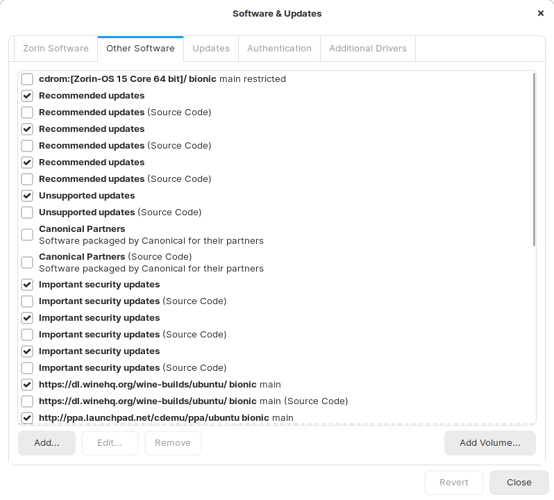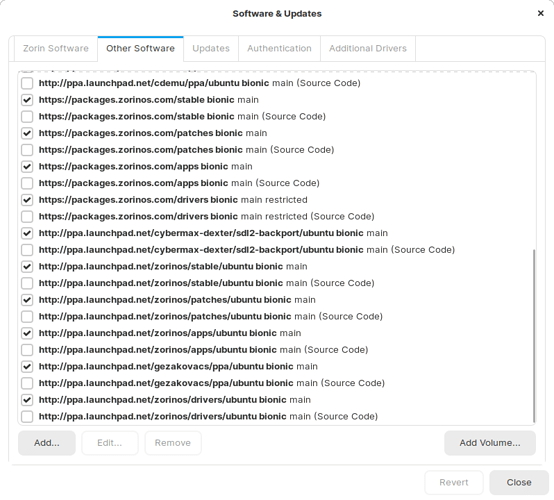Your update command failed because you didn’t run it with sudo.
No matter. Can you do the following? Zorin Menu -> System Tools -> Software Updater -> Settings -> Zorin Software -> make sure “Download from” pointing to the Main Server. It should look like the screenshots (including the checked boxes). Also check the Other Software tab.
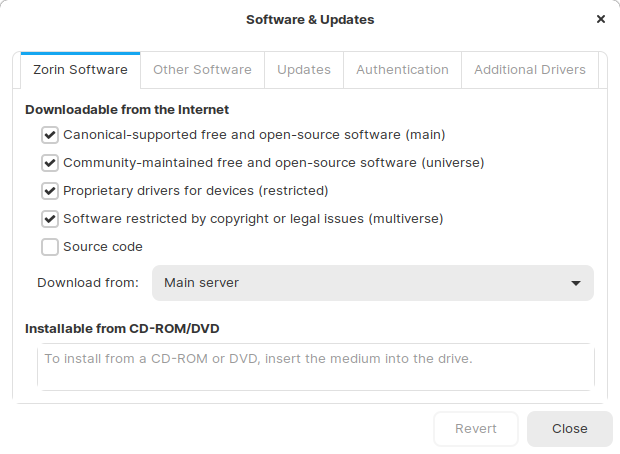
Then please let the Software Updater run any updates and install them. Once those are done then try and install Synaptic again.