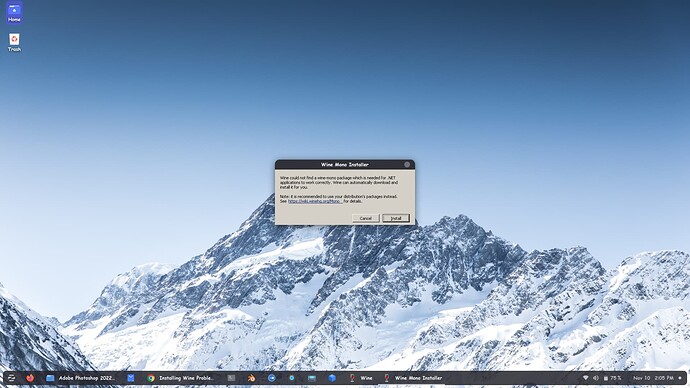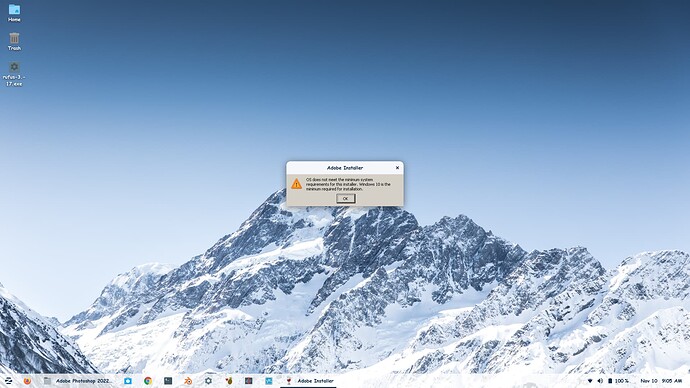Thank you @Michel for bringing this topic to me 
wine --version
wine-6.0.2
Dude it's installed but I cannot find the software in Zorin Menu
Just move toward installing Adobe - the system will recognize the installer and reference Wine.
Trying bro @Aravisian
Is it giving an error?
That is normal - proceed.
It will probably want to install Gecko and other stuff, too.
This is very odd... Wine 6 definitely holds the Win 10 Identifier...
Perhaps @michel can help you more. It is now after 4am here...
You can select in lutris which windows version you want to use. When you added the program you get a play button and another button on the right. Click on the right one and select configure wine. Then add the programs exe and select which windows version you want to use.
It is possible the application need net frameworks or vcredit or anything else. I would advice to install those as well.
Some programs dont work sadly, i tried to install the windows version of nvidia (just to test) and they do check if windows is installed or not.
This topic was automatically closed 90 days after the last reply. New replies are no longer allowed.