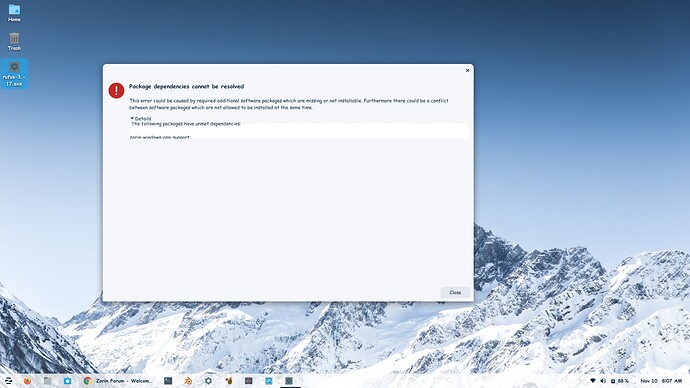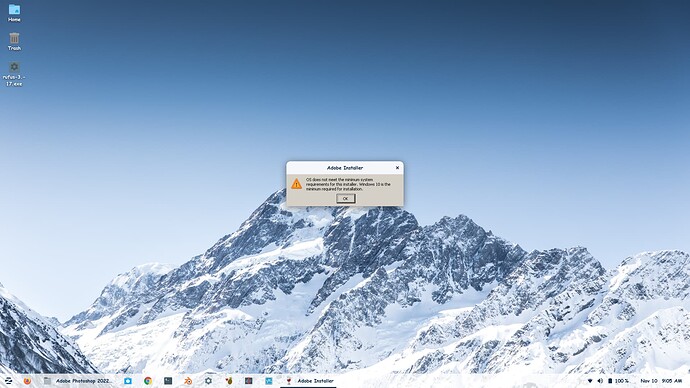I cannot install Windows App Support in Zorin OS 16. How to solve this problem
What happens if you run in terminal:
sudo apt install zorin-windows-app-support
Will it supports Photoshop preactivated 2021 version
I do not know since I do not use that. Have you checked the WineHQ forums for that information?
If you can you should find alternatives, but I think u can run photoshop with wine.
Need to check sir
Maybe this can help:
https://forum.winehq.org/viewtopic.php?f=8&t=34917
Can you run in terminal:
wine --version
and relay the output?
wine --version
wine-5.0.3 (Ubuntu 5.0.3-3+zorin2)
Is this latest version
According to the thread above, you need wine version 5.19 or higher.
We can install that...
First, let's remove Windows App...
sudo apt remove --purge zorin-windows-app-support
Then follow these quick scripts:
$ wget https://dl.winehq.org/wine/source/6.0/wine-6.0.tar.xz
$ tar -xvf wine-6.0.tar.xz
$ cd wine-6.0/
$ sudo ./configure
$ sudo ./configure --enable-win64 [For 64-bit platform]
$ sudo make && sudo make install
sudo ./configure
--> Shows me like
sudo ./configure
checking build system type... x86_64-pc-linux-gnu
checking host system type... x86_64-pc-linux-gnu
checking whether make sets $(MAKE)... yes
checking for gcc... gcc
checking whether the C compiler works... yes
checking for C compiler default output file name... a.out
checking for suffix of executables...
checking whether we are cross compiling... no
checking for suffix of object files... o
checking whether we are using the GNU C compiler... yes
checking whether gcc accepts -g... yes
checking for gcc option to accept ISO C89... none needed
checking for g++... g++
checking whether we are using the GNU C++ compiler... yes
checking whether g++ accepts -g... yes
checking for cpp... cpp
checking for ld... ld
checking whether gcc -m32 works... no
configure: error: Cannot build a 32-bit program, you need to install 32-bit development libraries.
-->sudo ./configure --enable-win64 [For 64-bit platform]
sudo ./configure --enable-win64
checking build system type... x86_64-pc-linux-gnu
checking host system type... x86_64-pc-linux-gnu
checking whether make sets $(MAKE)... yes
checking for gcc... gcc
checking whether the C compiler works... yes
checking for C compiler default output file name... a.out
checking for suffix of executables...
checking whether we are cross compiling... no
checking for suffix of object files... o
checking whether we are using the GNU C compiler... yes
checking whether gcc accepts -g... yes
checking for gcc option to accept ISO C89... none needed
checking for g++... g++
checking whether we are using the GNU C++ compiler... yes
checking whether g++ accepts -g... yes
checking for cpp... cpp
checking for ld... ld
checking whether gcc supports __builtin_ms_va_list... yes
checking for the directory containing the Wine tools...
checking for flex... no
configure: error: no suitable flex found. Please install the 'flex' package.
sudo make && sudo make install
make: *** No targets specified and no makefile found. Stop.
Did you perform:
sudo dpkg --add-architecture i386
To install flex:
sudo apt install build-essential
...I believe. But you can try
sudo apt install flex
otherwise.
configure: MinGW compiler not found, cross-compiling PE files won't be supported.
configure: libOSMesa 64-bit development files not found (or too old), OpenGL rendering in bitmaps won't be supported.
configure: OpenCL 64-bit development files not found, OpenCL won't be supported.
configure: pcap 64-bit development files not found, wpcap won't be supported.
configure: libdbus 64-bit development files not found, no dynamic device support.
configure: libsane 64-bit development files not found, scanners won't be supported.
configure: libusb-1.0 64-bit development files not found (or too old), USB devices won't be supported.
configure: libv4l2 64-bit development files not found.
configure: libgphoto2 64-bit development files not found, digital cameras won't be supported.
configure: libgphoto2_port 64-bit development files not found, digital cameras won't be auto-detected.
configure: liblcms2 64-bit development files not found, Color Management won't be supported.
configure: libpulse 64-bit development files not found or too old, Pulse won't be supported.
configure: gstreamer-1.0 base plugins 64-bit development files not found, GStreamer won't be supported.
configure: OSS sound system found but too old (OSSv4 needed), OSS won't be supported.
configure: libudev 64-bit development files not found, plug and play won't be supported.
configure: libSDL2 64-bit development files not found, SDL2 won't be supported.
configure: libFAudio 64-bit development files not found, XAudio2 won't be supported.
configure: libcapi20 64-bit development files not found, ISDN won't be supported.
configure: libcups 64-bit development files not found, CUPS won't be supported.
configure: libgsm 64-bit development files not found, gsm 06.10 codec won't be supported.
configure: libkrb5 64-bit development files not found (or too old), Kerberos won't be supported.
configure: libtiff 64-bit development files not found, TIFF won't be supported.
configure: libmpg123 64-bit development files not found (or too old), mp3 codec won't be supported.
configure: libopenal 64-bit development files not found (or too old), OpenAL won't be supported.
configure: libvulkan and libMoltenVK 64-bit development files not found, Vulkan won't be supported.
configure: vkd3d 64-bit development files not found (or too old), Direct3D 12 won't be supported.
configure: libldap (OpenLDAP) 64-bit development files not found, LDAP won't be supported.
configure: WARNING: gettext tools not found (or too old), translations won't be built.
configure: WARNING: libxml2 64-bit development files not found (or too old), XML won't be supported.
configure: WARNING: libxslt 64-bit development files not found, xslt won't be supported.
configure: WARNING: libgnutls 64-bit development files not found, no schannel support.
configure: WARNING: libjpeg 64-bit development files not found, JPEG won't be supported.
configure: WARNING: No sound system was found. Windows applications will be silent.
Let's throw that guide in the trash can, shall we?
Apt key add:
wget -O - https://dl.winehq.org/wine-builds/winehq.key | sudo apt-key add -
Repository add
sudo apt-add-repository 'deb https://dl.winehq.org/wine-builds/ubuntu/ focal main'
Ensure we can get all those dependencies that were troubling you...
sudo add-apt-repository ppa:cybermax-dexter/sdl2-backport
Install this stubborn beast:
sudo apt update && sudo apt install --install-recommends winehq-stable
Pre-activated ?...did you pirate it ?
Haha oke ... Did you try running the app through lutris ?
No dude