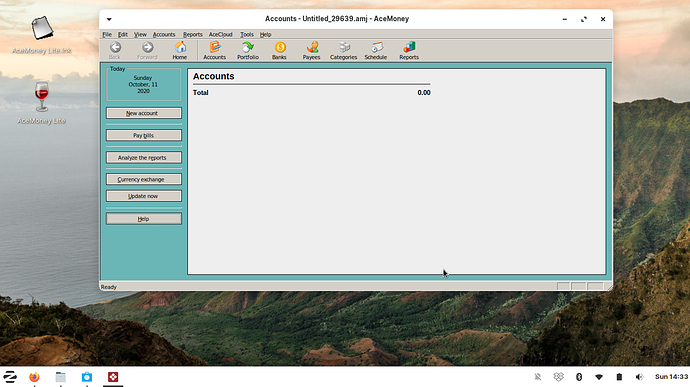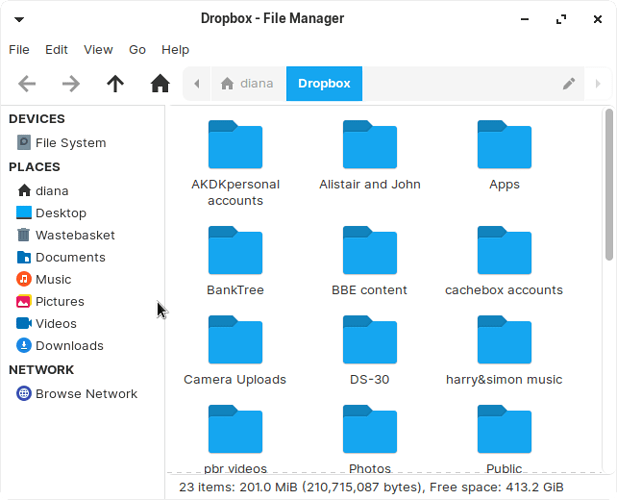OK - Having parked my installation on my MacMini I today am trying to install Wine on an Acer Aspire V5 which was running Windows 8 when I last used it.
Everything worked fine and I managed to get Dropbox installed as well as Wine so that I could run a program called AceMoney. I keep the directories for my AceMoney on Dropbox so it is essential that I can get to them.
I am going to upload the images I get from the directories in a series of screen grabs. My question is how to I get Dropbox into the Windows Directory so that I can load AceMoney and then load the correct file from the Dropbox directory
Here you see my desktop with my copy of AceMoney running under Wine. It is looking good but I cannot get to my file which is on Dropbox. I click on File > Open and I get the next window …
Here I have opened my directories via Wine. Again this is looking good and very ‘Windozey’

But in the next screen shot I open my Dropbox and that is where I cannot see how I can match one across to the other …
The file I want is inside the directory AKDKpersonal. I can drill down to it perfectly by clicking on it in the Dropbox file manager. But how to I get it into the directory for AceMoney?
Right I think I solved the Dropbox problem but got lost in trying to get Wine working. So what I am now doing is reinstalling everything from scratch
1 Like
When you do get it all re-installed and working, would you please be willing to share your solution?
And thanks for the laugh- I needed that. 
And thanks for the laugh- I needed that.  <<
<<
You're welcome!
OK -well one afternoon and evening over and I have managed to do it all - without having to get into Terminal 
I will write it up over the next few days - what I did not know was that there was a special Zorin combined App which contained Wine and some other stuff I needed. Once I found that then it all fell into place. I've now got:
Dropbox
Zoom
Chromium
AceMoney
Skype
on the system. I could not get Google File Stream to install and run. But I have been able to find and install my printers on my home network - which is pretty good since the last update to my Windows 10 desktop broke this facility (!)
2 Likes
OK - well I think that this message could become the solution in this thread.
- Make the Zorin installation USB stick and boot from it on the Acer.
- Once you have it up and running then install it so that it is written to disk.
- Browse using the browser to find Dropbox and install this on the Acer
- Now the special bit. Instead of installing WINE from the Software Store follow some instructions which Azorin gave back in August in a different thread:
How to install and run Windows apps
This installs WINE and lots of other stuff. You probably also need to follow Azorin’s suggestion and install PlayOnLinux as well. Once these are in place it is easy to go to a suitable website using the browser, downloading the Windows version of the program as an .exe and following the prompts.