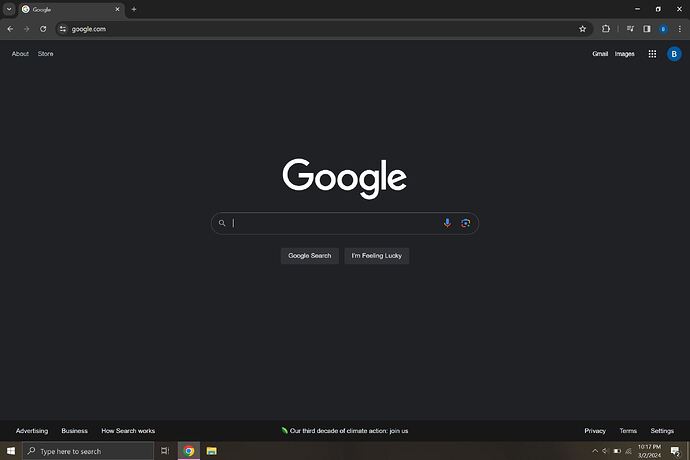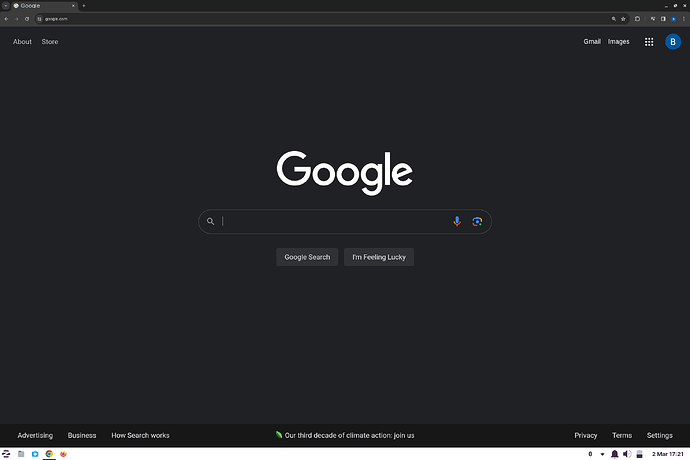Just installed Zorin Lite on a Surface laptop. Resolution looks great except that everything is scaled to be VERY tiny (e.g., taskbar icons, window frames, etc.). I can change the text size in apps, and zoom in on a browser, but I can't change the scaling. You can see the two examples attached (one using Windows and the other Zorin). No solution found online.
Have you tried changing the screen resolution?
From the app menu, launch Settings
Select Appearance > Fonts and at the bottom, look to DPI
You can set a custom DPI setting to scale as needed. Mine is set to 96.
Much more workable than Fractional Scaling...
2 Likes
Amazing, thank you!
Also figured out how to scale up the taskbar by right clicking taskbar > Panel > Panel Preferences > Display > Measurements > Row Size ![]()
1 Like
This topic was automatically closed 90 days after the last reply. New replies are no longer allowed.