Hi. How can I know whether my internal microphone is malfunctioned or a driver related problem? Could you help?
Thanks in advance.
PS.
My laptop: Lenovo Z50-70 20345 model.
Hi. How can I know whether my internal microphone is malfunctioned or a driver related problem? Could you help?
Thanks in advance.
PS.
My laptop: Lenovo Z50-70 20345 model.
Let's check if your audio devices are recognized and perhaps see what drivers they are using. Can you please relay the terminal output of:
sudo lshw -C multimedia
My internal microphone isn't working on any linux distro  Unless I switch to other microphone and switch back to internal in
Unless I switch to other microphone and switch back to internal in pavucontrol but this fix is just working for that time.
Install pavucontrol : sudo apt-get install pavucontrol
And then open this app

and check for this
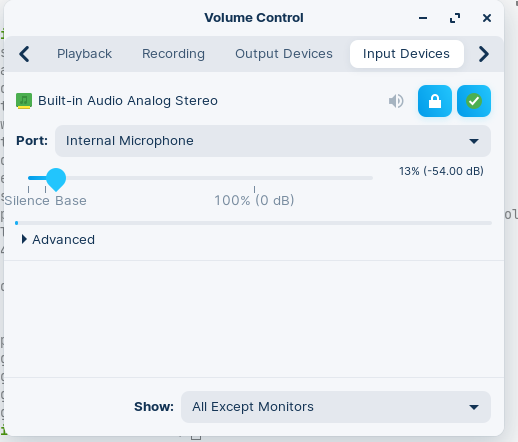
*That solved my problem, You can also try.
Here is lshw output:
*-multimedia:0
description: Audio device
product: Haswell-ULT HD Audio Controller
vendor: Intel Corporation
physical id: 3
bus info: pci@0000:00:03.0
version: 0b
width: 64 bits
clock: 33MHz
capabilities: pm msi pciexpress bus_master cap_list
configuration: driver=snd_hda_intel latency=0
resources: irq:48 memory:c3610000-c3613fff
*-usb:2
description: Video
product: Lenovo EasyCamera
vendor: Generic
physical id: 6
bus info: usb@2:6
version: 11.27
serial: 200901010001
capabilities: usb-2.00
configuration: driver=uvcvideo maxpower=500mA speed=480Mbit/s
*-multimedia:1
description: Audio device
product: 8 Series HD Audio Controller
vendor: Intel Corporation
physical id: 1b
bus info: pci@0000:00:1b.0
version: 04
width: 64 bits
clock: 33MHz
capabilities: pm msi pciexpress bus_master cap_list
configuration: driver=snd_hda_intel latency=0
resources: irq:49 memory:c3614000-c3617fff
This all looks normal .I also get samililar output
did you try this :
You are not alone in this with that hardware:
@Aravisian I too don't see any capture devices. What do I do now? Is there a fix?
You might check here:
https://www.dell.com/community/Linux-Developer-Systems/Resolved-ALSA-driver-issues-in-newer-kernels/td-p/4418282
I am not sure on this one... If there are no drivers (Usually included in the kernel)... Will keep searching.
Can you please look at the screenshot? Is this the settings of my internal microphone?
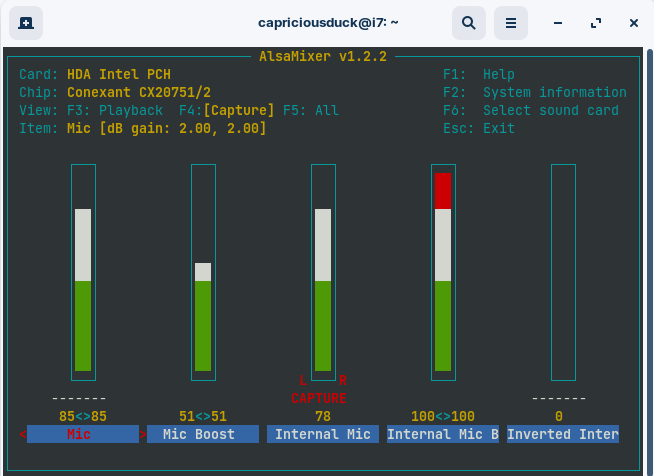
Well, it certainly looks like it does show your device there.
But the microphone is not working. What's the right way to test it on Zorin?
From the link above:
If you do see the mic in alsa, but it's not available to pulseaudio, there's an issue with your pulseaudio configuration.
The usual method is to remove the .pulse-cookie file in your home directory and remove ~/.config/pulse and then reboot - to address pulseaudio configuration issues.
Do I have to install Pulseaudio or is it already installed? And do I have to install Pavucontrol?
Pulseaudio is already installed.
You can install pavucontrol with
sudo apt install pavucontrol
You can launch it from alt+F2 or the terminal with pavucontrol
Is pavucontrol a GUI for Pulseaudio? And isn't Sound in Zorin settings not enough to manage sound settings?
Yes, pavucontrol is a GUI application.
Honestly @zabadabadoo would be better qualified to address the rest of your question. Those are settings I never access, as I prefer to use Zorin OS Lite.
Oh.
By the way, I removed the pulseaudio config and rebooted my laptop. To test the microphone I visit google.com and clicked on the voice search icon. It doesn't detect my voice.
Did you try the steps in the Last Post in the Dell thread linked above using Alsamixer?
Yes. I set Internal Microphone to capture. Didn't work.