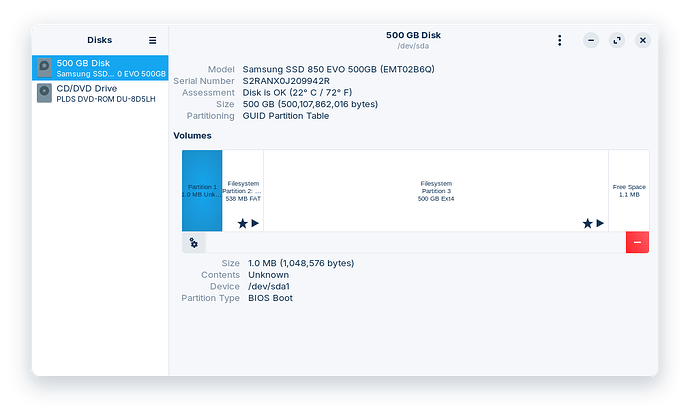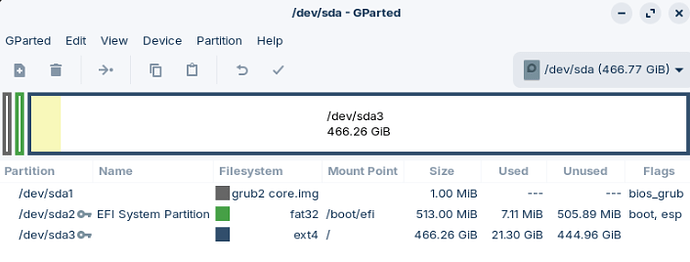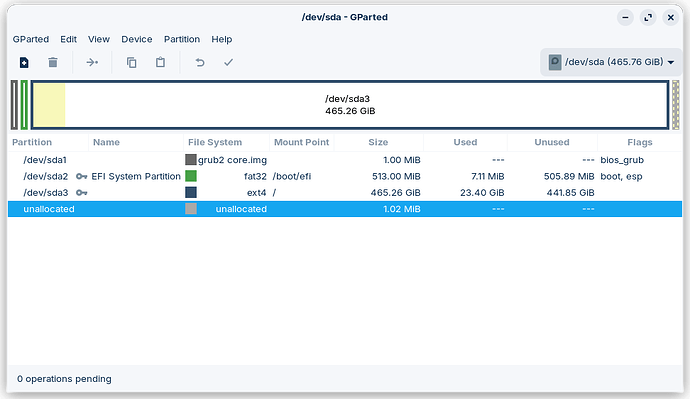Complete Linux noob here, but experienced PC owner. Recently picked up a surplus Dell Latitude E5540 laptop (6GB RAM, 500GB SSD) to play around with Zorin OS 17.1 Core. Installed the software just fine, but upon boot I get the message "Invalid Partition Table!" but if I hit [enter], it gives two short "transaction timeout" messages and then boots up just fine. This is not a dual-boot, it is the only OS on the drive and was installed using the "Erase" feature to make it a clean install. Need I worry? Is there a partition I should get rid of in "Disks"?
Hi, and welcome!
Can you share a screenshot of how Disks looks like?
Sure, I'll do that when I get home from work and can use that PC. How can the partition table "be bad" if the disk boots from the partition anyway?
I can't say that I know why that is; the partitions look fine.
Just to take a guess, I suppose it's possible that the drive has a few damaged sectors that are causing the error message.
You can take a look at the boot order inside the BIOS, in case you see something odd in there. If it's trying to boot from a missing device that is no longer there, it might explain why it fails but then works normally.
Long shot but it may be worth looking at the drive in GParted to see how flags are set.
This is a GParted screenshot of my 17.1 Core disk which boots ok to compare.
Had something years back,
between MBR and GPT the partitions may sit on different cylinder boundaries. Maybe it repairs, if booting the machine with gparted-live stick and tickle the partions once. GParted should fix such errors, but not if booted normally.
Hanselinux
Your GParted shot looks to be ok.
Take a look at this short stack exchange thread, it seems to deal with the 'Invalid Partition Table!' problem another Dell Latitude user had booting with a GPT partitioned disk.
Thanks all. I seem to have tried switching between UEFI and Legacy boot earlier, but I've been playing with different versions on different laptops for some time now in this journey. I'll try later today and post back.
Okay, the update is that switching boot to UEFI (only, no Windows boot manager since none is installed) worked. Boots up straight into Z-OS. I still have the two odd messages about some bus timeouts, but they flash by so can't be much of an issue. Thanks for all the help! Having fun here....
Thanks for the update. Good to know.
Not sure why the setup didn't install the drive the way the bios was set up? It reformatted the drive so it should have made it to be "what it needed to be". But thanks for the help.
This topic was automatically closed 90 days after the last reply. New replies are no longer allowed.