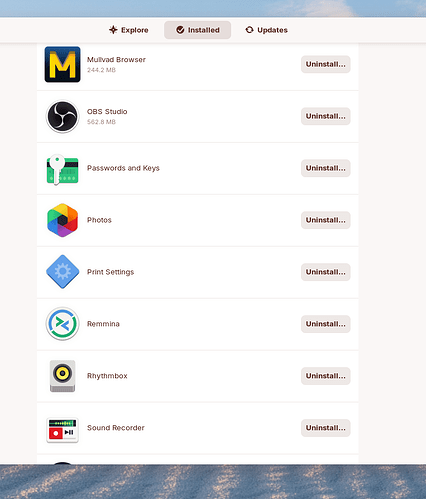Hello developers! Is it possible to merge the deb package management function with the software shop function? I mean, is it possible to manage in the software shop the software that the user installs by himself using the deb installer. Although Synaptic can manage deb packages from the command line, they both have their drawbacks. But they both have their drawbacks, the command line is not user friendly, and Synaptic has a lot of packages and options that the average user doesn't need to touch. This is not good. As a system for everyday use. This system should not allow users to access the command line, and install other software to remove deb software. zorinos does everything else very well, but it has a very big problem with deb package uninstallation. Current linux software is not fully provided by containerised technologies like flatpak/snap. The deb has its own huge ecosystem. It would be nice to consider adding deb package uninstallation support to the software shop.
中文版:
开发者您好!
请问是否能将deb包管理的功能和软件商店的功能合并?
我是指, 是否可以在软件商店中管理用户自行使用deb安装包安装的软件.
虽然使用命令行活着Synaptic 能够管理deb包.
但是他们两者都有其缺点, 命令行对普通用户不够友好, Synaptic 中混杂了很多普通用户不需要触及的软件包以及选项.
这是不好的.
作为一个日常使用的系统. 这个系统不应该让用户接触到命令行, 以及安装其他软件去删除deb软件.
zorinos其他方面做的都很好, 但是在deb包卸载方面有非常大的问题.
当前的linux软件并不能完全做到由flatpak/snap这种容器化技术提供.
deb具有其巨大生态.
非常希望能考虑在软件商店中加入deb包的卸载支持.
Welcome to the Forum!
You can uninstall .deb Programs in the Gnome Software Store. Right beneath the Open Button You have this Trash Icon. Click on it and it will uninstalled. Or You go to the ''Installed'' Tab. There You have all Your installed Programs and an Uninstall Button, too.
And when You want install Progrmas in .deb Format You can simply do it in the Software Center, too. When there is Flatpak click on it and look if there is the Option ''Zorin OS''. That is the .deb Version.
You don't need to install other Software to remove deb Packages. You can simply run the Command:
sudo apt purge [Package Name]
And when it is uninstalled you can run the command sudo apt autoremove to delete the Rest's.
Ignore the command form for now. When I installed obsidian using the deb package, you can see obsidian in the installed list. But when you right click on the software, to see the details, he jumps to the details page of the flatpak version of obsidian. You could try the gnome shop which only looks for software or packages with the same name in the shop. When it can't find the software, you can't uninstall it. The fact is that most of the packages that need to be installed in deb form, are not available in the shop or are outdated.
I think it's a bad habit to recommend commands to every linux user. I can use commands, but normal system usage should not involve commands. For windows and macos, some of them don't have fancy interfaces, some of them don't have rich software. But they both do the basics, that is, users can operate the whole system without commands, and have a high level of access. It's not realistic to ask users to download all applications from the gnome shop, and it's not in the spirit of open source linux.
Obsidian is only available as Flatpak:
So, when you have installed it from Gnome Software it only shows You that.
You don't have to. You can download simply a deb File from the Developers Website, install it and whe you don't need it You can go to the ''Installed'' Tab und uninstall it. The Use of the Terminal is simply another Method what works, too. An one thing is inportant: Linux is not Windows or Mac. You can configure it to have a similar Expierience but it is a different System.
When You are on Linux Mint you can make a Right Click and there You have an Option for Uninstall. So maybe You should try Linux Mint. It is good Distro for the Entry in the Linux World, too. That is the Benefit of Linux: When You don't like Distro A you can try Distro B, C or D till You found what is the right for You. The same Thing is with Desktop Environments.
I have a saved folder named installed-debs
I use Gdebi to manage .deb packages.
Whenever I download and install a .deb package, I move that .deb into that directory.
Later if I want to remove it or know if it is installed, I just check that folder. To remove it, I double click that package and click Uninstall.
Thanks, that's a good idea, temporary, but it'll work.
This is interesting. I installed Pulsar editor from the .deb I downloaded from the devs and it does not show in the software center.
Possible bug that I should report?
The Gnome Software store will not always show independently installed .deb packages. You can file a bug report with the Gnome Developers on this issue. I highly recommend understanding the nature of our expectations even as squeaking the wheel...
Lol. I get what you are saying.
I've used the Gnome Software on many other disros and never noticed it doing that. Prolly best not to rile up the Gnome kids too bad. Lol.
There is a Thing that You could try:
Open the Gnome Software Center and let it open. Then open the System Monitor and look for the gnome-software Process and end this Process. You see that the Gnome Software Center will close. Open the Gnome Software Center again and look if it changed.
This topic was automatically closed 90 days after the last reply. New replies are no longer allowed.