I tried to install a fork of Lossless Scaling meant to work on Linux, but my version of this dependency seems to be outdated.
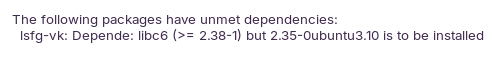
Is there a way to update it normally or is that something only possible with version updates of Zorin itself?
I tried to install a fork of Lossless Scaling meant to work on Linux, but my version of this dependency seems to be outdated.
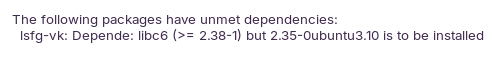
Is there a way to update it normally or is that something only possible with version updates of Zorin itself?
There are ways to update it, but it's quite indepth and dangerous for the stability of the system given how tied in it is from everything else. My recommendation would be to wait for a newer release of Zorin, or go to perhaps another distro that's slightly newer to avoid this issue. In past experiences, it can lead to lots of headaches that would most likely rather be avoided than anything.
HOWEVER, i'll steal this post from @Locklear93 demonstrating one way of having another version of libc6 installed on the system. As long as you're careful, it is doable.
The current Linux Mint version is based on Ubuntu 24.04, not 22.04 like Zorin 17, so it would not run into the issue you're presently running into, for example.
I am not sure that update-alternatives would work for this. libc6 is a library; to the best of my knowledge update-alternatives is meant to point to different versions of executables, such that when a script calls cc, you can direct it to one of a few different versions installed. It's my understanding that Zorin binaries are built using an older libc, and as such simply having a couple of different versions lying around and pointing to one won't help.
@Vinouko I'm not sure this is fixable unless what you want could be built from source with an earlier version of the library in question, but doing that is non-trivial, especially if you're not a programmer. I certainly wouldn't know how to go about it.
If it helps any, Zorin 18 is expected this fall (subject to slippage, but that's the plan).
If it helps any, Zorin 18 is expected this fall
Oh, that's fine then! I'll be waiting patiently, no way I got it in me to be tinkering too hard into the Linux foundation.
Thanks a lot for the help, you two! ![]()
Yes you are correct on that update-alternatives part, I didn't take a close enough look at it, that's my bad. It still technically can be done, but it's not worth it for anyone to do imo. I've done it once or twice in the past, but there's always something that gets screwed up in translation and then updates... it's a large headache ![]()
From their repository I noticed there's also a Flatpak package, and that should run fine as well. To install it, download the file with a .flatpak extension. Then, in a terminal, run:
flatpak install ~/Downloads/flatpak install /org.freedesktop.Platform.VulkanLayer.lsfg_vk_24.08.flatpak
Because of how Flatpak packages work, you might need to tweak a couple of settings to get it to run properly, however, but it's still worth a try.
Alternatively, you can download the file that ends with a .deb extension; that's a Debian package, the "native" format used by Linux distributions from the Debian family, like Zorin OS. Even if it won't actually install due to the dependency mismatch, you can still extract the binary file from there and run it directly:
This doesn't mean that things will work, but it's also worth a try if you really need it. If you're lucky, maybe your particular use case is covered.
Install the archive utility:
sudo apt install binutils
Extract the contents of the Debian package. I recommend doing this in a dedicated folder before hand to avoid leaving a mess:
mkdir ~/Downloads/lsfg
cd ~/Downloads/lsfg
ar -x ~/Downloads/lsfg-vk-1.0.0.x86_64.deb
Run the executable:
~/Downloads/lsfg/usr/bin/lsfg-vk-ui
If this works, we can talk about creating the launcher with the icon, etc., so that you can find it easily on the applications menu.
Appreciate the attention, but no dice.
Though I did learn a bit from your reply; I tried the flatpak method but it was a bit confusing for me, so I decomplied the .deb file with dpkg, deleted the specification that it has to be libc6 2.38-1, recompiled and installed. It did open, had the proper icon, and could be searched on the taskbar, but the frame generation feature didn't work.
Thanks a lot regardless!!
Oh, well, it was worth a try ![]() I've been able to get around this minimum requirement restrictions a few times, but you have to get lucky.
I've been able to get around this minimum requirement restrictions a few times, but you have to get lucky.