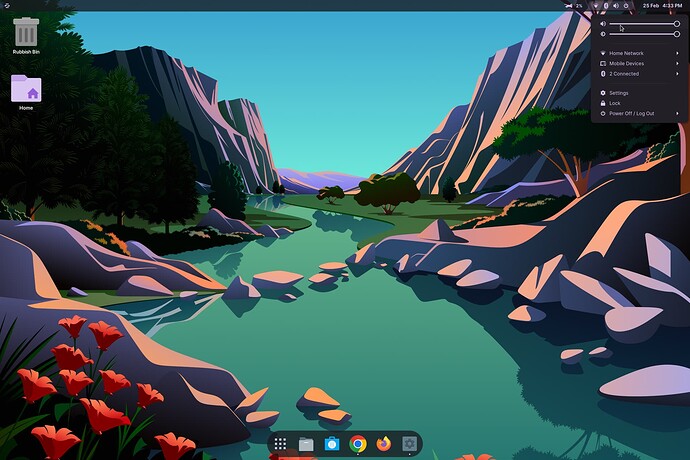The brightness slider appears on Zorin in the top right interface even though I'm connected via DisplayPort to a regular powered monitor which doesn't support dimming via the computer. Sliding the brightness up and down doesn't seem to do anything. Is this a bug?
Thanks! When I saw the brightness slider appear, I was like 'Oh wicked! I've never been able to control the brightness of an external/powered monitor via the GUI before' and then it didn't do anything when I was sliding it either side so I was thinking ZorinOS (or a package/code it's using) was incorrectly reporting that the screen brightness could be changed when it actually can't.
This is my first time installing Linux Distro on a desktop in a while but I hadn't noticed it before. However, I'm used to issues in Linux and inconsistancies here and there, but with Zorin being so close to perfect, I'm noticing these issues more - so I can't say for sure if it's also been the case on other desktops as I haven't been looking for it.
I'm using Zorin Pro 16. I thought they would only show if it's confirmed that the computer/monitor will react to the adjustment - on Windows, I get the slider on my laptop which works and never on desktops. So I was suprised to see it on my desktop here.
This cracked me up.
It's so good, you notice what's wrong more easily.
On my second SSD, I installed Fedora 37 to see if other Distro's behave the same. Interesting to note:
- On installation of Fedora 37, there is a monitor brightness slider (when there shouldn't be one).
- After installation and running updates, the brightness slider disappeared so it recognised the monitor/graphics properly (that's good).
Also, Incidently:
- Graphics (including moving windows about the desktop) are noticably smoother.
- Noticably lower loading times in specicially Age of Empires and ~15% higher frame rates in 3 games I played (a guess, not scientific!). The SSD I installed Fedora onto is actually slightly slower so this was unexpected.
- When idle, the CPU idles at 0% on Fedora. On ZorinOS it idled at 1% and touched the 0% mark only for very brief moments.
- My temps are in general, cooler. There was far less CPU usage and heat coming from the system when having video calls (and the fans span much lower).
My CPU is a AMD Ryzen 5700G which is recent and uses intergrated graphics so this is all probabally due to the newer kernal Fedora uses by default and alternative software repo's as Fedora is based on Hed Hat and not Ubuntu as I understand. Maybe ZorinOS/Ubuntu isn't using graphics acceleration of the Ryzen 5700G fully or something - which is more noticable in my physically small system/case where airflow is really limited. I thought ZorinOS was fast and I was satisified with that as it was still offensively better than Windows, but I didn't realise things could get even better for my specific hardware config (if I was actively avoiding package managers/custumising Linux and updating kernals from the base install).
I get those Linux Meme's now, where the Linux guy is like 'ah, this is perfect... OooooOooo another distro to try!'
I know that AMD has a reputation for being offensively slow on optimising their drivers on the Windows side of things so I guess that also carries over to the Linux side so it's more important to have more a recent driver/kernal to get a lot more out of their graphics - and even more so in an intergrated one... maybe
GNOME only shows the display brightness setting if a corresponding attribute is found on at least one of the connected displays. If you see the brightness slider without having a monitor which supports it, this is a bug.
This topic was automatically closed 90 days after the last reply. New replies are no longer allowed.