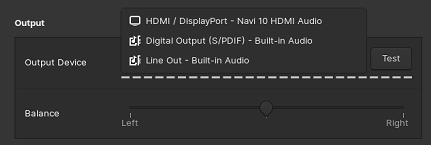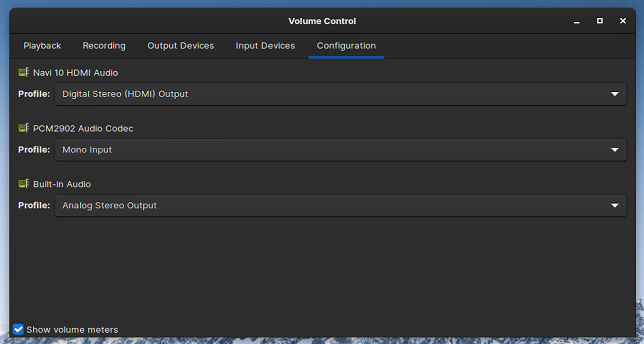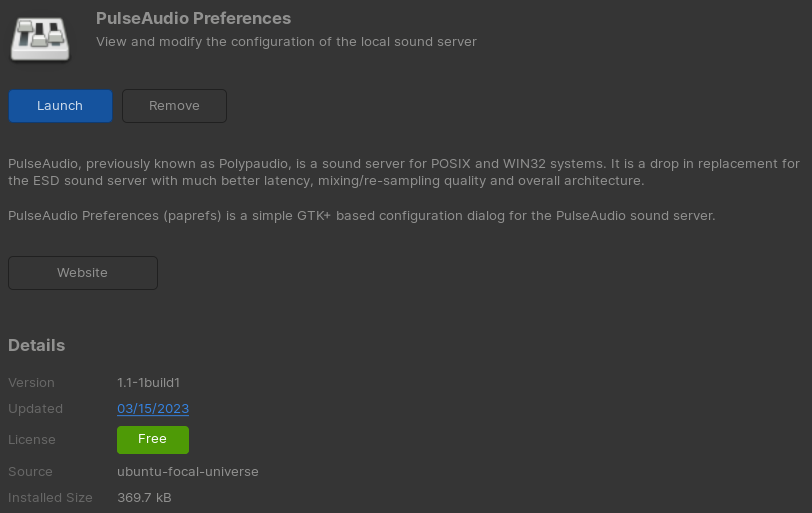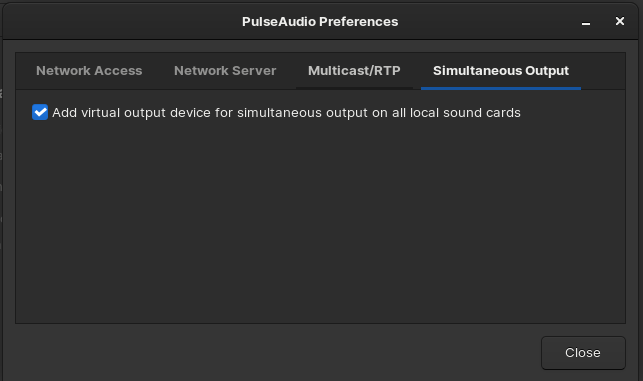It works. It won't pop up the preferences as it shows in that tutorial, but if you go to Zorin menu > Settings > Sound, you've got a new "Simultaneous output" menu option. Now sound comes from my external USB speakers and the built-in speakers.
On my system, it installed:
paprefs
Summary
sudo apt show paprefs
Package: paprefs
Version: 1.1-1build1
Priority: optional
Section: universe/sound
Origin: Ubuntu
Maintainer: Ubuntu Developers ubuntu-devel-discuss@lists.ubuntu.com
Original-Maintainer: Pulseaudio maintenance team pkg-pulseaudio-devel@lists.alioth.debian.org
Bugs: OpenID transaction in progress
Installed-Size: 370 kB
Depends: gnome-icon-theme, pulseaudio-module-gsettings, pulseaudio-module-zeroconf, libatkmm-1.6-1v5 (>= 2.24.0), libc6 (>= 2.14), libgcc-s1 (>= 3.0), libglib2.0-0 (>= 2.12.0), libglibmm-2.4-1v5 (>= 2.54.0), libgtk-3-0 (>= 3.0.0), libgtkmm-3.0-1v5 (>= 3.24.0), libpulse0 (>= 0.99.1), libsigc++-2.0-0v5 (>= 2.2.0), libstdc++6 (>= 5.2)
Homepage: PulseAudio Preferences 1.2
Download-Size: 53.4 kB
APT-Manual-Installed: yes
APT-Sources: Index of /ubuntu focal/universe amd64 Packages
Description: PulseAudio Preferences
PulseAudio, previously known as Polypaudio, is a sound server for POSIX and WIN32 systems. It is a drop in replacement for the ESD sound server with much better latency, mixing/re-sampling quality and overall architecture.
PulseAudio Preferences (paprefs) is a simple GTK+ based configuration dialog for the PulseAudio sound server.
gnome-icon-theme
Summary
sudo apt show gnome-icon-theme
Package: gnome-icon-theme
Version: 3.12.0-3
Priority: optional
Section: universe/gnome
Origin: Ubuntu
Maintainer: Ubuntu Developers ubuntu-devel-discuss@lists.ubuntu.com
Original-Maintainer: Josselin Mouette joss@debian.org
Bugs: OpenID transaction in progress
Installed-Size: 15.6 MB
Depends: hicolor-icon-theme, gtk-update-icon-cache, librsvg2-common
Enhances: nautilus (>= 2.2)
Task: ubuntustudio-desktop-core, ubuntustudio-desktop, ubuntukylin-desktop, ubuntu-mate-core, ubuntu-mate-desktop, ubuntu-budgie-desktop
Download-Size: 9,620 kB
APT-Manual-Installed: no
APT-Sources: Index of /ubuntu focal/universe amd64 Packages
Description: GNOME Desktop icon theme
This package contains the default icon theme used by the GNOME desktop.
The icons are used in the panel menu, and in nautilus and other applications, to represent the different applications, files, directories, and devices.
pulseaudio-module-zeroconf
Summary
sudo apt show pulseaudio-module-zeroconf
Package: pulseaudio-module-zeroconf
Version: 1:13.99.1-1ubuntu3.13
Priority: optional
Section: universe/sound
Source: pulseaudio
Origin: Ubuntu
Maintainer: Ubuntu Developers ubuntu-devel-discuss@lists.ubuntu.com
Original-Maintainer: Pulseaudio maintenance team pkg-pulseaudio-devel@lists.alioth.debian.org
Bugs: OpenID transaction in progress
Installed-Size: 190 kB
Depends: libavahi-client3 (>= 0.6.16), libavahi-common3 (>= 0.6.16), libc6 (>= 2.4), libdbus-1-3 (>= 1.9.14), libpulse0 (= 1:13.99.1-1ubuntu3.13), pulseaudio (= 1:13.99.1-1ubuntu3.13), avahi-daemon
Homepage: http://www.pulseaudio.org
Download-Size: 22.0 kB
APT-Manual-Installed: no
APT-Sources: Index of /ubuntu focal-updates/universe amd64 Packages
Description: Zeroconf module for PulseAudio sound server
PulseAudio, previously known as Polypaudio, is a sound server for POSIX and WIN32 systems. It is a drop in replacement for the ESD sound server with much better latency, mixing/re-sampling quality and overall architecture.
.
This module enables PulseAudio to publish available sinks and sources via
zeroconf (aka. Avahi, mdns).
.
The module is called module-zeroconf-publish.