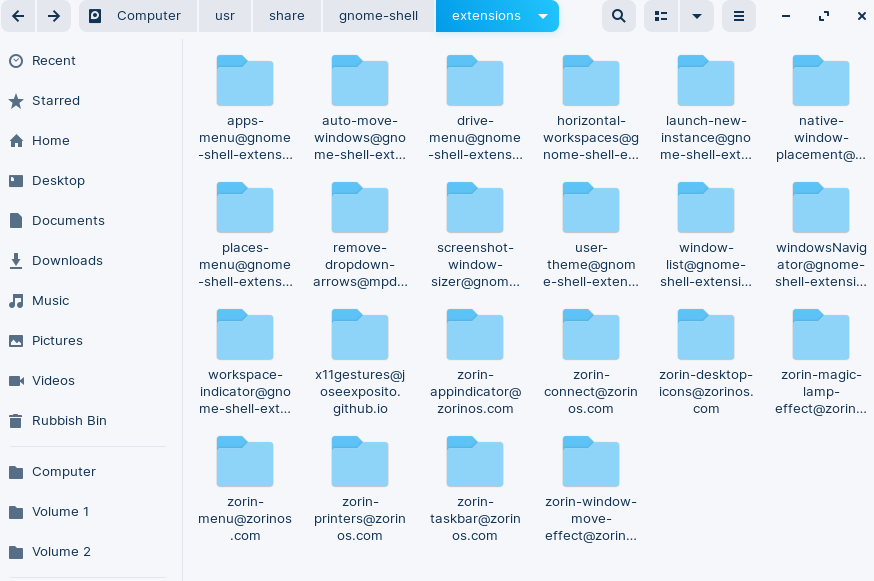Hey everyone,
I am running Zorin Core 16 and I would be glad if someone could help me.
Here is the image: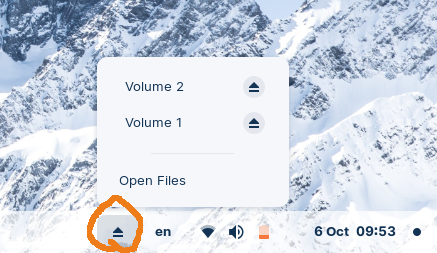
I want to remove the button that i have annotated. I can remove it by going to taskbar settings->Positions->setting the right box to invisible. But that also removes the 'input source' button, which I want to stay.
I will assume you use Gnome as your desktop environment, and you're also using the default settings and layout.
There is a folder which holds all the Gnome Extension in /usr/share/gnome-shell, remove the Removable Drive Menu (I don't know what it's called) Extension. You might need the terminal to remove it because it's in the root directory. After that, reboot your machine.
Steps
Entering the file:
cd /usr/share/gnome-shell/extensions←(Goes into the directory)Removing the Extension:
sudo rm -rf #the extension name←(Removes the Extension's file)Reboot:
RebootIf you don't want to mess things up you can show me what extension it is. Show me a picture of the folder ←(
/usr/share/gnome-shell/extensions) maybe?
Don't even bother using Gnome Extensions & Gnome Tweaks to remove it, it doesn't work at all. I was a very confused when I did this, but it worked for me.
You are right, I don't want to mess thing up 
Here is the image of the folder:
I guess it is the third folder in the top row?
Thx, you're correct we need to do is to remove drive-menu@gnome-shell-extensions
cd /usr/share/gnome-shell/extensions
sudo rm -rf drive-menu@gnome-shell-extensions
Reboot
I recommend moving the extension instead. If you remove it and it turns out it was the wrong one- it may be lost...
You can install it back
Ok, so i tried removing it before, I saw @Aravisian's post. But after i rebooted. The button stayed in the taskbar and the folder stayed in its placs i.e it didn't work. Why?
Do you have Gnome Tweaks?
Yep I do.
Sorry they relocated the extension page now it's in the application called extensions. Check if removable Drive Menu is one of the extensions listed.
Yes it is there, but why did you not mention that I can disable it using gnome tweaks (extentions application)? I tried disabling it and it worked 

EDIT: If gnome tweaks doesn't work, anyone facing this issue might consider looking at the first post by @Kedric.
Wait disabling it in Gnome Tweaks worked? Lmao, it didn't work for me, probably they changed something. I was soo confused because it just kept enabling itself, so I just removed it out of frustration.
Yes it worked, but can I mark two posts as the solution because, gnome-tweaks didn't work for @Kedric and it is possible that others might face this issue as well? and his first post might be helpful.
Don't think you can.
Never mind I edited the solution post.
@Aravisian made a valid point. If you remove a folder and you don't know what you removed things can get messy.
This topic was automatically closed 90 days after the last reply. New replies are no longer allowed.