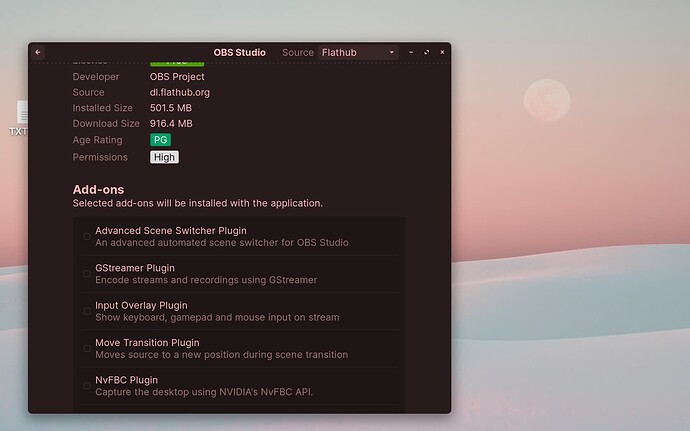I saw a lot of youtubers recording video that show their desktop and their cam, i can do that with obs, but i can't change the position of my window cam automatically as they do during the recording (top,left,right, down), any one know how i can do that?
in windows there r a plugin do that in obs, but that plugin not work in linux:
Gday @eid Try this link may help.
Also have you tried the add-on's?
Goto the "Software app" search " OBS"
select " OBS Studio" then
Scroll down to select add-ons
I downloaded & tried OBS,
After 2 youtube video's, & a couple of reads & OBS forums...
Within 2hr i had OBS dancing...
Hint: use 2 different " Sence " & hot key between them.
Good luck.
I have found the way for that by using move transition plugin in obs, i don't need to use two sense, i can use the filter option in sense and choice the move option, and i did hotkeys to use it.
steps:
1-download that plugin and put it in the path:
$HOME/.config/obs-studio/plugins
note: the older version of the plugins worked with me good(i used move trasntion 2.3.5) u can found all version here: Move transition - History | OBS Forums
2-go to sence transition in obs and choice move
3-click on ur sence and choice fillter, and from there u can add effect fillter for window video capture(ur cam), add fillter to top , left, right, center, etc..., and u can add hotkeys for them.
4- if anyone need more details , i can make video for them
This topic was automatically closed 90 days after the last reply. New replies are no longer allowed.