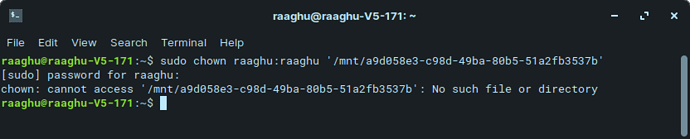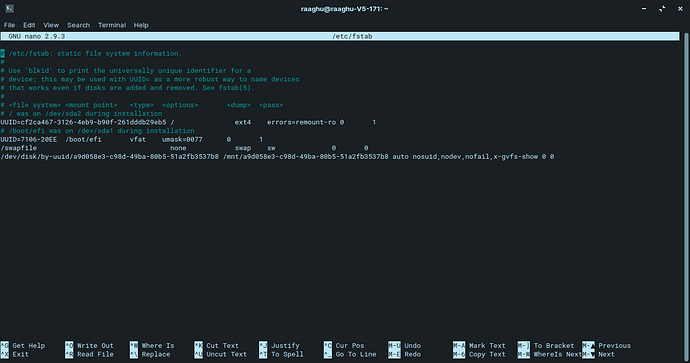Same thing again 
This should be easy - I have solved this in one post a dozen times. I am stumped.
Oh!! I normally I encounter special problems!
Is there a way out?
I am sure there is and that it will be easy.
I seem to be failing you right now.
What is the output of
sudo nano /etc/fstab
Well, I see where I went wrong in the /mnt/a9d.... that would try to mount the mount point, not the drive. That makes sense.
However, that /dev/sda3 is not responding is what has me stumped.
Are you able to see the files in your File Manager and access them? But just cannot write within?
Yes, it was the case earlier. That is, before we started trying to solve. But now it is not the case. When I am trying to open Partition D, I get the following error.
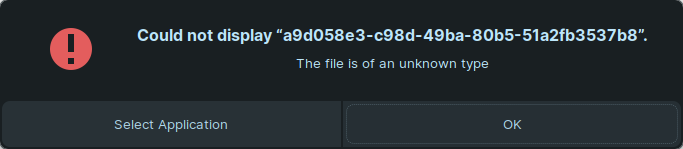
At this point, I think you should run fsck:
Okay, let me try and get back to you.
Hope you will be available. If not please try to respond when you get time.
Thanks.
I noticed user #999 is shown as the owner of this partition.
I vaguely remember I saw it when I was installing MariaDB.
Do you have mySQL installed on this system by any chance?
Hi guys,
I tried the link but didn't work out much.
So, I did format the partition and then changing the process of changing the ownership worked after that.
Thanks a lot for your time.
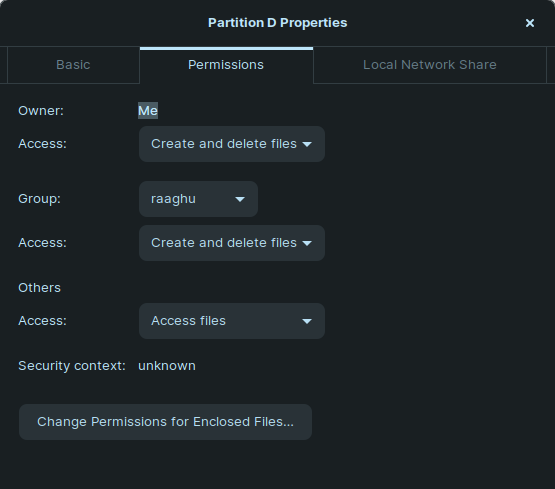
@Aravisian
Have you ever seen this owner before?
No, this was the first time.
And do you have any mySQL?
Yes, uuid 999 is the Live USB / Live CD Zorin...
I had not even noticed that in the O.P.'s screenshot. ![]()
I was paying all of my attention to the First Screenshot showing the disks and whether it was mounted.
Talk about a facepalm... No wonder the command did not work - If he was booted on the LiveUSB.
More often than not, clean installation solves much problems.
Thanks for this information.
I did not know that.
I think I noticed it just because I recently installed LAMP stack from command line only. This kind memory is way more persistent than GUI experience.
I have the same issue as the OP. I have a separate SSD in my machine to store stuff as my NVME SSD is only 240GB. All was fine until something happened with my SMB shares from TrueNAS. After a month of messing around I was able to regain access to my TrueNAS server but my secondary SSD was somehow renamed and the permissions were changed.
My secondary SSD was named "Storage". This name still shows under "other locations" but when I checked disks, I was told the UUID was 0847-B5B7. Backup is trying to create a entire new backup because of the name change. I think that has something to due with permissions. I can read and write to the SSD but Origin (I use to play BF3 and other EA games) tells me they cannot access the SSD. When I open origin, I have to manually locate the game files and after that is when Origin tells me they cannot access the drive.
The only change is owner, mine says root. I do not know what I did as I am still new to linux as well. Any help is appreciated.