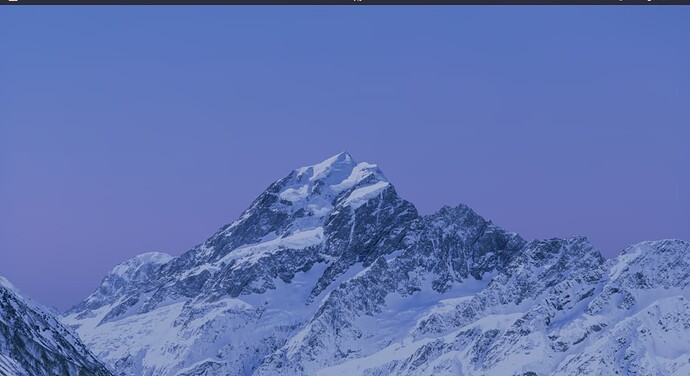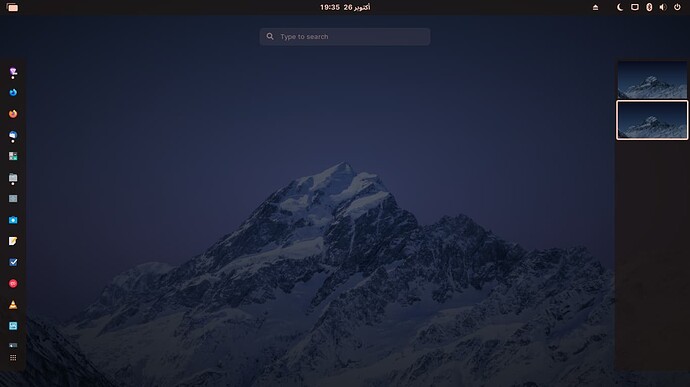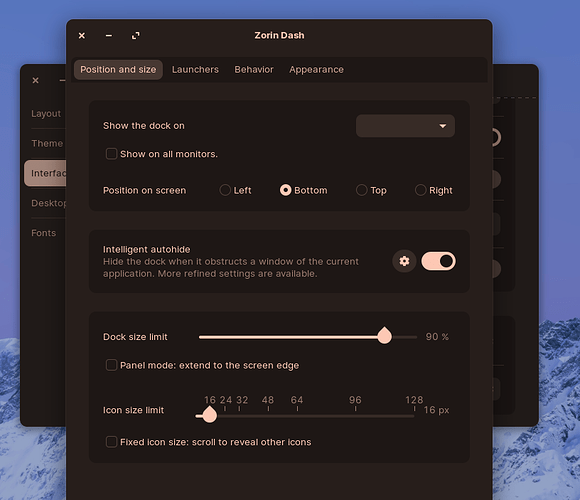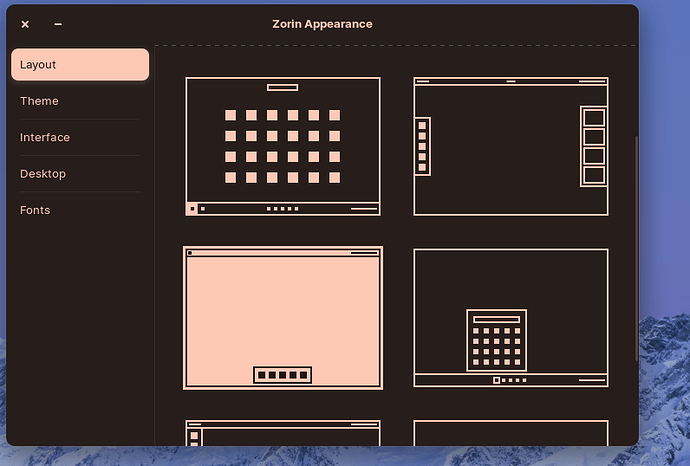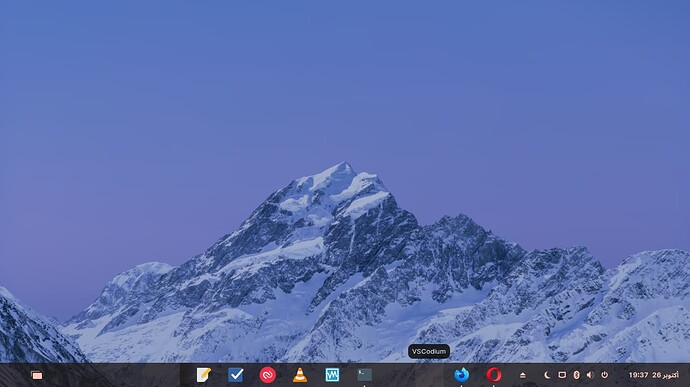Hi guys,
I have Zorin Pro 16, I've chosen the macOS layout design, however sometimes it will revert to something else, in addition when I change the layout to something else, some apps icons just disappear, this behavior occurs when I'm using macOS layout time to time, when I reboot everything goes back to normal, I never set the dock to be in the left side, to understand what I'm talking about please check the screenshot.
This looks very similar to XFDashboard
Is that an activities overview screen?
I guess so, it should normally be at the bottom, why does it change the position and layout by itself? When I reboot everything goes back to order
I am not sure... I do not use Gnome. I use Zorin OS Lite.
So, I have not familiarized myself very well with the Layouts on Zorin Core.
Any other Gnome Users can check and compare?
There may be an error in the layouts script.
This issue occurs only when I don't reboot for a week or more, which file should I check?
I am tagging this to the ZorinGroup
@AZorin and @zorink as I would consider this as Feedback / Bug Report.
Embarrassingly, I am not well versed in the "layouts". You would think I would be, but to date, the idea of one complete layout has not captivated my interest since I tend to tweak and customize my desktop a piece at a time.
So, I am not sure why uptime would affect it. Another forum member may be more helpful.
But Layouts reverting or failing after some uptime would also seem to warrant developer attention.
I always use macOS layout without having any problems. maybe Zorin Dash is broken/error? try reinstall zorin appearance.
I experience the same (Gnome?) bug quite often. The layout is changed after resuming from lock screen. You don't need to reboot. Just press ALT+F2, then the 'r' key to restart the Gnome Shell.
This topic was automatically closed 90 days after the last reply. New replies are no longer allowed.