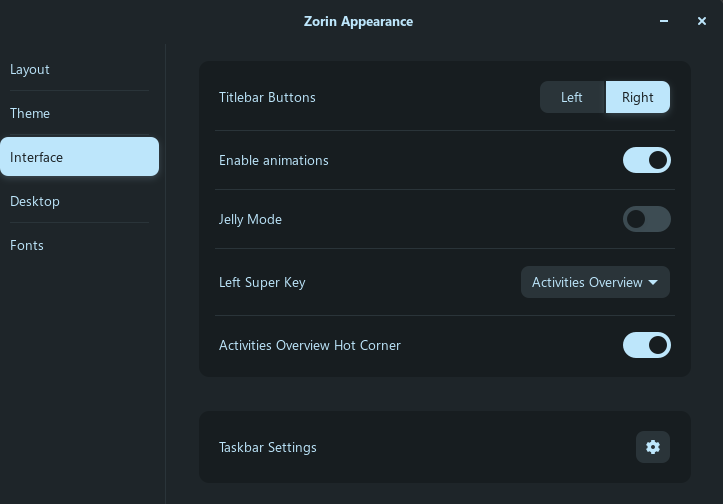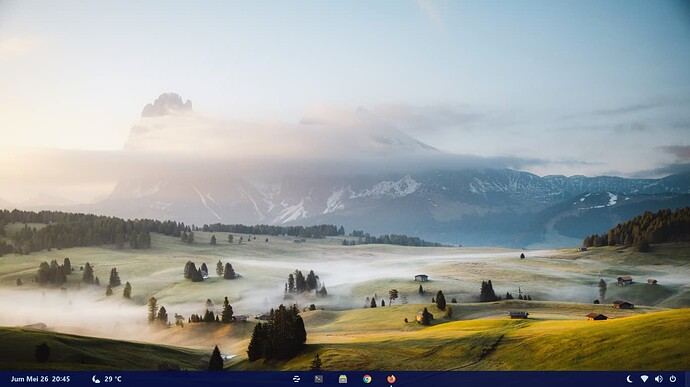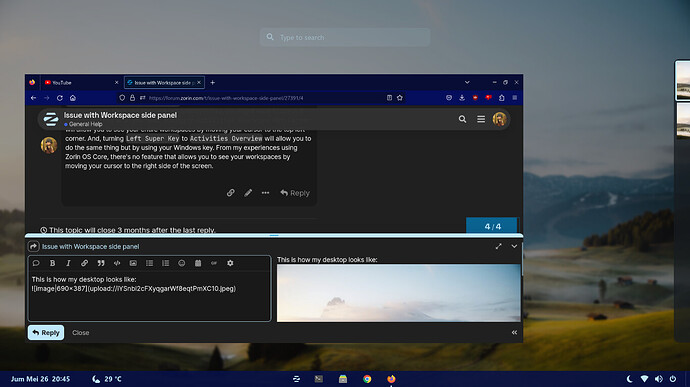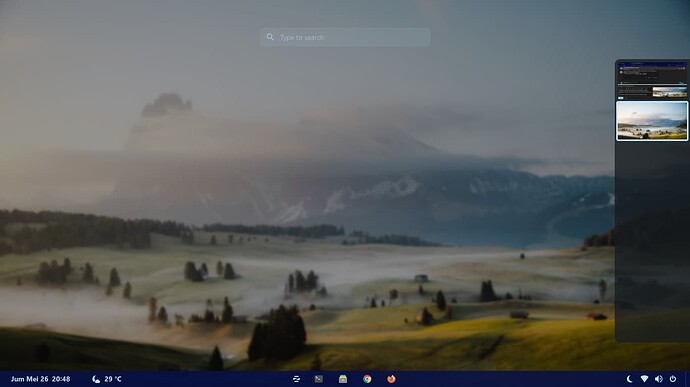My ability to swap workspaces was working at one point by simply moving the pointer to the right side of the screen at which point a drawer would open showing my workspaces.
That has stopped working.
I can use keyboard shortcuts or click on the desired workspace on the taskbar representation of the screens but I much preferred to point to the right to get that workspace drawer to open.
How can I get that back?
Thanks all.
Gday @Mudshark ,
First can i ask you to reflect the "Edition" of Zorin OS your using in your profile please, this saves asking in any future help you may need.
Can you remember changing or any app's installed prior to this happening?
I use Zorin OS Core, i only seem to get the side panel after i click the workspace taskbar icon ( next to the start button).
To change workspaces i use Ctrl+Alt+ Arrows.
As @Ocka said, it'd be helpful if you can specify which edition of Zorin OS you're using right now. If you're using the Core edition, then you're currently using GNOME Desktop Environment. In this case, here's one of Zorin OS's advanced feature that can integrate well with GNOME which is called Zorin Appearance.
There's listed Left Super Key and it's set on Activities Overview, and Activities Overview Hot Corner is turned on.
By any chance, have you changed this setting?? If so, you might want to check it out first and find what you need. Turning on Activities Overview Hot Corner will allow you to see your entire workspaces by moving your cursor to the top left corner. And, turning Left Super Key to Activities Overview will allow you to do the same thing but by using your Windows key. From my experiences using Zorin OS Core, there's no feature that allows you to see your workspaces by moving your cursor to the right side of the screen.
This is how my desktop looks like:
I didn't put the default Activities Button on the taskbar to show my workspaces, but instead I use a shortcut key that is Super Key/Windows Key + S.
Open Zorin Appearance and click the fourth layout.
What you describe, to me ,looks like the activity hot corner feature ( LiusKenn_03 post above).The only thing is that it sets the left corner, not right,to show overview.
If you want to set the right corner to do the same you can try the 'CHC-E custom hot corner extended ' extension for gnome which lets you configure all four corners to perform a variety of tasks
This topic was automatically closed 90 days after the last reply. New replies are no longer allowed.