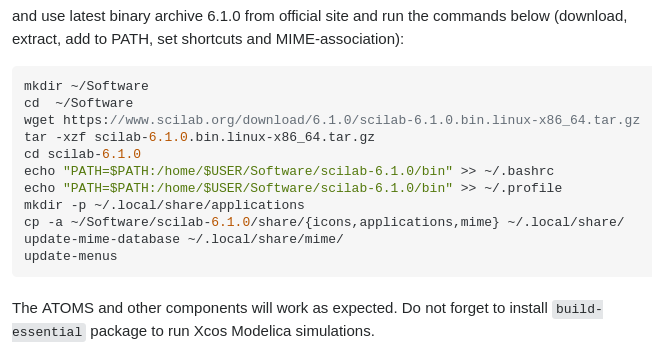Greetings
I am having problems following a procedure for installing the Scilab application.
I saw in the "askubuntu" forum if there was a solution. I found some, but I am unable to resolve.
In summary, it seems that the version of Scilab, contained in the app store (6.0.1 packaged for Ubuntu) seems to have an error. And the recommendation is to upgrade to version 6.1.0.
Even following the procedure described by the link, I cannot run the application.
I use version 15.3 of Zorin_OS Education Lite (Xfce Interface)
I would use the version packaged on the scilab webpage.
https://www.scilab.org/download/6.1.0/scilab-6.1.0.bin.linux-x86_64.tar.gz
If you get error for libtinfo.so.5:
sudo ln -s /usr/lib/x86_64-linux-gnu/libtinfo.so.6 /usr/lib/x86_64-linux-gnu/libtinfo.so.5
1 Like
Hi @Aravisian
I don't know if you saw the procedure described in the askubuntu forum. Even there it recommends using an updated package, the same as you mentioned.
I had followed the whole procedure, but I was unsuccessful on the last step:
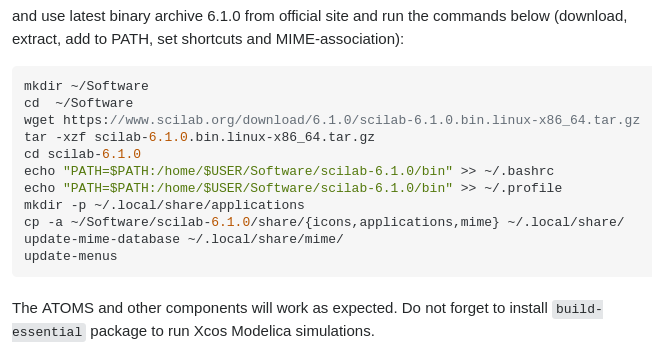
In "update-menus".
But today I was able to open the application only with the terminal entry:
$ scilab
So I just adjusted the command to open the application through the Zorin menu (it had the command "$ scilab -f %f"). [Or "$ scilab %f -f", I don't remember].
Still, thanks for your attention
1 Like