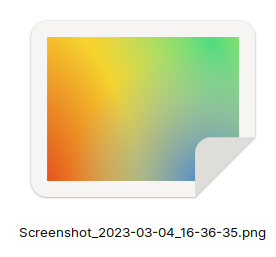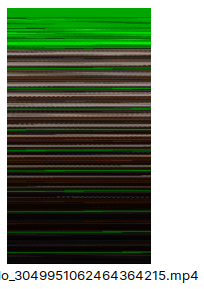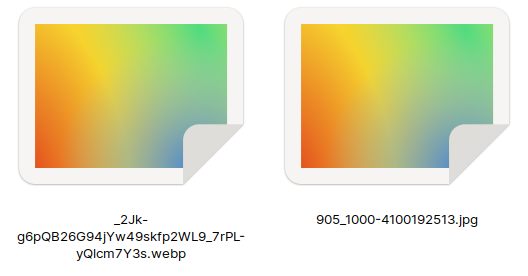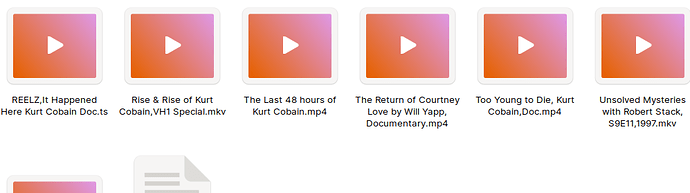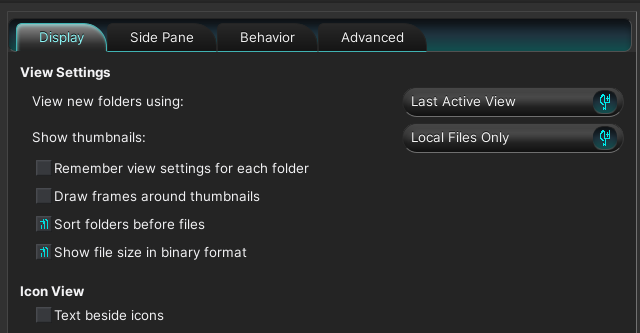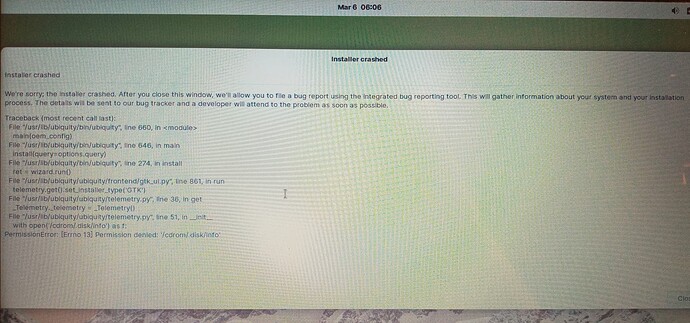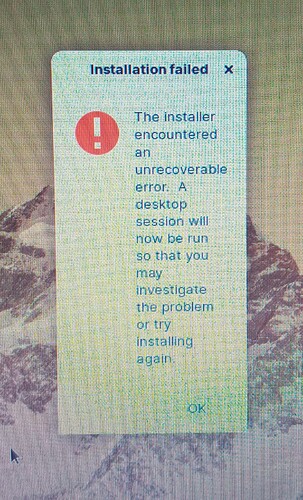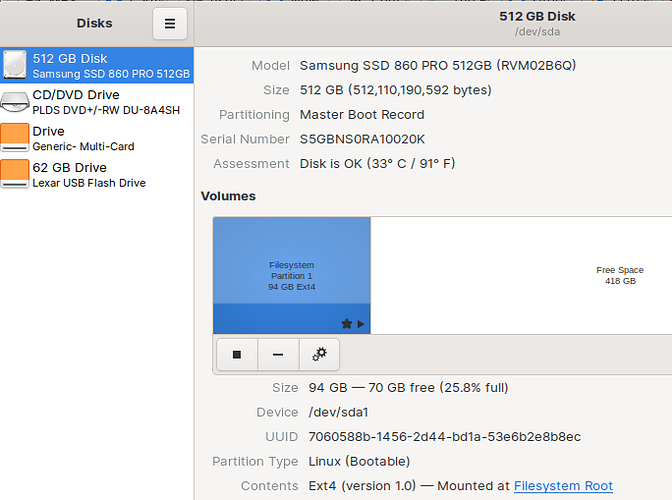Now my only issues are:
1.) that when I explore my mounted & streamed google drive, the video & picture thumbnails arent loading, so it makes it very hard to see & navigate thru the thumbnails(photos/videos).
Also, when i click open my photos they open up okay,
But when i click on any video file, for example .mp4 or .ts videos, they wont open. I have to open up VLC player, then drag & drop the video file into VLC's window & then it plays fine.
To be clear, I am not using a VPN.
Here is my rclone version: rclone v1.61.1
- os/version: debian bullseye/sid (64 bit)
- os/kernel: 5.15.0-67-generic (x86_64)
- os/type: linux
- os/arch: amd64
- go/version: go1.19.4
- go/linking: static
- go/tags: none
I installed rclone & set up google drive with it in Zorin yesterday, it all installed & mounted fine & I followed my notes/instructions from my prior recent install for same thing in windows 7, very similar. I've read that its better & faster to use your own Google Drive client ID, so i did that too, I told rclone my client_id & my client_secret.
Zorin mounts my g drive, & I can explore it. But I can only see the file paths & file names. The video & picture thumbnails arent loading.
And I cant open any videos.
Issue #2: Also another issue i've been having with rclone on windows 7 & with Zorin OS Lite is that I cant search for something in the mounted drive like i could with Windows 7 when i mounted the drive using google drive.exe software, which worked the best by far, could quickly search my 200GB drive & find a folder or file. But with Rclone/windows & Rclone/Zorin its extremely slow at searching & is so slow I always abort it. It only finds like 5% of the files that match up with the search term when I let it run & is still loading/searching indefinitely, its so slow.
Please help. As google drive's web browser version sucks & i hate using it & it is very limited. I just want to mount & stream my google drive, I dont want to mirror it.
Also here is one article i found that may be of some use/help. It talks about how VPS (Oracle free tier) helped solve his throttling problem, I'm not even sure if throttling is my problem.
Lastly, maybe I should transition to a more linux friendly cloud service.