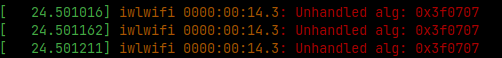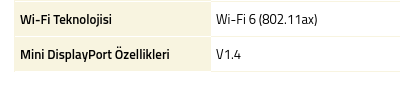T13R
December 18, 2022, 1:46pm
1
Dmesg log:
[ 14.346914] iwlwifi 0000:00:14.3: Unhandled alg: 0x3f0707
[ 14.346934] iwlwifi 0000:00:14.3: Unhandled alg: 0x3f0707
[ 14.347064] iwlwifi 0000:00:14.3: Unhandled alg: 0x3f0707
Lscpi:
00:00.0 Host bridge: Intel Corporation Device 9a36 (rev 05)
00:01.0 PCI bridge: Intel Corporation Device 9a01 (rev 05)
00:02.0 VGA compatible controller: Intel Corporation Device 9a60 (rev 01)
00:06.0 PCI bridge: Intel Corporation Device 9a0f (rev 05)
00:08.0 System peripheral: Intel Corporation Device 9a11 (rev 05)
00:0a.0 Signal processing controller: Intel Corporation Device 9a0d (rev 01)
00:14.0 USB controller: Intel Corporation Device 43ed (rev 11)
00:14.2 RAM memory: Intel Corporation Device 43ef (rev 11)
00:14.3 Network controller: Intel Corporation Device 43f0 (rev 11)
00:15.0 Serial bus controller [0c80]: Intel Corporation Device 43e8 (rev 11)
00:16.0 Communication controller: Intel Corporation Device 43e0 (rev 11)
00:17.0 SATA controller: Intel Corporation Device 43d3 (rev 11)
00:1c.0 PCI bridge: Intel Corporation Device 43bc (rev 11)
00:1f.0 ISA bridge: Intel Corporation Device 438b (rev 11)
00:1f.3 Audio device: Intel Corporation Device 43c8 (rev 11)
00:1f.4 SMBus: Intel Corporation Device 43a3 (rev 11)
00:1f.5 Serial bus controller [0c80]: Intel Corporation Device 43a4 (rev 11)
01:00.0 VGA compatible controller: NVIDIA Corporation Device 25a2 (rev a1)
01:00.1 Audio device: NVIDIA Corporation Device 2291 (rev a1)
02:00.0 Non-Volatile memory controller: Micron/Crucial Technology Device 5412
03:00.0 Ethernet controller: Realtek Semiconductor Co., Ltd. RTL8125 2.5GbE Controller (rev 05)
To fix you need to update the firmware
You can find the latest firmware in a .tar.gz format here,
From there you can extract part or all of it to /usr/lib/firmware, after this it'll work fine,
1 Like
T13R
December 18, 2022, 7:17pm
3
I did what you said and restarted the computer but the problem is still the same
T13R
December 18, 2022, 7:23pm
6
T13R
December 18, 2022, 7:37pm
8
Output:
*-network
description: Wireless interface
product: Intel Corporation
vendor: Intel Corporation
physical id: 14.3
bus info: pci@0000:00:14.3
logical name: wlo1
version: 11
serial: **censor**
width: 64 bits
clock: 33MHz
capabilities: pm msi pciexpress msix bus_master cap_list ethernet physical wireless
configuration: broadcast=yes driver=iwlwifi driverversion=5.15.0-56-generic firmware=66.f1c864e0.0 QuZ-a0-hr-b0-66.u ip=192.168.1.40 latency=0 link=yes multicast=yes wireless=IEEE 802.11
resources: iomemory:610-60f irq:19 memory:610311c000-610311ffff
*-network
description: Ethernet interface
product: RTL8125 2.5GbE Controller
vendor: Realtek Semiconductor Co., Ltd.
physical id: 0
bus info: pci@0000:03:00.0
logical name: enp3s0
version: 05
serial: **censor**
capacity: 1Gbit/s
width: 64 bits
clock: 33MHz
capabilities: pm msi pciexpress msix vpd bus_master cap_list ethernet physical tp mii 10bt 10bt-fd 100bt 100bt-fd 1000bt-fd autonegotiation
configuration: autonegotiation=on broadcast=yes driver=r8169 driverversion=5.15.0-56-generic firmware=rtl8125b-2_0.0.2 07/13/20 latency=0 link=no multicast=yes port=twisted pair
resources: irq:16 ioport:3000(size=256) memory:82100000-8210ffff memory:82110000-82113fff
T13R
December 18, 2022, 8:09pm
10
I installed the package as "dpkg -i". However, the situation is still the same. (restarted computer)
[ 15.821980] iwlwifi 0000:00:14.3: Unhandled alg: 0x3f0707
[ 15.822050] iwlwifi 0000:00:14.3: Unhandled alg: 0x3f0707
[ 15.822165] iwlwifi 0000:00:14.3: Unhandled alg: 0x3f0707
T13R
December 18, 2022, 8:18pm
12
*-network
description: Wireless interface
product: Intel Corporation
vendor: Intel Corporation
physical id: 14.3
bus info: pci@0000:00:14.3
logical name: wlo1
version: 11
serial: **censor**
width: 64 bits
clock: 33MHz
capabilities: pm msi pciexpress msix bus_master cap_list ethernet physical wireless
configuration: broadcast=yes driver=iwlwifi driverversion=5.15.0-56-generic firmware=66.f1c864e0.0 QuZ-a0-hr-b0-66.u ip=192.168.1.40 latency=0 link=yes multicast=yes wireless=IEEE 802.11
resources: iomemory:610-60f irq:19 memory:610311c000-610311ffff
*-network
description: Ethernet interface
product: RTL8125 2.5GbE Controller
vendor: Realtek Semiconductor Co., Ltd.
physical id: 0
bus info: pci@0000:03:00.0
logical name: enp3s0
version: 05
serial: **censor**
capacity: 1Gbit/s
width: 64 bits
clock: 33MHz
capabilities: pm msi pciexpress msix vpd bus_master cap_list ethernet physical tp mii 10bt 10bt-fd 100bt 100bt-fd 1000bt-fd autonegotiation
configuration: autonegotiation=on broadcast=yes driver=r8169 driverversion=5.15.0-56-generic firmware=rtl8125b-2_0.0.2 07/13/20 latency=0 link=no multicast=yes port=twisted pair
resources: irq:16 ioport:3000(size=256) memory:82100000-8210ffff memory:82110000-82113fff
previous command and its output,
$ sudo dpkg -i linux-firmware_20220329.git681281e4-0ubuntu1_all.deb
(Reading database ... 222320 files and directories currently installed.)
Preparing to unpack linux-firmware_20220329.git681281e4-0ubuntu1_all.deb ...
Unpacking linux-firmware (20220329.git681281e4-0ubuntu1) over (20220329.git681281e4-0ubuntu1) ...
Setting up linux-firmware (20220329.git681281e4-0ubuntu1) ...
update-initramfs: Generating /boot/initrd.img-5.15.0-56-generic
I: The initramfs will attempt to resume from /dev/dm-2
I: (/dev/mapper/vgzorin-swap_1)
I: Set the RESUME variable to override this.
T13R
December 18, 2022, 8:25pm
14
I ran it but it didn't give an output.
T13R
December 18, 2022, 8:34pm
17
Network and wifi related parts in the output:
*-network
description: Wireless interface
product: Intel Corporation
vendor: Intel Corporation
physical id: 14.3
bus info: pci@0000:00:14.3
logical name: wlo1
version: 11
serial: **censor**
width: 64 bits
clock: 33MHz
capabilities: pm msi pciexpress msix bus_master cap_list ethernet physical wireless
configuration: broadcast=yes driver=iwlwifi driverversion=5.15.0-56-generic firmware=66.f1c864e0.0 QuZ-a0-hr-b0-66.u ip=192.168.1.40 latency=0 link=yes multicast=yes wireless=IEEE 802.11
resources: iomemory:610-60f irq:19 memory:610311c000-610311ffff
*-network
description: Ethernet interface
product: RTL8125 2.5GbE Controller
vendor: Realtek Semiconductor Co., Ltd.
physical id: 0
bus info: pci@0000:03:00.0
logical name: enp3s0
version: 05
serial: **censor**
capacity: 1Gbit/s
width: 64 bits
clock: 33MHz
capabilities: pm msi pciexpress msix vpd bus_master cap_list ethernet physical tp mii 10bt 10bt-fd 100bt 100bt-fd 1000bt-fd autonegotiation
configuration: autonegotiation=on broadcast=yes driver=r8169 driverversion=5.15.0-56-generic firmware=rtl8125b-2_0.0.2 07/13/20 latency=0 link=no multicast=yes port=twisted pair
resources: irq:16 ioport:3000(size=256) memory:82100000-8210ffff memory:82110000-82113fff
Yes
https://www.epey.com/laptop/monster-abra-a5-v18-1.html
T13R
December 18, 2022, 9:08pm
19
sudo apt-get install --install-recommends linux-generic-hwe-18.04 xserver-xorg-hwe-18.04
"/etc/modprobe.d/iwlwifi.conf" directory to the bottom;
options iwlwifi swcrypto=0
And fixed problem thnx!
1 Like
system
March 18, 2023, 9:09pm
20
This topic was automatically closed 90 days after the last reply. New replies are no longer allowed.
![]()