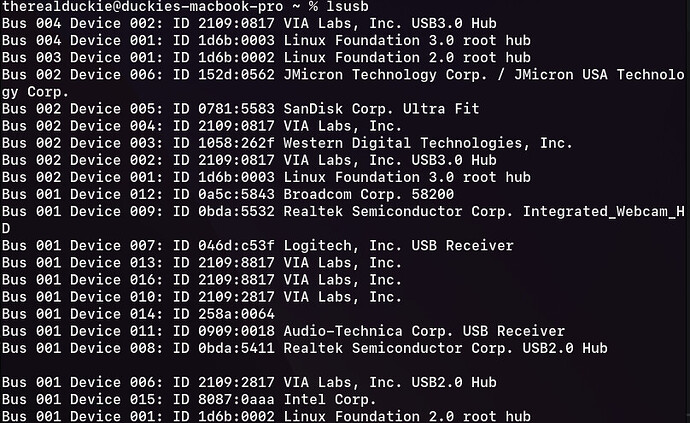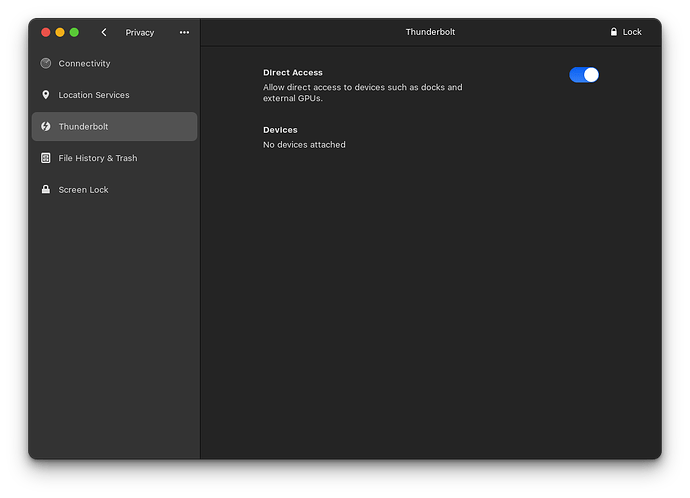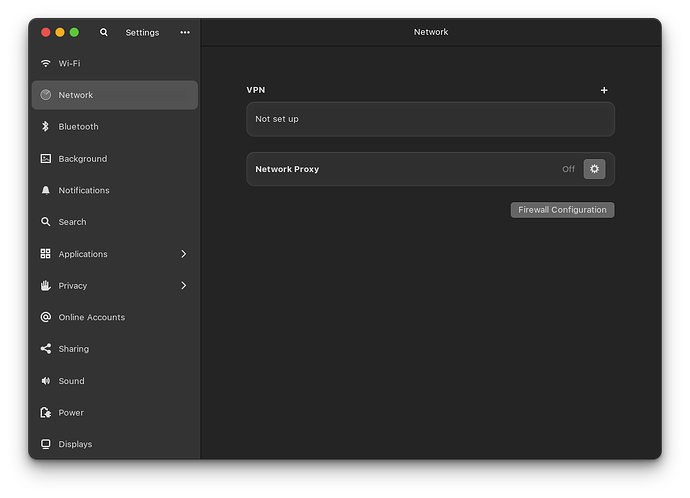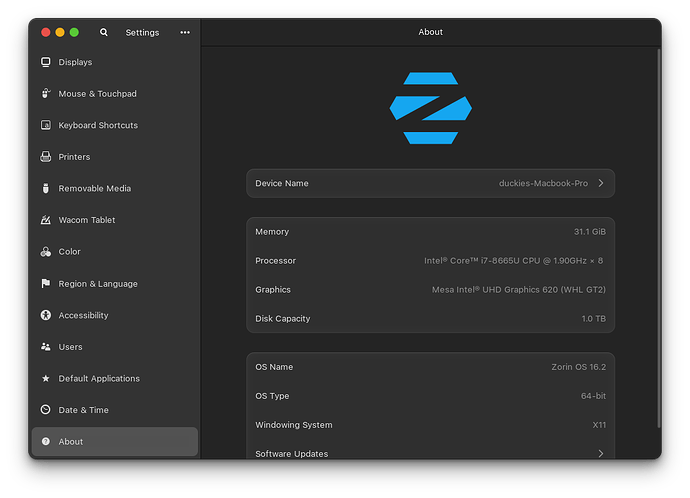https://www.amazon.com/gp/product/B0BHNP9KWG
Bought the above dongle.
Here's my computer:
https://www.amazon.com/dp/B095MHPM4V
Hooked it up on my on-board Thunderbolt connection and the NIC lights up like there is activity but the OS does not see a NIC available. Still only Wifi.
Here is lsusb:
Should I have bought a thunderbolt one, instead? I assumed a USB-C dongle would workl in Thunderbolt.
Here's the thunderbolt panel in Settings/Privacy
Here is the network panel
Ideas/thoughts?
P.S. This is NOT related to the other support post I just made. That was happening before this issue.
Do you have Bolt installed?
sudo apt install bolt
What is the output for
boltctl
?
1 Like
Bolt is installed, yes, and latest version - but no output for boltctl
therealduckie:
5.15.0-69-generic
This is a pretty high kernel. I hesitate to think that it lacks the drivers for your port.
3 Likes
Ocka
April 9, 2023, 9:43pm
7
I have the same kernel Zorin Core.
al@Al:~$ uname -a
I don't see that hub referring to be Linux compatible?
Kernel updated yesterday.
Added: i see this one is Linux compatible.Here
3 Likes
Ok, updating kernel resulted in zero change.
ordered the new HUB. Will advise after tomorrow on the result.
Cheers
2 Likes
Can confirm. New one works. Thanks for the link!
2 Likes
system
July 9, 2023, 9:26pm
10
This topic was automatically closed 90 days after the last reply. New replies are no longer allowed.