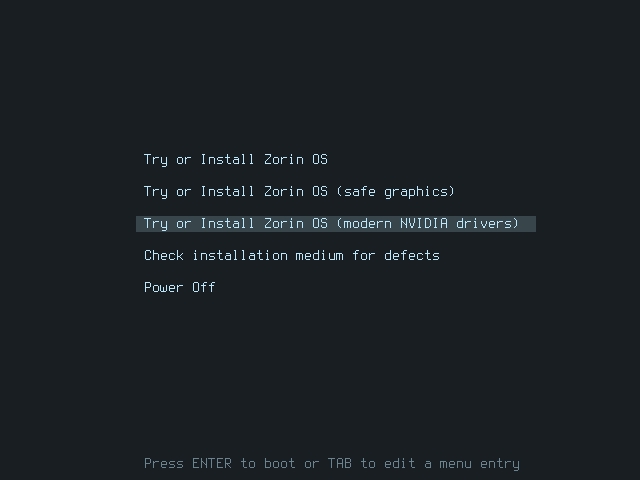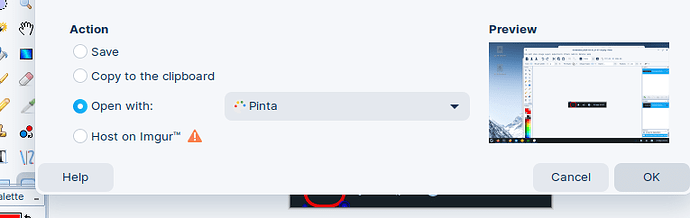How to add task manager on right click taskbar?
What is this 4kb volume that appeared after I hibernated? welp they just doubled and I didnt do anything so idk
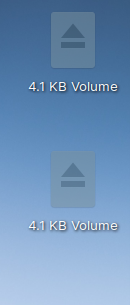
How do I enable comments in the software app?
How do I remove this network icon?

How do I stop highlighting tabs when I alt tab?
How to configure what the print screen button does so that it wont have to ask me this? Can I just clipboard it?
After allowing hibernation, rebooting takes very long as it boots on to the installation screen, kinda like below but has a Zorin OS option on top,
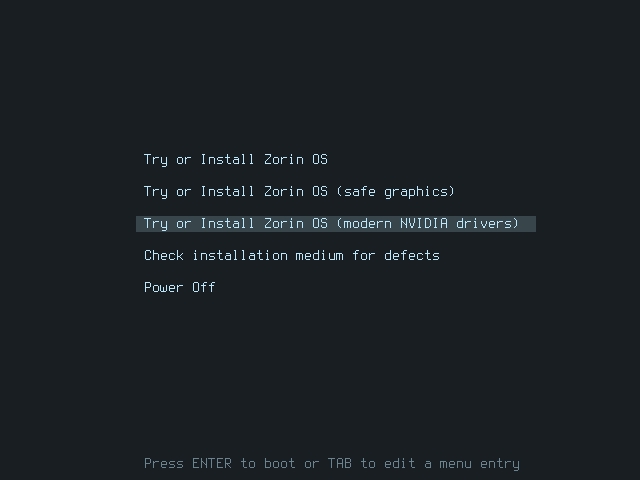
then it goes to zorin os 16 . . . . flashing red and pink
then to a black and white user_login: screen
How do I stop highlighting tabs when I alt tab?
Settings Manager > Window Manager Tweaks > Cycling
Uncheck the "Draw frame around selected..." option
How to configure what the print screen button does so that it wont have to ask me this? Can I just clipboard it?
Settings Manager > Keyboard > Application Shortcuts
Add new shortcut with command xfce4-screenshooter -rc
-c flag is used for copying to clipboard
-r flag is used to open screenshot shot app in region select mode. You can change it something else if you want
4 Likes
You can add any custom launcher to the panel on XFCE. Right click and select Panel > Add New Item
For many applications, you can select them from the list. As Task Manager is not listed, you can start with the first option to add a Launcher.
With the new launcher now added to the panel, right click it and select Properties. A Properties window will pop up. Click the (+) icon to add a Function to this launcher.
You can create a new command but in your case, this will open a new comprehensive list of all installed software and scrolling through, you will find Task Manager is on this list.
Click it.
Click the Add Button. Done.
This looks like a partition that is automounting. If you have no USB sticks plugged in, look at fstab (You can relay the output here for help with what youa re seeing):
cat /etc/fstab
Comments are enabled on software that you currently have installed. IF the software you are looking to review is not installed, then comment ability will be grayed out.
Right click you panel and select Panel> Panel preferences
Click the Items tab.
You can see if the Network icons is either a Network Plugin or a Status notifier that is showing the Network connectivity.
I would not remove this- it is far too useful...
When you set up hibernation, did you set up Swap on a separate partition?
1 Like
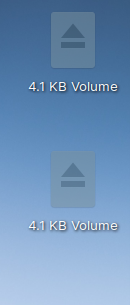
![]()