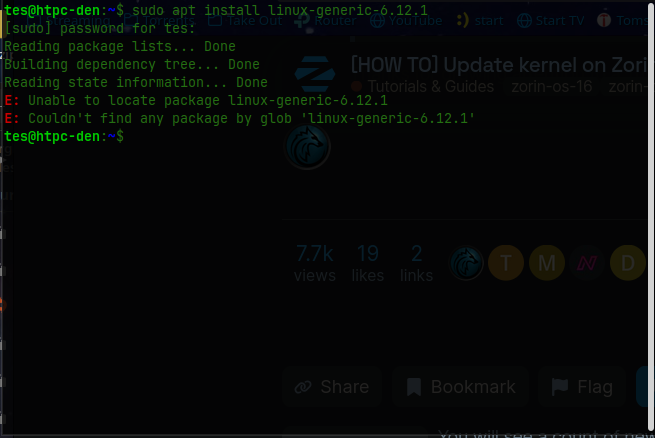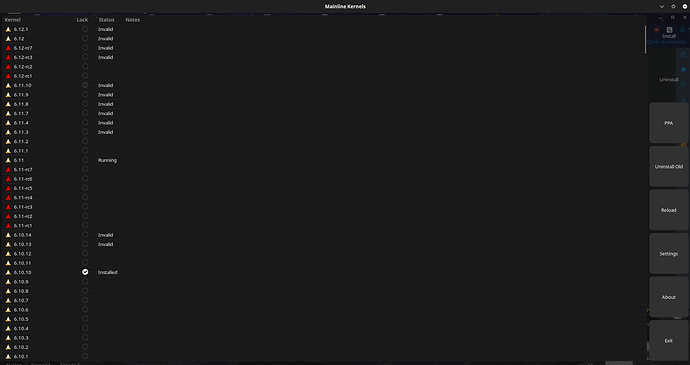Not sure what is going on but in the Mainline Kernel app, all kernels except the 6.11 kernel I am using, as well as a few release candidates, are marked as "invalid."
Also, when I try to update my kernel in the terminal, I am getting this...
I do have the repo installed. I have made sure of that several times before posting this.
I am currently on 6.11, as I said. All of my hardware is brand new and that's why I am trying to get the latest kernels.
So now, this brings me to... ok, what's available then, if it cannot find 6.12?
I enter the following...
sudo apt install linux-generic- TAB, TAB, and I get this...
What's going on that there are only outdated kernels available??
And here is what I mean with the Mainline app...
I'm really confused. Nothing has changed since you last helped me to update to 6.11, to my knowledge.
Any help is appreciated.
Tes