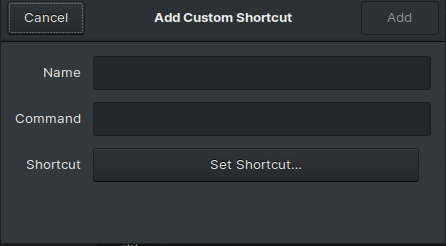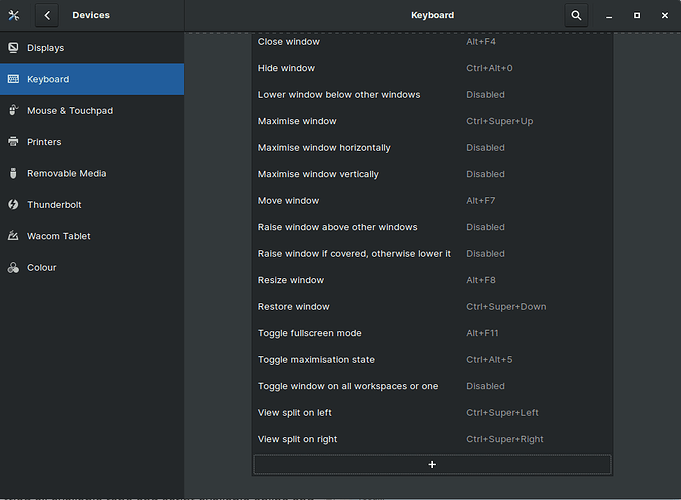Hello I have latest Zorin 15 Education installed with Windows 10 in dual boot on My ASUS ROG STRIX G CORE G531GT. I installed Zorin yesterday everything was fine just common ‘fn’ key and keyboard backlight was issue I fixed most of ‘fn’ key and controlling keyboard rgb . Today when I booted my Zorin keyboard rgb backlight is turned off, I tried all available repo and script available online and github ( i.e. rogauracore and OpenRGB) but still backlight is not turning on. Even brightness control key has stopped working. I checked on keyboard setting and made volume on work. There is option for keyboard shortcut in keyboard settings its asking for command .M y function key are viz ( F1-mute F2 prev track F3 Play/pause F4 Next track F5 Fan control F6 Turn off display F7 Brightness down F8 Brightness Up F9 Switch to second display F10 touchpad off F11 Sleep F12 Airplane mode) I want to work them can anyone help?