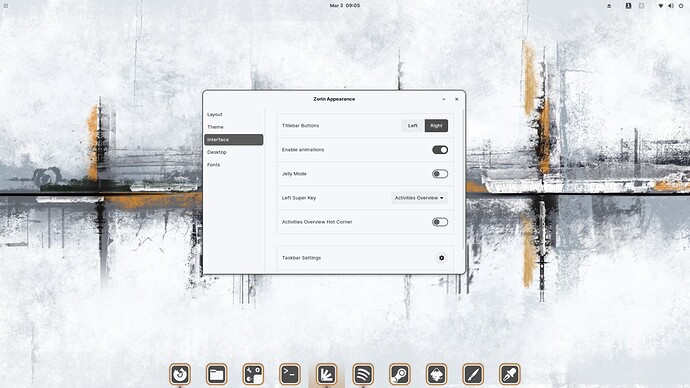Hi, folks! I'm completely new to Zorin OS and trying to figure out how to assign a keyboard shortcut to the start menu. In Mint, I can just press Super to open the start menu and Super+Tab for the window spread.
Here, it's Super for window spread (Activities) and nothing for the start menu. I looked it up and found advice for previous versions of Zorin OS which apparently had an "Appearance" menu where one could change this setting, but there's no such menu on Zorin OS 16.2 as far as I can tell.
Any help would be greatly appreciated ![]()