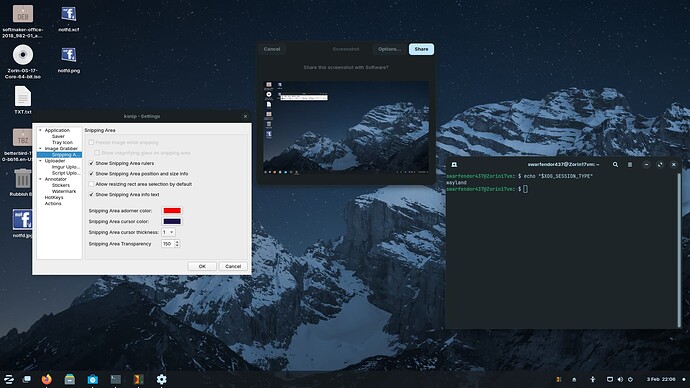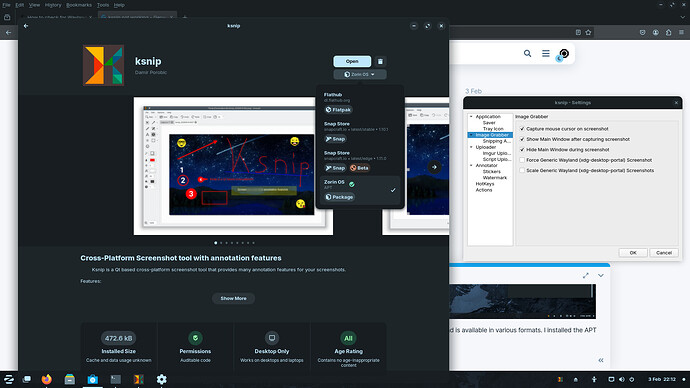I love Zorin OS and have been using it natively on my computer for over a year. I enjoy new version 17; however, there seems to be an issue with the way screenshots are taken. Unfortunately, I am unable to use ksnip, and no other screenshot software seems to work, preventing me from capturing screenshots with the desired characteristics.
Zorin OS 17 is the first Zorin OS edition to default to Wayland.
Wayland is not compatible with most screenshot tools. Even Gnome Screenshot is removed in Zorin 17 and replaced with the integrated Gnome-shell screenshot tool.
You can try logging in on Zorin desktop on x from the GDM login screen to test if that gets ksnip working.
As mentioned before, ZOS 17 has the GNOME screen shot utility that is embedded within GNOME that works on Wayland so you don't need another screen shot tool. You can call it up by using the Print Screen key or go to the menu and in the traditional GNOME layout it will be on the upper right screen with a camera icon.
It is not about need, but about User Preference.
Embedded and integrated utilities - along with Wayland blocking the use of modular open source tools...
This is grating on me. I get that Zorin OS is supposed to provide a familair look to Windows, but it doesn't need to be Windows.
That’s not Zorin. Either the developer of the specific app you want has not improved it to work on that version of GNOME and/or is not on the Wayland train. Contact the developer and send them your post.
The ZorinGroup can and does choose what direction they want their distro to go in - whether it supports Free Open Source and Modular applications; or whether it wants to support integrated apps that cannot be ported anywhere near so readily.
Also remember that the integrated screenshot does not have a delay function. My suggestion would be to try alternatives. I will test all the ones I know and see what (if any) works on Wayland on my VM of Zorin 17. Laters ...
Well it is working here - I even used the terminal to prove I am running Zorin on Wayland:
Ksnip is in the Software channel and is available in various formats. I installed the APT package (Notice the backend has Wayland force options which I did not have to use!:
upload a ksnip screen capture to imgur and post the result tk's
I will have to dig out my Zorin Drive, but my priority is reinstalling PCLOS as I have inadvertently been playing with the BIOS! Also, I only use img.BB because it doesn't splatter people's machines with java.