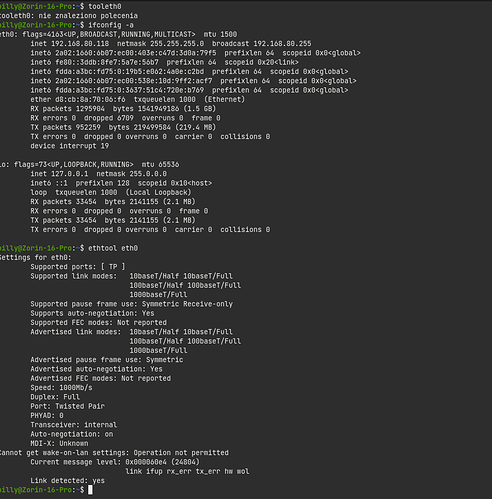[sudo] password for mech-1:
I am on wifi only.
Bourne
21 August 2021 18:31
22
I don't have here any wifi just Ethernet Cable RJ 45 Cat7
Bourne
21 August 2021 18:35
23
I will try find some solution how to fix that. Today I am little tired. Thank you @Aravisian for your sacrifice time and try help.
1 Like
Bourne
22 August 2021 11:28
24
What is output of:
ifconfig -a
Are you running Zorin in a virtual environment?
Bourne
22 August 2021 13:48
26
What you mean virtual box or something?
Yes, virtualbox or vmware?
Bourne
22 August 2021 13:51
28
Well when I Installed Zorin on external hard disk ssd then I suppouse this is not virtual. What is the sense installing good operative system on virtual box?
There are many good reasons to run in a virtual environment. Some are work related, some for testing...
ifconfig -a
?
Bourne
22 August 2021 14:10
30
billy@Zorin-16-Pro:~$ ifconfig -a
lo: flags=73<UP,LOOPBACK,RUNNING> mtu 65536
Bourne:
device interrupt 19
It is normal. It is part of boot interrupt setting.
Your ethernet is not working at all? Or slow?
Bourne
22 August 2021 14:23
33
slow i think with fiber optic internet.
1 Like
@Bourne I have no real idea what your problem is but I just did a websearch using:
and found this:
networking
I do not know if that helps or is irrelevant.
Bourne
29 August 2021 15:57
35
i checked with tooleth0 and now I see all correct settings.
1 Like
Can this subject now be marked as
Is it something to do with that Cmos clear you performed in another thread?
[Usb] here no all device recognize correctly before I have usb unknown device. With simple Clear Cmos out battery and jbat1 clear cmos jumper. First used jumper next battery out. In two words "Reset Bios"
Bourne
5 September 2021 15:11
38
No. I remember i wasn't have installed a package tooleth0.
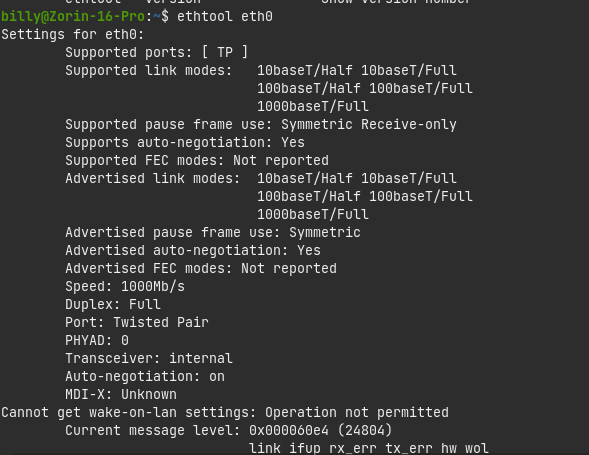
 Solved?
Solved?