I am used to switch between two languages in Win10, from taskbar icon. How can I do the same in Zorin 17?
Gday @Rad , Welcome to the community!
Try opening "Settings>Language and region",
then click "Manage Installed Languages",
This will bring up an icon on the taskbar, right click & "Pin to taskbar".
This may work but im unsure, i'm about to try it, i have to D/L another language first.
I'm offline for the next 4hrs or about.
I did read somewhere there maybe an app, they said it was called "Keyboard Layout Indicator", but i was unable to find it.
Hope this helps
Hi Rad,
You can add the keyboard layout indicator to the taskbar. Right-click on the taskbar, select add/remove panel items, then click add and choose keyboard layout indicator. Once added, you can easily switch between languages by clicking on the indicator icon.
In Zorin OS Core, go to Settings -> Keyboard. Add a new input source from there; the list of languages will expand when you select "Other".
Once you have multiple choices the indicator will appear on the taskbar, which you can remove from the Taskbar Settings -> Position -> Right box:
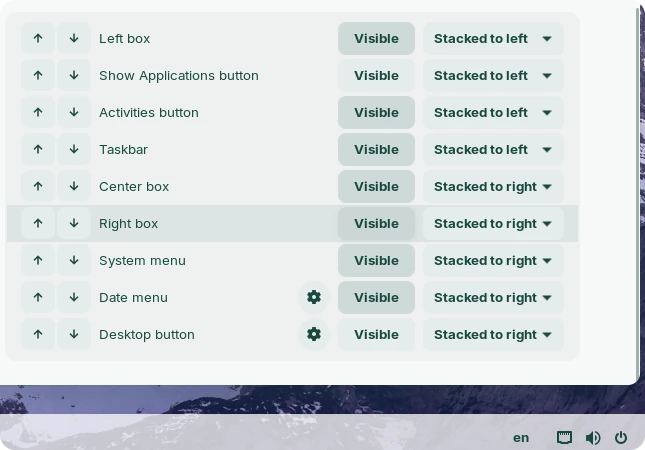
You can also press Super / Windows+Space to cycle through your available input sources.
This topic was automatically closed 90 days after the last reply. New replies are no longer allowed.